Changes Made in Windows 10 Insider Preview Build 14332 – The Microsoft personnel have arrived with an additional build for mobile including desktop users, 14332 and also commenced Bug Bash with Windows Insiders and in this build, there is a substantial number of bug fixes, innovations, and a couple of fresh fascinating features also.
Table of Contents
Windows 10 Insider Preview Build 14332 Features
Bug Bash
Here, Windows Insiders will set quests in order to help the Microsoft team to abolish issues and repair the defects in the operating system in the arrangement for the Anniversary Update that is to be out in coming July. In the coming days, the new quests will be observable in the Feedback Hub where the various areas will be highlighted and it will not have only traditional quests but you will also find that many of them are open-ended which will eventually help the team to identify bugs and their causes along with solutions.
Two new quests are introduced by the team – the first one is labeled as limited time quests and the other one is Advanced quests.
Limited time quests – The quests that will exhibit this label will lapse within 24 hours after publishing.
Advanced quests – These are a little technical in nature and require special attention to workout.
Improvements in Bash and Command Prompt
With Bash, the team said that if the users had confronted networking troubles that prevent tools from retrieving the internet, then it is fixed now.
For Command Prompt, multiple advancements have been initiated which include Windows scalings on computers with “High-DPI displays“; other enhancements are the selection of fonts, refined background color painting, and much more such related things.
Search Office 365 with Cortana
If you prefer to fetch any of the contents or particulars of your “Office 365” account on your desktop, then the digital assistant is all set to provide you the result. In this build, another new combination emerged between “Office 365” and “Cortana” where the users can trace out all their Office 365 related stuff at one place implementing the added filters of Cortana.
Improved Battery Life for Connected Standby PCs
The team has integrated the “Battery Saver” technology which in result will minimize the least needed activities that happen during the phase of “Connected Standby” and you can also keep your machine active.
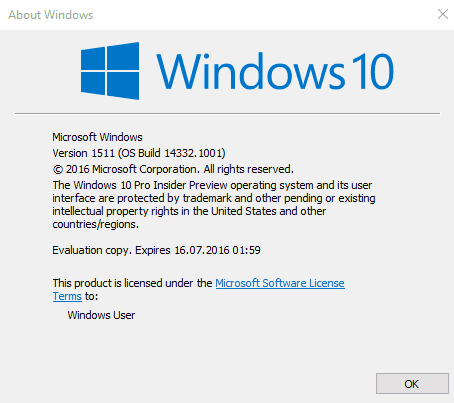
Fixes included in Windows 10 Insider Preview Build 14332
- When computers are being updated from Development Branch, some of them exhibited blue screen (bug check) when accessing Connected Standby and thus the team has resolved this trouble in this build.
- In Windows 10 Insider Preview Build 14332, The build resolved the trouble of a substantial number of users who witnessed that huge download does not proceed once the progress reaches 99% in Microsoft Edge.
- The drag and drop trouble in Favorites Bar is now fixed and here onwards users can shuffle them as per their preference.
- The Groove Music used to crash during its launch and the team has fixed the source that led to the crash.
- Whenever users attempted to include or add a song to the Now Playing list of Groove Music, it used to terminate the current track from operating and start over the track and in this build this trouble had come to an end.
- The issue of the computers that could not revert back to the former or preceding “Insider build” through Settings and then Update & security and then opting Recovery if they have “BitLocker/Device Encryption” activated has been fixed in this build by the Microsoft team.
- Users can experience the polished and smooth interface of “Cortana Reminders” as few developments on the interface have been made in this build.
- There is a development in the reliability of the Chinese Input Method aka IME in this build.
- From this build onwards, if you opt “Show windows from this app on all desktops” for apps, it will be memorized even after the new build is updated on your computer.
- For many “multi-monitor” setups, the “system tray” icons were not packed up accurately before and the same has been sorted here.
- The problem of “Game Bar” not arriving when the DPI gets modified from 150% to 100% has been figured out.
- In the “Action Center”, if the notifications comprise of large matters, it refuses to expand and exhibit the entire matter and thus has been fixed here.
- After coming out of the tablet mode the “Start menu” used to exhibit the tiles with incorrect size and the team has sorted out this.
- Users have confronted a trouble with the wrong presentation of “battery symbol” on the taskbar after they modified the DPI and this build has repaired it.
- In “Windows 10 Insider Preview Build 14332, in Task View”, when a click or hit is made on the “X” button of a window, the thumbnail gets removed whereas the “X” button and title are still observable; and this has been solved now.
- In the navigation pane of the “File Explorer”, there was a typical issue that the re-ordered folder Libraries used to be exhibited as duplicate folders and this build has resolved this issue.
- When a settings page was pinned to Start menu, the Settings app automatically closes down and the team has repaired it in this build.
- “Windows Defender” could not be launched when attempted through “Settings” program has been repaired in this build.
- The Start menu’s All apps list exhibited fuzzy texts which are fixed now.
- The “touch keyboard” did not come up when you wanted to write the password after you switched the users on “Lock Screen” and this confronted by a substantial number of users, however, this build has repaired it.