Have you ever checked whether your PC is compatible with Windows 10 after Microsoft promulgated about the upgrade of your Win 7 or 8.1 computers to Windows 10 without going through any monetary terms? If you have not checked yet now, we present you this article with the help of which you can Check Whether your PC is Compatible for Windows 10 or not in Windows 7 or 8.1 computers. Get app is a tool that will ensure all that.
Get Windows 10 app evaluates your computer and provides a detailed review to ensure your computer can execute Windows 10 operating system successfully. It also enlists the defects of your devices, corrupted apps and PC along with other needed materials for the upgrade. For more details check the Compatibility Report for Windows 10.
You may like to read:
How to Advance Book Free Windows 10
How to Check Whether your PC is Compatible for Windows 10
Go to the webpage Microsoft compatibility compact center.
- On the notification area of the system tray click Get Windows 10 app symbol.
- Get Windows 10 app will open up. Click Menu button (three horizontal lines at the far top left).

- On the left pane under Getting the upgrade click Check your PC.
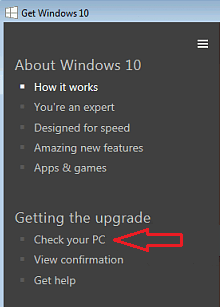
- Get Windows 10 will now provide you the report and will tell your device is compatible to run Windows 10.
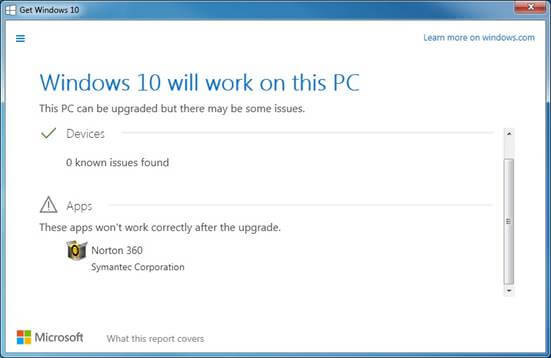
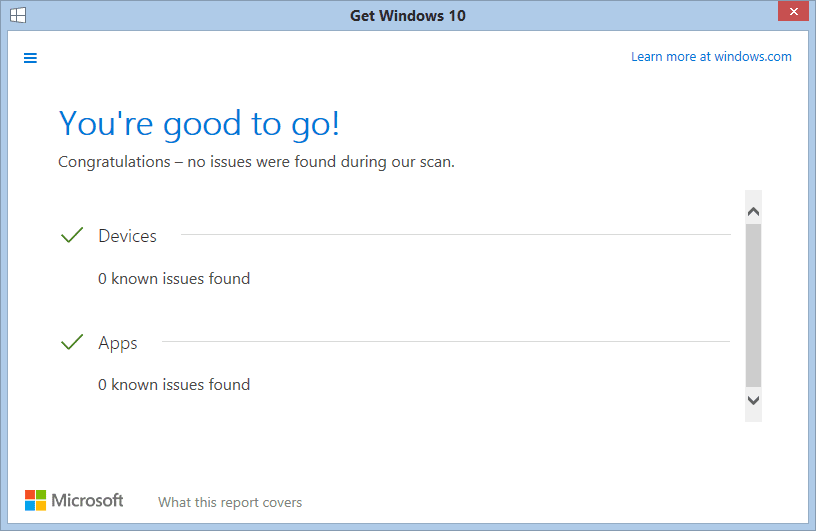
- Finished!
In this way, you can check whether your PC is compatible with windows 10 so that you plan to advance book a copy for your PC having an earlier Windows version.