First, let me explain to you the concept of metered connection. There are many service providers who provide internet connection to the required users. These providers offer such a tariff in which they charge the customers by the amount of data used (the usage of data is the amount of data send and received by your system) mean they grant metered connection. The providers give you a certain data limit and if you cross the data limit then you have to pay extra charges for the extra usage. In some cases, they might not charge extra after you exceed the data limit but they will certainly slow down the internet speed until you reach the month end.
If you have a metered connection Windows 10 metered settings sync will help you to lessen the amount of data you send and receive by your PC. But the Ethernet connections cannot be set for metered connection.
Here in Windows 10 tips we would describe to configure the sync settings. Let us see what the metered connection of Windows 10 has in store for you!
Table of Contents
Use OneDrive over Metered Connection
This section will allow you to turn on and off OneDrive to upload and download files over metered connections.
- Upload and download files over metered connections – use the slider and you can turn it on or off.
- Upload and download files over metered connections even when I’m roaming – Usually many users turn it off because of the extra roaming charges.
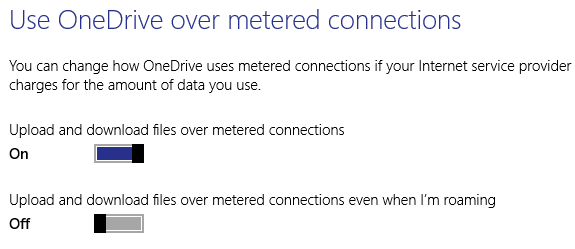
Sync Settings
- Sync and back up settings over metered connection – You can enable this setting.
- Sync and back up settings over metered connections even when I’m roaming – Mostly it will be kept off.
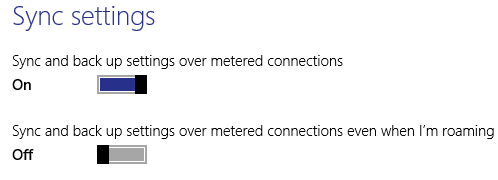
These sync settings will help you to save your data wastage on Windows 10 PC.
Brad
says:Nice, except you do not explain how to get to the dialogue box “Use OneDriver over metered connections.” So therefore, worthless.