The disk space taken by Windows 8 is much lesser than Windows 7 and the installation time is also very less which means it installs very fast. Various features have been added to Windows 8 such as the Reset and Refresh PC which makes the tasks of reinstalling and repairing the Operating System much easier. Third party tools are an utmost necessary for having an unattended and customized Windows 8 installation DVD/USB which contains all the drivers along with the customized background.
WinReducer 8 is one such software which will bring a smile to the faces of the people who are searching for software to be able to tweak and customize the installation. The drivers can be integrated by removing the Windows features. It is one of the advanced software aimed for power users. The native Windows apps, fonts, services, languages, drivers, and themes that are not required can be removed and prevented from being installed. There is a feature that allows the user to integrate the drivers in the installation disc and helps the user in the creation of the unattended Windows 8 installation ISO.
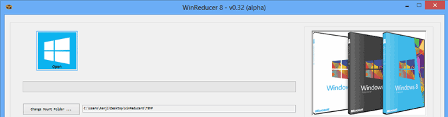
There are many advantages of creating a customized Windows 8 installation disc. One of them being the saving of the Disc space and the time. There is also an advantage for the users using a Solid State Drive. They can create a version of Windows which is much lighter than the Windows by removing all the features, apps, drivers and fonts which are not required using the WinReducer 8. There is a host of other features. One of them is under unattended tab; a personalized Setup background can be chosen which is usually the image which appears when the installation is made.
The use of WinReducer 8 is very easy and straight. Download and install the software. The next step is to load all the Windows 8 installation files. The ISO file extraction is to be done. The next step is to disable all the features which are unessential for you and you do not want to install. Then enter your genuine Windows 8 product key which you received while buying the product to create an unattended disc. Then finally click Apply button. It will take a few minutes after which you will have your customized installation ISO file.
Once the ISO file has been created, the next step is to burn a disc or create a bootable USB drive which will help in installation. WinReducer 8 comes with the compatibility of both the 64 bit and the 32 bit version. The correct version should be used while creating the ISO file.