RealCalc is a free calculating app for android users. It is a fully featured scientific calculator. The interface of this app is kept just like the Scientific Calculator to give you a feeling of working there. Using this app in its full screen mode will felt like you are just using a scientific calculator and nothing else. You can opt for RealCalc Plus if you want to do calculations of fractions, degrees, minutes etc. However, RealCalc Plus is not a free app. It will charge you a one-time nominal fee.
You can have this app from Google Play Store or from the link given at the bottom part of the post.
You may like to read:
Best Engineering Apps for iOS and Android with Download link
How to Use RealCalc Android App
Once you have installed this app onto your Smartphone, open this app by tapping on its icon. A black interface will be opened on your screen as shown in the screenshot below: 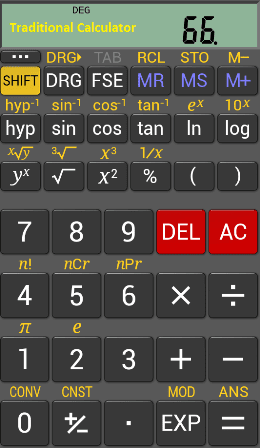
This is the interface of the traditional calculator which you often see. You can do all your calculations just the way you do your calculations on a simple calculator. If you want to do any calculation related to yellow colored option, first click on Shift option and then press that key button. It also provides factorial, permutation and combination options.
At the topmost left corner, you can see three dots in the white color. This is the settings option for this app using which you can customize different features of this app. Let’s click there and it will open a new screen.
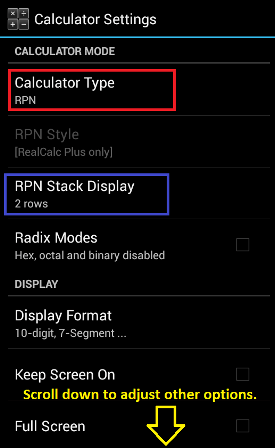
There are various features which can be customized here in the settings section. To look out for more options, scroll down. The very first interesting thing about this calculator is that it provides 2 types of the calculator.
- Traditional Calculator: – Used for solving normal as well as complex problems in one line i.e. linear problem.
- RPN Calculator: -This is a very nice feature of this app which lets you solve any problem stack wise. I bet you; once you came to know how to do calculations in this mode, you will simply love it.
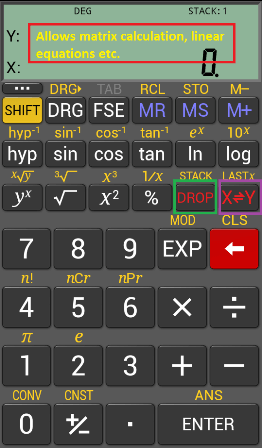
Some of its main features are encircled in the above shown screenshot for you. Try this and you will love it. Note that, here the calculations would be done in stack rather than simple steps. You can see two rows at the top in the above screenshot. Here, you have to put a number. Each put down number or operated number will be considered as stack. All you have to do is to press on any operation and it will apply the pressed operation on the last two stacks.
You can use the conversion formula by pressing Shift+0. In the similar way, constants could be viewed by pressing Shift+ (+/-) button. You can all your stacks in progress by using combination Shift+ Drop. You can also interchange two stacks by just using x to y interchange symbol.
Rows in the above figure could be increased to 3 by opting three rows in the RPN stack display. Enable Hexadecimal, Decimal, Octal calculations by ticking against the box of Radix Modes. Both these two options are available under Settings option along with changing display number from 7 to 10.
Key Features:
- Supports traditional as well as RPN process.
- Supports Binary, Octal and Hexadecimal calculations as well.
- Allows trigonometry calculations in radian, degree or grades.
- Remembers 10 history.
- Contains 7-segment, dot-matrix or standard font display.
- Provides Unit Conversions, external keyboard support, physical constants table.
Note: – RealCalc Plus is an upgraded version of this app which allows even more enticing features and user customizable settings. It consists of 12-digit display and 4 rolling stack for RPN styles.
Conclusion
RealCalc is a fantastic calculating app for solving complex problems. It proves to be very fruitful for students studying in high school/College. This app really works like that of a Scientific Calculator. Try this out and let us know if we missed something.