Before the arrival of Windows 8, Fotor app has become familiar among iOS and Android users. And now Windows store has launched Fotor app free of cost for both Microsoft products Windows Phone 8 and Windows 8.
The Fotor app contains features like photo editor that facilitates you to set numerous wonderful filters to photos, set borders, change effects and much more. Besides, this app has added fresh option named 1-Tap Enhance which renders you speedily modify the quality of selected photos without supporting ordinary photo tools. I have discussed earlier another windows 8 photo editor app like Photo Studio Free.
How to install Fotor app from windows store on windows 8
- At first press shortcut (windows key + F) to highlight metro search window.
- Next type keyword Fotor in search box and click on Store button.
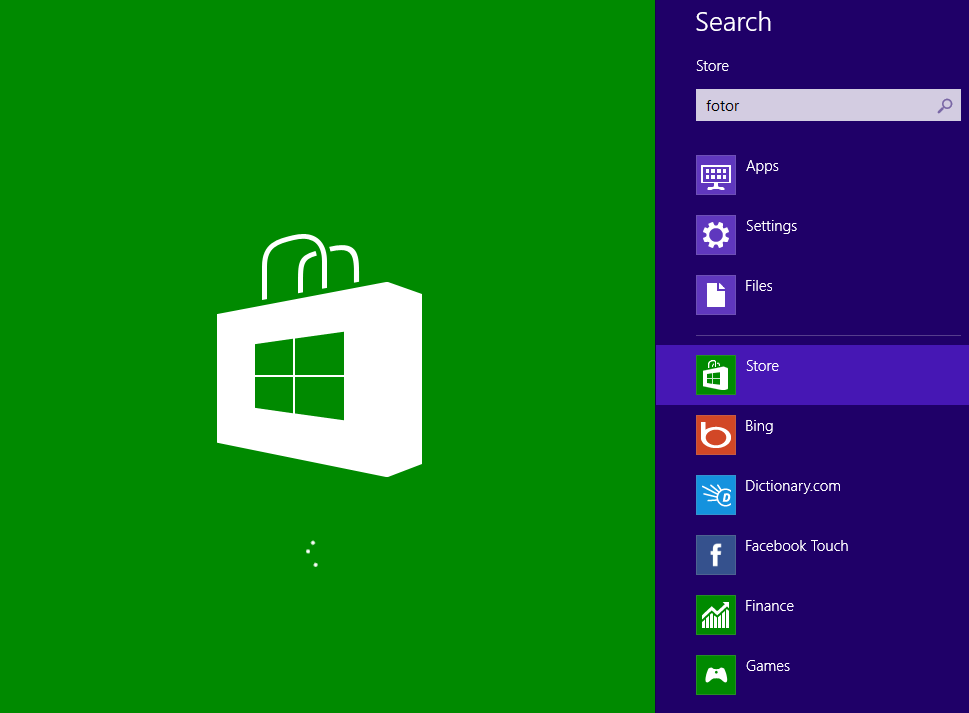
- From search pages of Windows store, click the Fotor icon and next click on Install button.
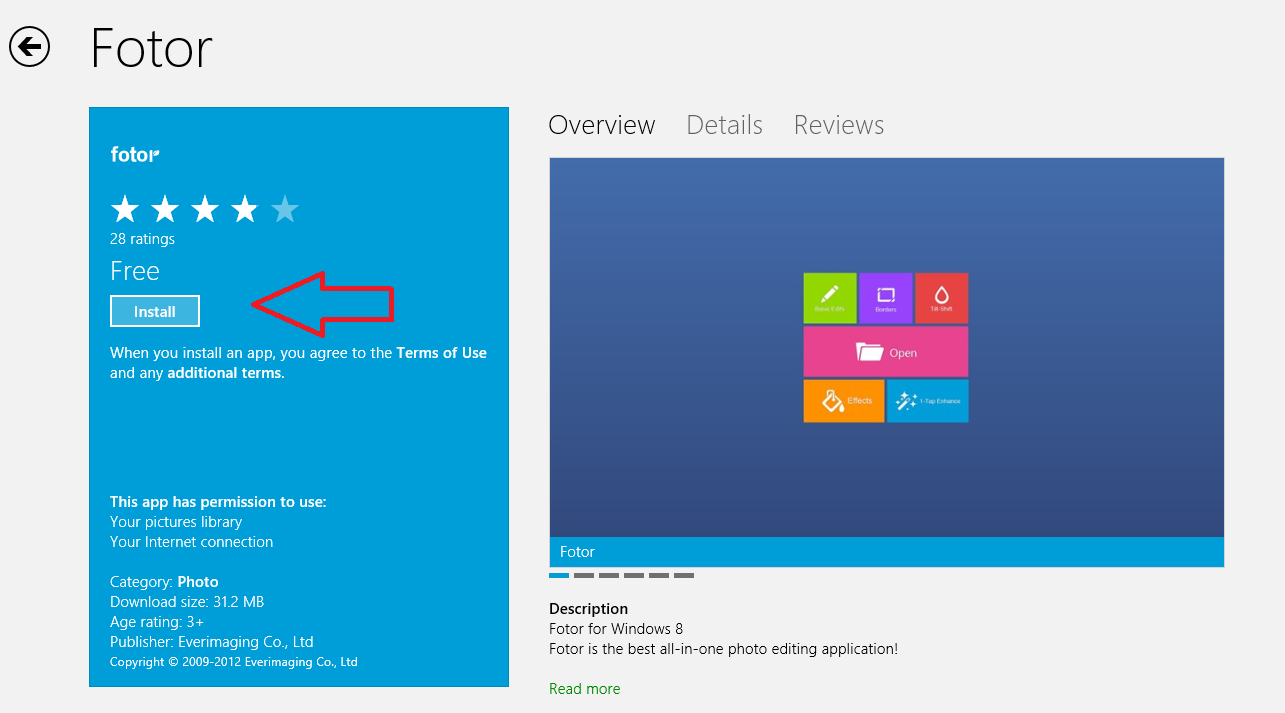 How to Access Fotor app on Windows 8
How to Access Fotor app on Windows 8
- While you start the Fotor app from on screen, click on Open tile to import an image for editing in new form.
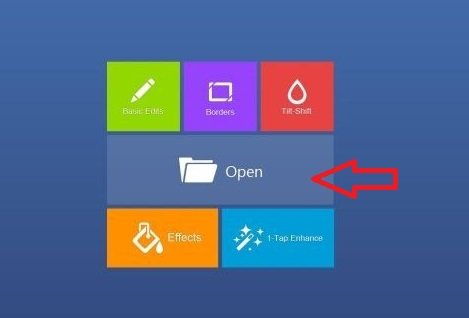
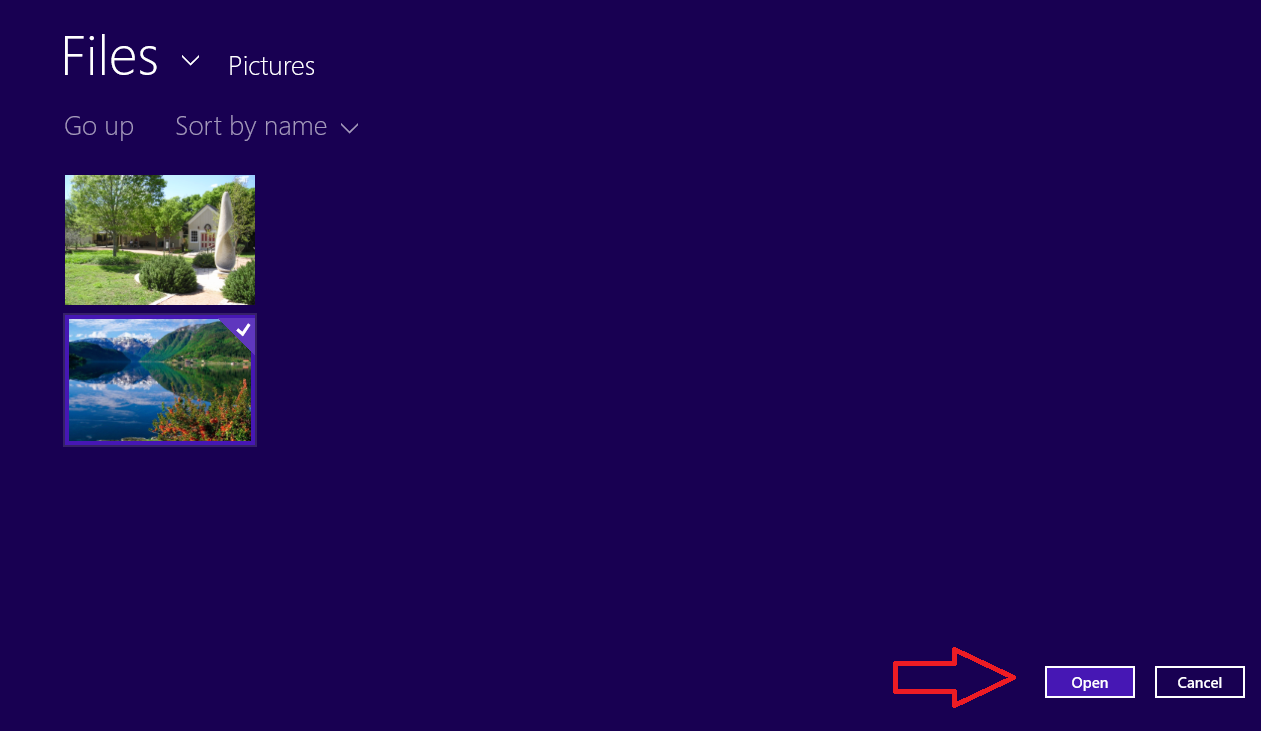
- After importing an image in app screen, you get many editing tools under Edit tab on the right pane.

- The Effects tab offers Instagram to filters into many groups, for instance – Classic, B & W, Art and Vignette.

- Inside the Borders tab, you can decorate the presented image with prescribed and classic looking frames.

- Tilt-Shift tab renders you to set the effect on loaded photos in either radial area or linear with variable radius and strength.

- The Fotor app provides a large number of aspect ratio options. It assists you to crop your photos according to requirement.
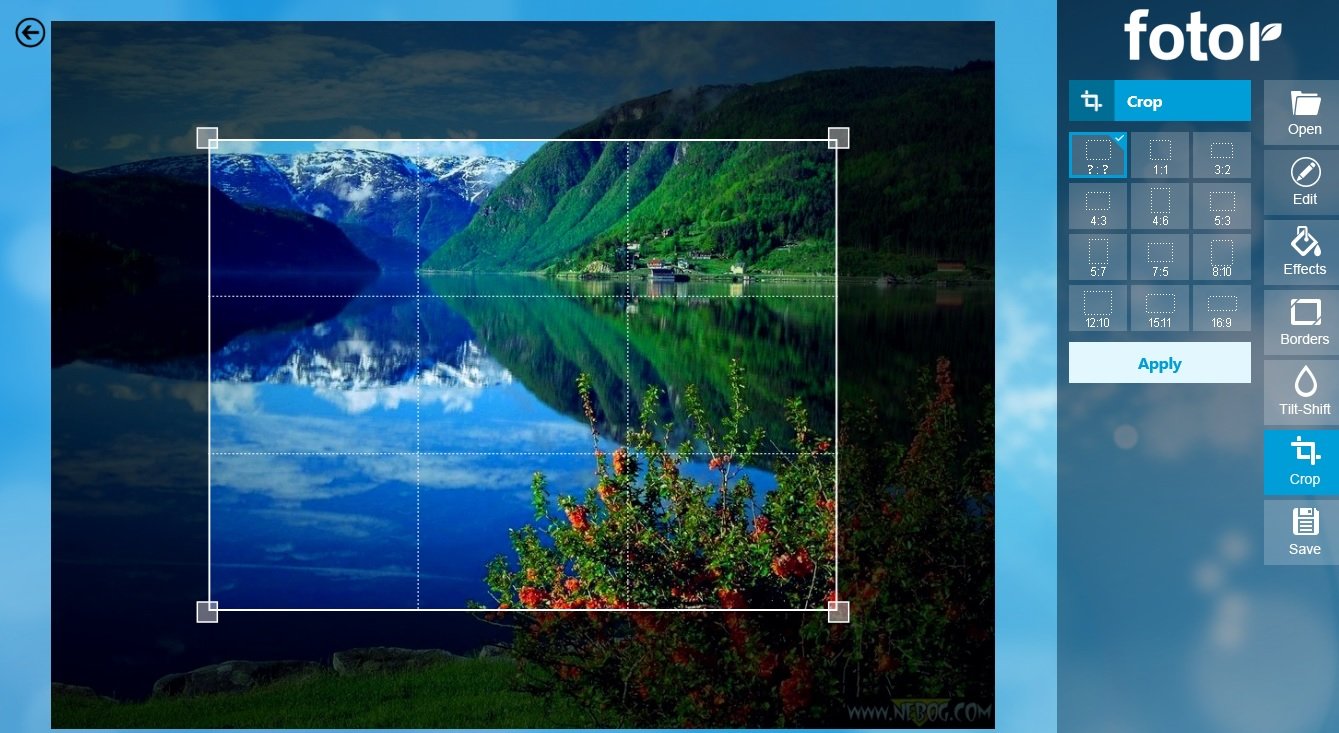
- While you end image editing with Fotor app, you can store it in preferred image formats like JPEG, PNG. BMP.

The Fotor app is compatible with these Windows 8 Version – Windows RT, Windows 8 Pro, Enterprise ( 32 bit and 64 bit)