Handle Your Privacy From the Official Microsoft Dashboard on Windows 10. – Microsoft Privacy Dashboard is basically a cluster of your activity on Microsoft official website. It intends to give its customers a better control and visibility over the data related to Microsoft products. This in return will help Microsoft to modify its services and products as per the need of the customers on Windows 10.
When you handle Your Privacy From the Official Microsoft Dashboard you manage a collection of various data regarding yourself. Whether it is browsing history, health record or location activities, all are available on this single platform. So you get the chance to keep them into arranged way and exploit according to your need.
Table of Contents
Ways to Handle Your Privacy From the Official Microsoft Dashboard on Windows 10
Step 1 – First of all, navigate to Microsoft Privacy and sign in with your existing ID and password.
Step 2 – As soon as you log in to your Microsoft account you will find a few options. Let us discuss each option one after the another.
Browsing History
Whatever you browse on Microsoft edge will be sent to this Privacy Dashboard. This is possible only if the browsing history is turned on on Cortana. The browsing history is basically used by Microsoft to provide its users’ answers to their queries and suggestions. You will find a button View and clear browsing history. Use this button to erase history.
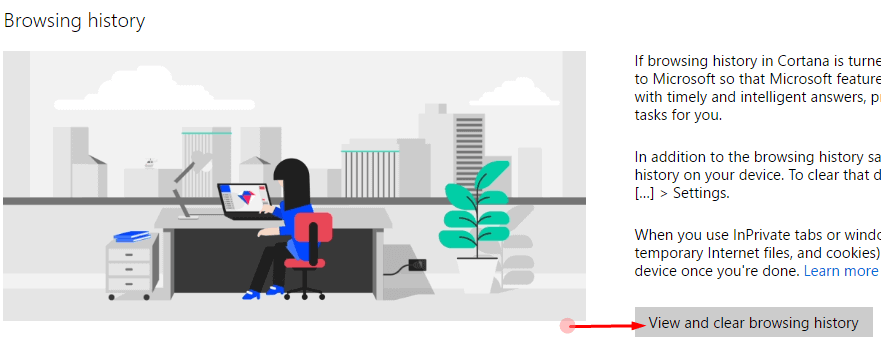
Search History
Bing also takes the assistance of the history stored in Microsoft cloud to search more precise results for you. Your Privacy Dashboard has placed an option that allows you to monitor and Clear Bing Search History. Similar to the earlier one here even you have the option of view and clear browsing history.
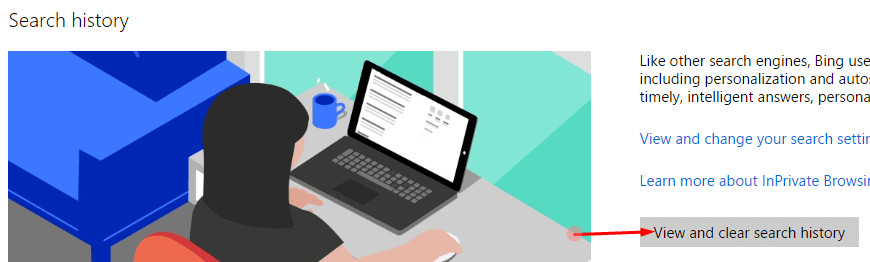
Location Activity
This section of Microsoft Privacy Dashboard allows you to keep a track of your locations or provides you with locality information. It does all these with the help of latest technologies like GPS. Use view and clear location activity for any changes you wish to make.

Cortana’s Notebook
The Privacy Dashboard includes a section Cortana’s Notebook. The solution for this is Cortana’s Notebook. You can store every reminder in this Notebook. It would help you in locating traffic jams, reminding dates etc. If you wish to remove them or add anything new then just click on the Edit Cortana Data button.

Health Activity
Privacy Dashboard also helps you to keep a track of your health being at Windows operating. This includes data on your daily heart rate and steps walked in the day. All the health-related records are managed with the help of HealthVault. The company uses a few devices also like Microsoft Band also. You can edit this stored data also with the help of Edit data on Microsoft Health button. So the users who keep Microsoft band can get an advantage of this section.
You need to simply click on Cortana’s Notebook in the menubar and select Health and Fitness in the right panel to see your records.
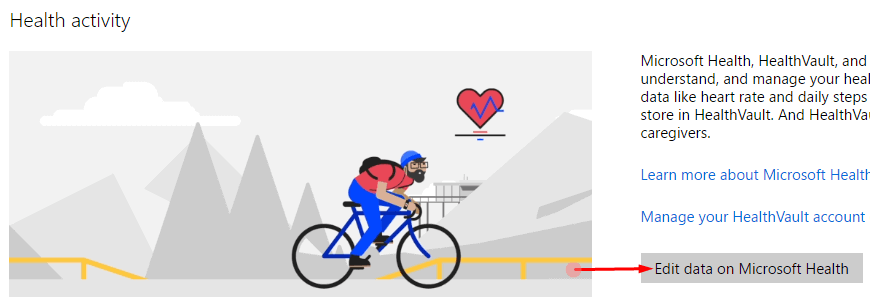
It is worth mentioning here that you can manage only those data which is saved by Microsoft to cloud.
Closing words
Microsoft Privacy Dashboard incorporates more things you have seen here. We hope it will increase the number of tools and provisions on this web page.