In-build apps are prime features of Windows 8. As a user of new OS ‘Windows 8’ you would be aware of about many more apps like News, Sports, Travel, Finance and Weather apps. These apps are made to direct assess of concern issue. If people have same sort of expectation then it is quite good to use default Apps. In other case, it is too tough to cope with these Apps. Then option remains to customize Apps as per own needs. Now, I am going to discuss the matter of what to do for customizing Windows 8 default Apps?
Suppose you have more and more interest in sporting event then ‘Sports Apps’ will be lone choice of your’s to access more online activity. Such passion leads to customize the default Sports apps of your computer system. To customize Sports apps, you have to take these successive steps.
- Go to start screen and click Sports apps. You will witness all current sporting events in tabbed interface.
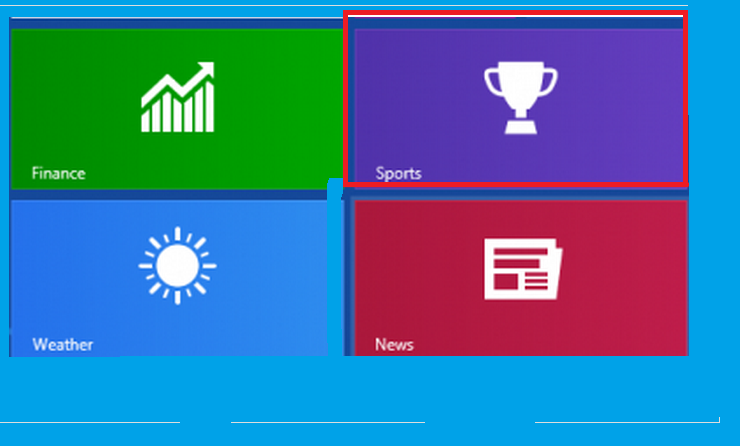
- After then click on Sports tile as per your interest.
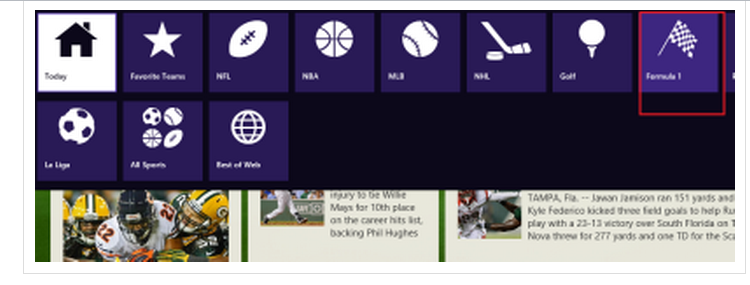
- Then after scroll until ‘Add a section’ option is visible
- Click on to Add a Section option and apply suitable name for it
Now, you have power to access assigned sporting events quite easily in Sports App area. Instant list of related sporting activity will be visible to you.
Pleated asymmetric f
says:Pretty decent post. I just stumbled upon your site and wanted to say that I have in reality enjoyed reading your web site posts. Any way I'll be subscribing to your feed and I hope you post again soon.