Gmail is the most preferred product of Google and provides best email services and solutions among corporate, commercial, professional, and personal internet users Worldwide. As we know Google also presents a lot of internet services (Blogger, Alerts, Orkut, Docs, Google Talk, I Google, YouTube, and more. But sometimes internet user feels trouble with their Gmail account due to personal reasons or receive unwanted mail regularly. They decide to permanently delete Gmail account forever.
Remarks: – There is no option to recover Gmail account again in case of deleting once, So store backup of Inbox, contacts, data, profiles, etc in your computer before performing the next actions. Steps to delete Gmail account –
Table of Contents
How to Delete Gmail Account Permanently
- Login Gmail account.
- Click on gear icon from the top side left panel and Choose Settings option.
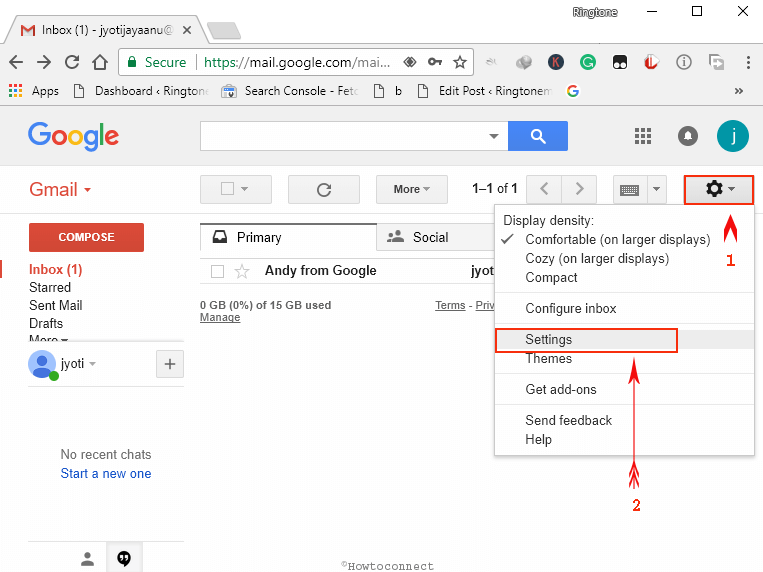
- Now click on Account and Import.
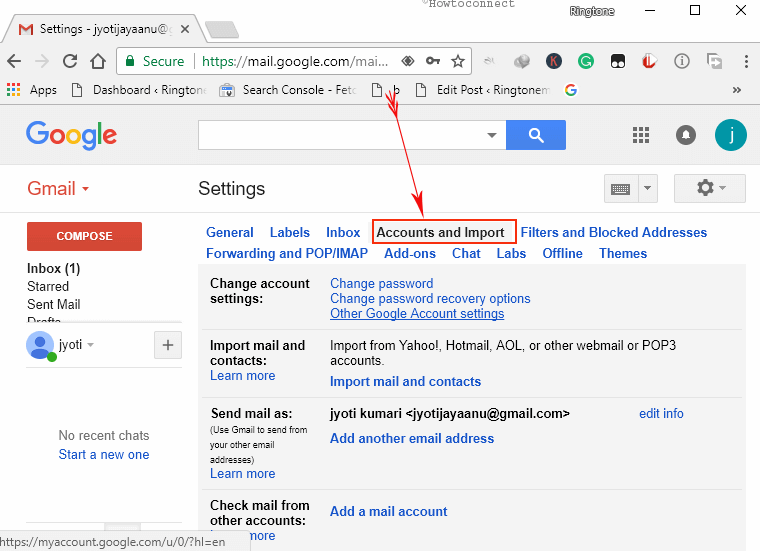
- Then select option – other Google Account Settings under “Change account Settings” section.
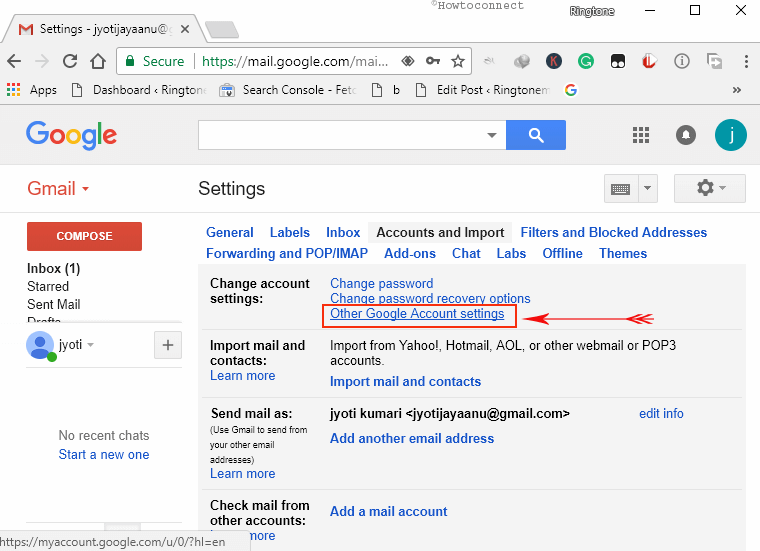
- A new tab page showing tiles for Sign in & Security, Personal info & Privacy and Account preferences will open. Here, choose option Delete your account or services from the right side.
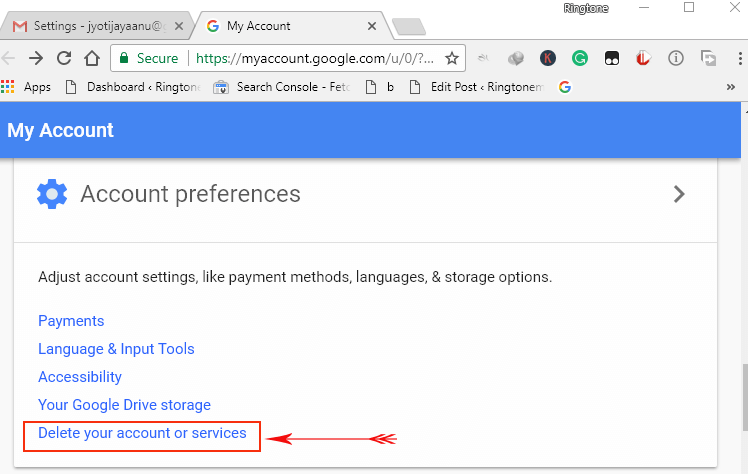
- Finally, Click on Delete Google Account and data button.
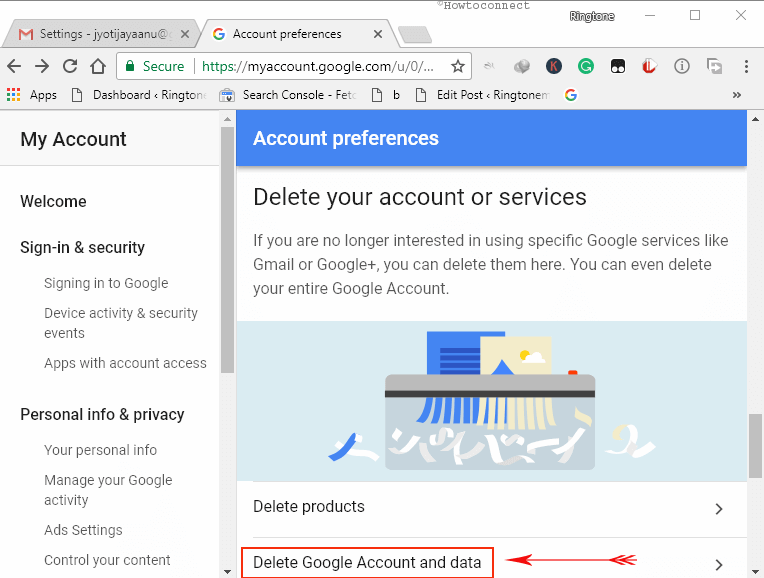
- Gmail will send you to the Sign page to ensure that it is you who are trying to permanently delete Gmail account.
- Enter your password and allow the Delete your Google account page to load.
Don’t forget to download your Google product data Data before the deletion
- If you are careful to save your data of different services and products click download your data link.
- Navigate to subsequent tab and turn on the preferable Products and click on Next.
- Again go to a new tab and choose the File type, Archive size (max), and Delivery method. Remember that you can send these data to either of Google Drive, Dropbox or OneDrive in the delivery method dropdown. In these cloud services downloading processes are pretty easy.
- Once you have selected the options click on Create archive.
Now Back to delete Gmail account permanently
Back to the previous tab Delete your Google Account and check both boxes before for confirmation purposes. At last, Click on Delete account.
The process to delete Gmail account permanently is done. The internet user cannot log in this account from next time.
Sunita
says:Easiest method so far for How to delete Gmail account permanently.
Shah Mohammad Polash
says:Hello,
Thank you for such wonderful content. It was really helpful to me. A problem like this is very general but we are not aware of it. It was really helpful knowing about it. Looking forward to more content like this.
Join Empire Points t
says:I have been exploring for a little bit for any high-quality articles or blog posts in this sort of space . Exploring in Yahoo I eventually stumbled upon this website. Studying this info So i'm happy to express that I have a very excellent uncanny feeling I came upon just what I needed. I so much indisputably will make certain to do not disregard this website and give it a look regularly.
SIM SO DEP
says:Terrific work! That is the type of information that should be shared around the web. Disgrace on the search engines for now not positioning this post higher! Come on over and seek advice from my site . Thanks =)
muc in
says:Hey There. I discovered your blog using msn. That is an extremely smartly written article. I will be sure to bookmark it and return to learn extra of your useful info. Thank you for the post. I will certainly return.
Back
says:I do not even know how I stopped up right here, however I assumed this post used to be good. I don't understand who you're however certainly you are going to a well-known blogger if you happen to are not already. Cheers!
Normal Heights Prope
says:Thank you for the good writeup. It in fact was a enjoyment account it. Look complicated to more brought agreeable from you! However, how can we keep up a correspondence?
Raleigh North Caroli
says:Somebody essentially help to make critically articles I would state. That is the first time I frequented your website page and up to now? I surprised with the research you made to create this actual put up incredible. Excellent job!