HP Scan and Feature is an easy and entertaining app that facilitates Windows 8 fans to scan documents, images or capture photos in the metro environment with HP device like printer or web camera. Thus scanned or captured items can be previewed, stored in hard drives, printed with installed printer or shared to other apps quickly.
We are already familiar to HP products like laptop or printers. Its customer service is praiseworthy while we contact to HP technical teams via phone or internet. To make more popularize Windows 8 installed tablet, laptop, desktop or supported printer worldwide , HP has decided to present its own app for Windows 8 version. In this context, HP has released the first app named HP Scan and Capture in Windows Store which is especially designed for all the latest HP Printer series.
Note
The HP Scan and Capture app works nicely on every latest HP Printer product series like DeskJet, ENVY, LaserJet, Office Jet and Photo Smart.
Features of HP Scan and Capture app
- Simple to create single or multi-page of scanned document in PDF format.
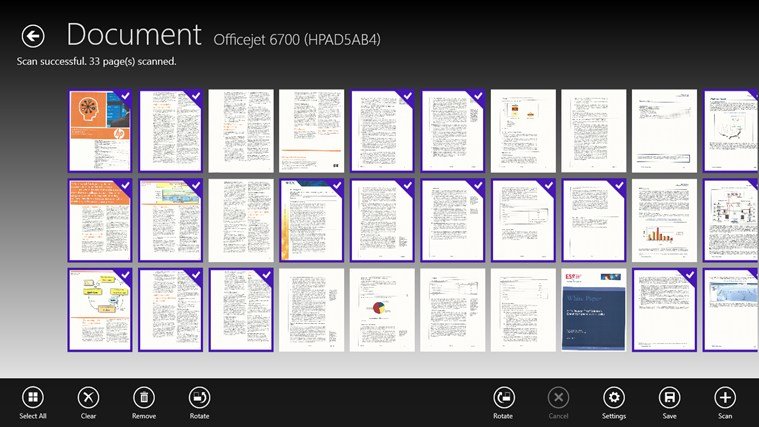
- After Scanning or capturing an image, save it as JPEG Image format.
- Check the preview of scanned pages or images, easy to save in a local drive or take print through the plugged printer.
- In order to view to selected images in different styles, Zoom in, out or Rotate option is present.
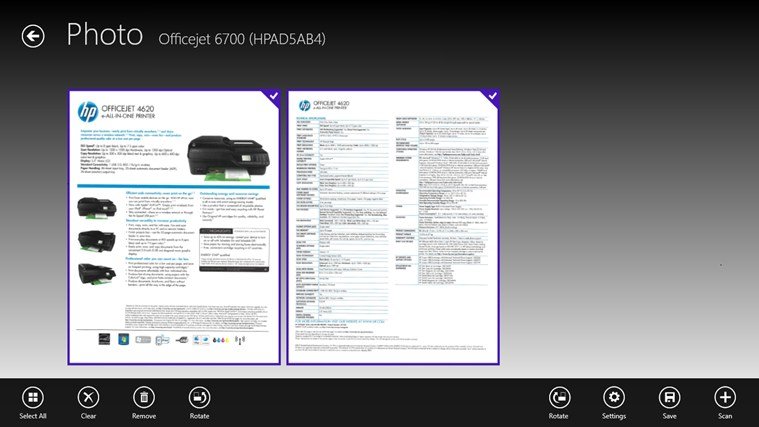
- The app detects LAN or Wi-Fi network automatically with the purpose to share the network printer in the metro environment.
- Automatically configured HP printer or Scanner and install its supported driver from the list.
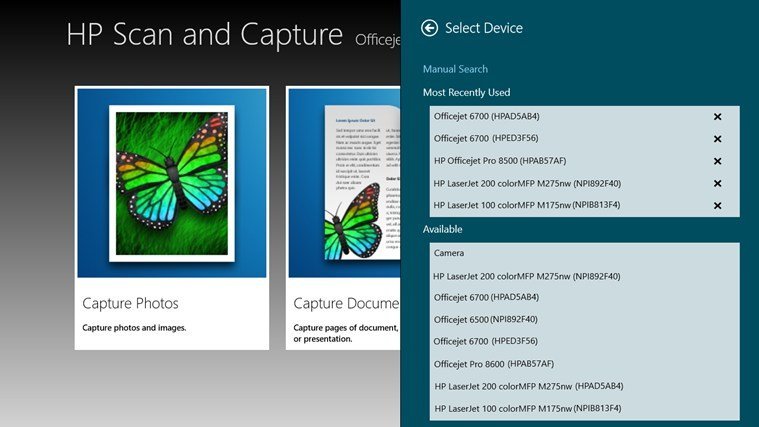
For downloading HP Scan and Capture app from windows Store, go to Start screen, highlights search charms. Then type hp scan in the search bar and click on Store option underneath.
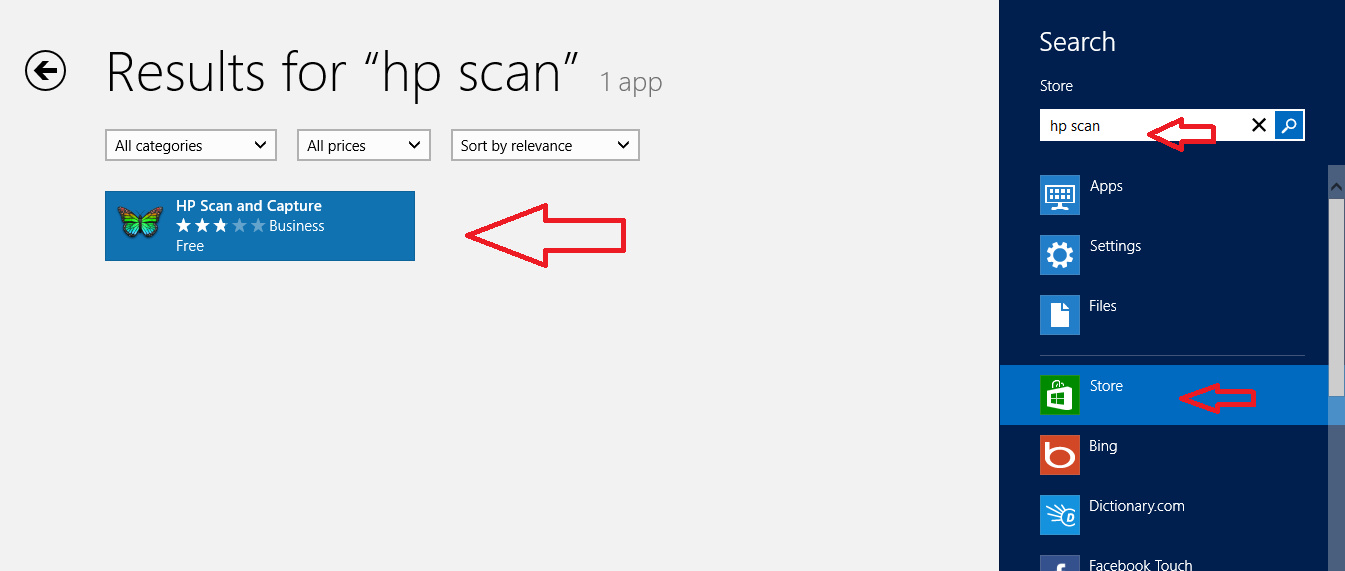
Donut
says:I agree, and Scan and capture can’t find my hp C4780 printer, even though I’ve downloaded latest software, and pc prints to it no problem??
GBWaterm
says:Nice, but it would make more sense if it worked from the desktop.
Many many Win8 users use the desktop and ignore the Start page, which is not very useful on a PC.
Really gotta wonder what Microsoft is thinking and who is running things. Win8 is not smart.