How to Search Office 365 Through Cortana in Windows 10 – Apart from performing multiple tasks, Cortana efficiently functions as a search engine and finds out the items you demand. In this sequence, a new feature is added in build 14332 and the stuff available in Office 365 will also be fetched.
How to Search Office 365 Through Cortana in Windows 10
Add Office 365
- Get into Cortana and click or hit the “hamburger menu” (3 straight lines) and thereupon on the emerged menu, click or hit “Notebook”.
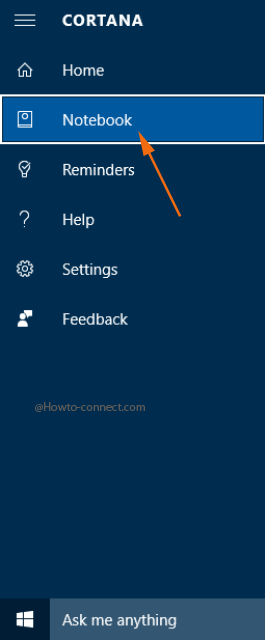
- In the next menu, click or hit the segment termed as “Connected Accounts” that is visible in the second spot.
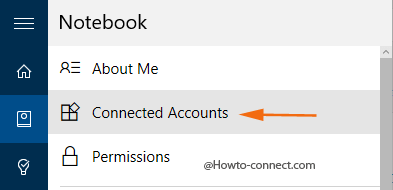
- Click or hit “Office 365”, the fourth one in the succeeding “Connected Accounts” segment.
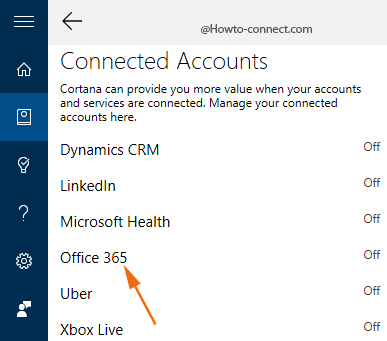
- Underneath the Office 365 interface, hit the “Connect” button that is visible on top of the explanation prior to integrating the account.
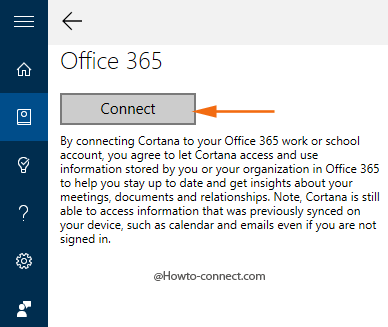
- A box will pop-up with a heading “CortanaExperienceWithO365” where you need to provide the necessary details of either your “work” or “school” account.
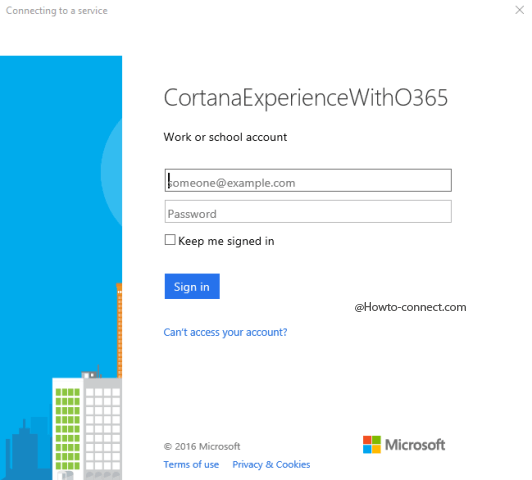
Search Office 365 Contents
- Now, head into “Cortana” and type the search query that you would like to be served from “Office 365”.
- But you need to simplify the query so that “Cortana” can easily retrieve the result and hence, click the “Filters” like “documents”, “email”, “calendar”, based on your content and “Cortana” will exhibit the result.
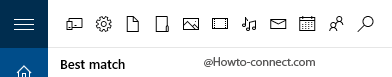
- When you clarify your search, it will be easier for “Cortana” to return back with appropriate “Office 365” results.
The latest build 14332 carried few but very significant modifications with it and once such is the ability to unearth the contents of Office 365 on your machine through the digital assistant Cortana.
The Cortana filters in the preceding build were not as many as we spotted in this build which includes email, calendar and maybe, these filters will work wonder in fetching the Office 365 contents.
For the time being it is outlined that this capability might work a little slow due to some “server-side” issues but the team said they are on their way to fix it and will be reported to the users very expeditiously.