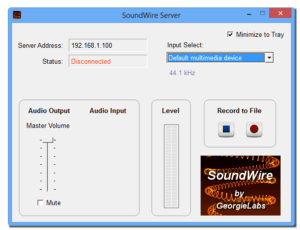Audio or Sound is essential equipment to entertain people. While playing a video, you need a high quality speaks to feel pleasant music. Sometimes you try other alternative like headphones. But wireless headphones changes the dimension of listening. It gives you the flexibility to watch a video either on PC or Laptop in any posture. Now, matter like streaming audio from PC to Android is something that I am going to explain.
Act of streaming sound PC to Android phone needs to install an application called SoundWire app on your Android phones. It helps to stream output of computer sound to Android speakers to hear over a plugged in network and all over the WiFi network as well. Point-wise steps enable you all to Stream Audio or Sound from Windows computer to Android phones.
- At first install the SoundWire app on your Android phone. SoundWire app is available in Google Play. You may download after SoundWire app
- After then install SoundWire Server on Windows PC, which has music, web audio streaming or other sound.
- After installing both apps on respective devices grant firewall access
- Now, look server address that displays on SoundWire server and write it on Android app. After then click on SoundWire image on the app to connect the client with a server.
- Successful connection turns SoundWire image from white to orange. Now, you are ready to Stream Audio or Sound of Window PC to Android phone.