A new chrome extension is present in the chrome store YouTweak for YouTube. The extension lets you to remove videos which you have watched on showing screen or in search results, disable YouTube autoplay feature, and have every video play in 720 pixel resolution. You can enable or disable YouTube videos with Each one of these options.
YouTube is known for video sharing and streaming service in the world. It is also a better entertaining website where people spend half of their browsing time over the Internet. As you know YouTube’s interface has been re-designed time to time with several advance features and options. There is no shortage of chrome extensions that help you to improve the YouTube performance with great user experience.
How to use YouTweak for YouTube Extension?
- After installing this extension to your chrome browser, it will let you to enable the required features at first that you like to use. Because all features are disabled by default.
Install YouTweak for YouTube Extension
- To enable any features you need to only check them in the extension’s options.
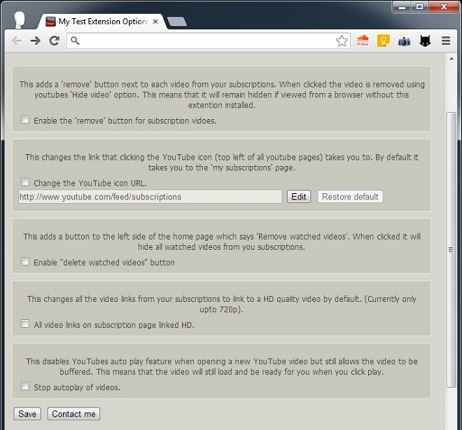
- Adding a remove button beside each video will let you manually keep particular videos for viewing up on YouTube’s suggestions page.

- You find the YouTube icon at the top-right panel on the YouTube webpage. Sometimes the YouTube icon is useless for you because it takes you to the YouTube home page. Then you can change it to any URL. The extension options help you to change the YouTube icon URL to your subscription page by default. When the feature is enabled, the Delete watched videos’ button lets you remove all videos you have seen from viewing up another time.
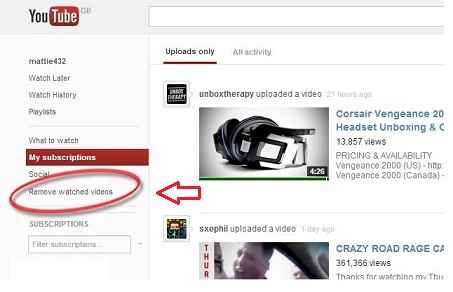
- The HD option confirms that all videos are viewed in the maximum resolution probable like 720 pixel resolution.
- One of the important tweak of this extension is you can stop videos playing or buffering automatically. The ‘stop autoplay of videos’ option will put off YouTube from automatically playing videos when you open them.
- Besides, you can see the total list of subscribed video channels on your homepage. This is used to see the subscription videos especially.
You can watch the video tutorial below to know details about the tweaks with this extension.