Today numerous file syncing services are available over the web. Now a new file syncing service “Zoolz” offers different features in area of file storage and cloud data back up. It provides storage up to 100 GB and handy interface. The desktop based Zoolz app uses a process to back up data to your cloud drive regularly. You can also retrieve files from a back up, but you will have to download them first. At this time, Zoolz service has presented in beta for windows version and smart phone.
How to use Zoolz service on computer?
- At first. Create a free account of Zoolz service from its official websites and sign in. The zoolz service also asks to choose premium account to get more benefits like unlimited backup schedule.
- After signing in is completed in Zoolz account, you will get download link of Zoolz desktop app. After downloading run setup on your desktop.
- You will see that the Zoolz app sync itself all folders and drives of your computer. Then select the folders that you like to back up and click on the next arrow button.
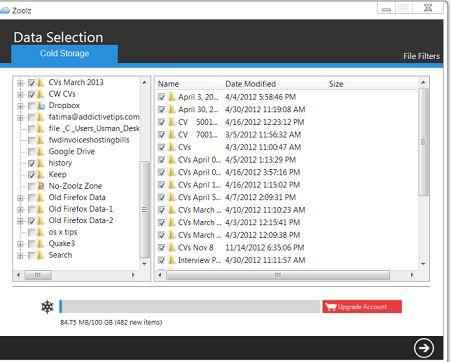
- Next, choose how many times you like to back up the selected folders with a free account? Here, you have to choose back up schedule.
- On the next screen, you will be allowed to set a password or encryption key for security purpose. Press the next arrow button once it starts proceeding.
- Using a free Zoolz account, you can connect only two computers at a time. To find the connected computers or download files, visit the Zoolz official websites in your browser, sign in and select which files you like to retrieve.
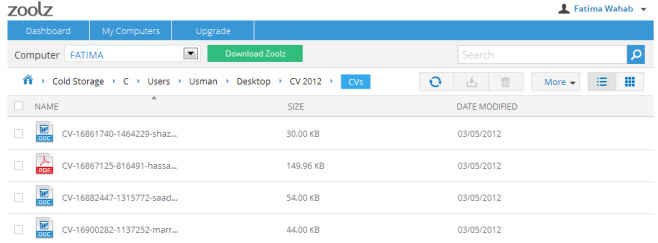
- Your files will need at least 3-5 hours before they are prepared for downloading. Then you will receive an email link to download.
Conclusion
At the present time Zoolz services is offering the 100 GB storage to its first 1,000,000 users. Zoolz has also introduced several business plans which you can upgrade for other advantages.
David Gray
says:Good software, i’ve been using it for the past month and can honestly recommend it.. Those extra 100GB free are just the icing on the cake