Internet Information Service (IIS) is a technology to provide easy to manage web server for developing web applications. The Internet Information Service is included in Windows Server to deliver rich web based experiences. Usually Internet Information Service is not turned on in Windows operated system. Users will have to turn on ‘Internet Information Service’ option to get experience of latest web applications. As a result, I am going to demonstrate way of enabling ‘Internet Information Service’ application on Windows 8.
However, process of Turning On ‘Internet Information Service’ remains as same as earlier Windows version. Just follow point-wise tips and complete Turn On Internet Information Service on Windows 8.
- Open Run dialog box, by pressing Windows Key + R. Then after type ‘appwiz.cpl’ command and press OK button.
- The above command leads you to ‘Programs and Feature’ screen of Control Panel. Here, in left pane you see Turn Windows On/Off features. Click on to that link.
- It opens new ‘Windows Features’ screen. Here scroll and search for ‘Internet Information Service’ option and apply check mark, to turn on feature.
- There is no need to change default setting of Turn on Internet Information Service. Once you applied above settings wait a little while to allow Windows features to install and apply all changes.

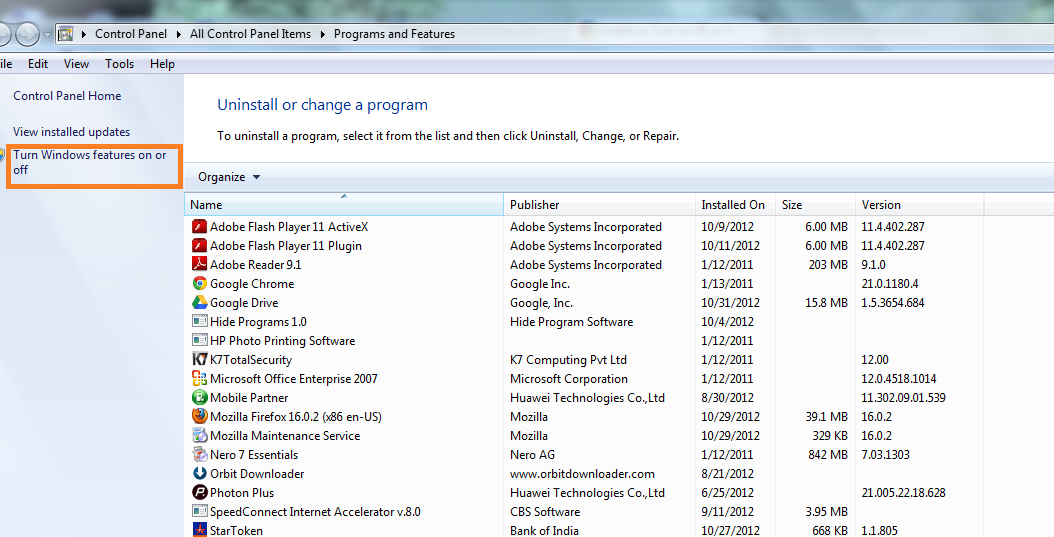
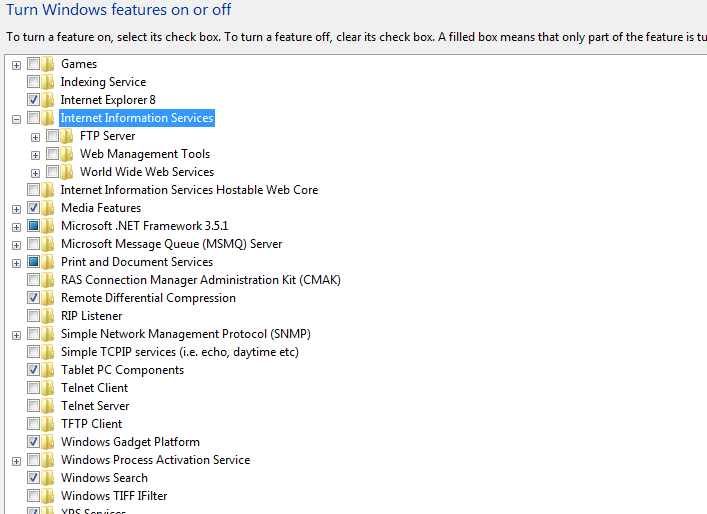
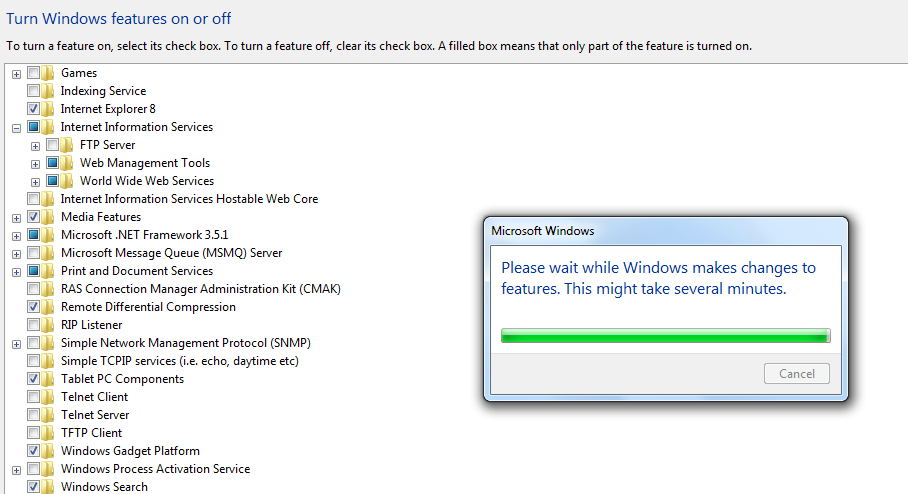
How to Connect
says:it's my work simply.
Malinda
says:It works. Nice. Thank you so much.