In most recent time, users have updated their Galaxy Note N7000 devices on official ‘UBLSF Android 4.1.2 Jelly Bean’ firmware. Indeed, it is a right move to install & utilize the latest version of Firmware on Android devices. Now the updates to Root UBLSF Android 4.1.2 Jelly Bean on Galaxy Note N7000 is available. Users who have updated Galaxy Note N7000 on UBLSF Android 4.1.2 Jelly Bean may install Root updates on their respective devices. Providing adequate helps to Root Galaxy Note N7000 on UBLSF Android 4.1.2 Jelly Bean, I am putting my words in remaining tutorial.
The tips show right ways to Root Galaxy Note N7000 device on official UBLSF Android 4.1.2 Jelly Bean Firmware. We use an ODIN utility to Root Galaxy Note N7000 devices. Ahead of Rooting, it is expected that users have made slight changes that shown below to support Root process.
- Backup and Restore are the co-relative act to be applied before and after Rooting process. As it is seen that entire phone memory data vanished after Rooting Galaxy Note N7000. Considering that facts, users have to generate Backup of all important phone memory data in other storage media.
- Properly install Samsung Galaxy Note USB Drivers on your PC. In rooting exercise, some essential files kept either on PC or Android device to be transferred. In such condition, users need to make instant connection between PC and Galaxy Note N7000; consequently install Samsung Galaxy Note USB drivers on PC. You can easily install Samsung Galaxy Note N7000 USB drivers after accessing download driver section of particular website or clicking on below link:
Download Samsung Galaxy Note USB Drivers
or
- Activate USB Debugging Mode on your Galaxy Note N7000. Activated debugging function helps to make a strong connection between PC and Galaxy Note N7000. More importantly, you can easily transfer Galaxy Note N7000 files after activating USB debugging functions.
- Ensure that Galaxy Note N7000 has enough battery power, round about 80-85% of full charging capacity, to act on round clock Rooting exercise. Less battery could not support Rooting act. In case devices suddenly off during rooting, it becomes permanently dead.
Once above mentioned changes have applied then your Galaxy Note N7000 is ready to Root on UBLSF Android 4.1.2 firmware.
How to Root Galaxy Note N7000 on UBLSF Android 4.1.2 Firmware:
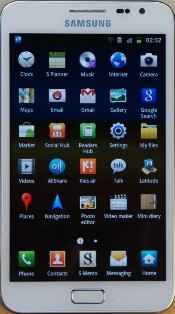
Step 1
Root process begins with installing Root Kernel N7000UBLSF
Step 2
Then turn Galaxy Note N7000 off. After then run that Galaxy device into Download mode. You may push Galaxy Note N7000 in download Mode, after pressing and holding Volume Down + Home button followed by Power Button in Turning device on condition.
Step 3
Once ensuring that Galaxy Note USB drivers have installed on PC, you need to open the ODIN tool on your PC.
Step 4
Then connect Galaxy Note N7000, enters in Download Mode, to PC through USB cable.
Step 5
When connection between PC and Galaxy Note N7000 has made, you see one of the ID:COM boxes turn yellow with displaying COM port number.
Step 6
Now select such files you have to install on Galaxy Note N7000. For picking those files, you have to move in this way:
- Press PDA then access ‘PhilZ-cwm6-UBLSF-UBB-4.87.6.tar.md5’
Step 7
Now move into existing ODIN window then apply check against Auto Reboot and F.Reset Time options.
Step 8
In next move, you have to click on Start button in similar ODIN window. As soon as you press Start button of ODIN, installation process begins. Within a few minutes process completes.
Step 9
After completion of installation, your Galaxy Note N7000 reboots automatically. On seeing Galaxy Note N7000 Home screen, you need to disconnect USB cable.
That is the right process to Root Galaxy Note N7000 on UBLSF Android 4.1.2 Jelly Bean official Firmware. You may check accessibility of Rooting process through Root Checker utility that is available in Google Play Store.
Caution: Above process would be applied only in Rooting Galaxy Note N7000 that runs on UBLSF Android 4.1.2. Applying above tricks on other model could be disastrous. I strongly forbid to never apply above tricks to Root other Android device functioning on same UBLSF Android 4.1.2 official firmware.
