Microsoft released five new cumulative updates KB4501371, “KB4503288, KB4503281, KB4503289, KB4503294” for Windows 10 “1809, 1803, 1709, 1703, 1607” respectively on 11 June 2019. In this context, the patches will take the operating system to the Build 17763.592, 17134.858, 16299.1237, 15063.1897 and 14393.3053 in sequence manner. This update covers a bunch of common fixes for the previously known issues and for some system improvements. The company mainly focuses on points like – Disk Management and DiskPart, Internet Explorer 11, REFS.sys driver, and many more. Along with these improvements, the team also addresses a few known issue with this patch. Besides, you can also check out the Windows 10 Cumulative Updates List.
You are able to download KB4501371, KB4503288, KB4503281, KB4503289, KB4503294 from Microsoft update catalog site with MSU file type. Though, the manual installation is an alternative option if you fail to get the patch.
KB4501371 –
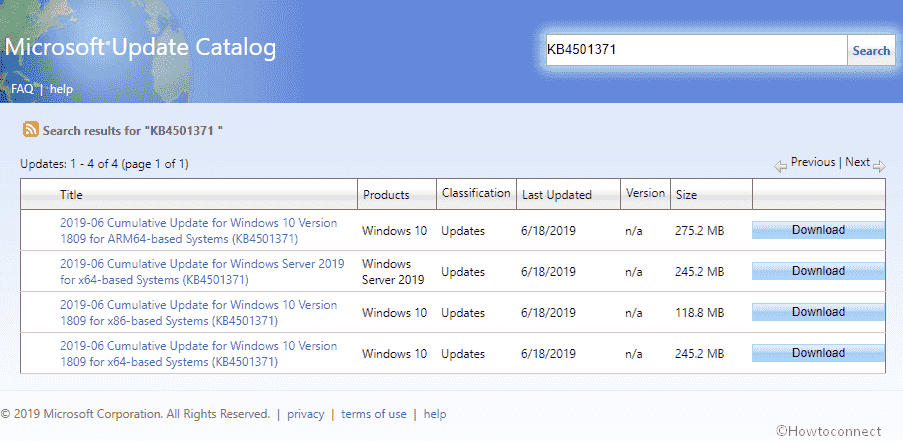
KB4501371, KB4503288, KB4503281, KB4503289, KB4503294 improvements and fixes
This patch includes quality improvements. Key changes of this cumulative update are –
KB4501371 Windows 10 1809 details of improvements and fixes
- Microsoft tries to fix an issue that hinders Edge browser from opening properly in certain scenarios. It occurs when you select a link within an application.
- Another issue is being tried to fix that hamper an application from opening. For this, it uses the command-line tool (cmd.exe) with the minimum (min) or maximum (max) options.
- Tech giant works on an issue that prevents the Calculator application from following the Gannen setting when it is enabled.
- Addresses an issue that hinders the Your Phone application from connecting to the internet through a web proxy server in certain scenarios.
- The team works on an issue that causes the Windows graphics device interface (GDI+). This is done to return an empty font family name for Bahnschrift.ttf.
- Addresses an issue that causes a device to restrict responding periodically. It happens while using an East Asian locale.
- Focuses on an issue that causes the mouse pointer to disappear. It appears while using a Citrix Remote PC to connect to a Citrix XenDesktop Virtual Delivery Agent (VDA) session.
- Windows 10 team tries to fix an issue that causes a mouse press and release event to sometimes produce an extra mouse move event.
- On installing this patch on your device, the user interface will run smoothly. Additionally, it will not slug for several seconds while scrolling in windows that have many child windows.
- Windows Media Player will not close unexpectedly while playing media files in a loop.
- During an upgrade, you will not get hinder from migrating SharedPC policies properly.
- The company points out an issue that generates duplicate profile folders. It occurs during an upgrade if the profile folders have previously been redirected.
- Tech beast works on an issue that allows users to disable the sign-in background image. It befalls when the “Computer\Administrative Templates\Control Panel\Personalization\Prevent changing lock screen and logon image” policy is enabled.
- Microsoft expert works on a desktop and taskbar flickering issue on Windows Server 2019 Terminal Server. It occurs while using User Profile Disks.
- With this update, there will be no loss of audio on your device. This issue usually used to occur when Windows hasn’t been restarted for more than 50 days.
- The Windows 10 team works on evaluating the compatibility status of the Windows ecosystem to help ensure application and device compatibility for all updates to Windows.
- Microsoft specialist tries to fix an issue that hampers the Internet of Things (IoT) devices from activating after the installation of an earlier cumulative update package.
- Works on an issue that fails to update a user hive. It happens when you publish an optional package in a Connection Group after the Connection Group was previously published.
- The team focuses on an issue that may hamper a provisioning package from being applied correctly in some situations when it’s used to invoke the CleanPC configuration service provider (CSP).
- The build 17763.592 adds support for a customer configurable safe list for ActiveX controls when using Windows Defender Application Control.
- Addresses an issue that hampers a user from signing in to a Microsoft Surface Hub device with an Azure Active Directory account. This issue arises because the earlier session did not complete successfully.
- Microsoft expert focuses on an issue that may prevent Windows Information Protection from implementing encryption on a removable USB drive.
- With build 17763.592 an issue is to be focused that may cause the Edge browser and other Universal Windows Platform applications to display bug when endeavoring to print. The error is “Your printer has experienced an unexpected configuration problem. 0x80070007e.”
- Addresses an issue that hinders an antivirus filter from connecting to DirectAccess volumes.
- Another issue is here pointed out that causes Disk Management and DiskPart to stop answering when performing a few detachable disks to Windows.
- Points out an issue with resetting a PC.
- Works on an issue that may arise when improving Storage Spaces.
- The tech giant works on the triggering of a Group Policy update even when there are no policy changes. This issue befalls when using the client-side extension (CSE) for folder redirection.
- In the Edge browser, the company enhances isolated browsing while using Windows Defender Application Guard.
- The team focuses on an issue that causes Office 365 applications to obstruct working after opening when they are deployed as App-V packages.
- Works on an issue with programmatic scrolling in Internet Explorer 11.
- Microsoft specialist focuses on the error, “MMC has detected an error in a snap-in and will unload it.” This issue occurs when you try to expand, view or create Custom Views in Event Viewer. Moreover, the application may stop responding or close. Additionally, you may also encounter the same error while using Filter Current Log in the Action menu with built-in views or logs.
- Tech beast addresses Realtek Bluetooth radio drivers that do not pair or connect in some circumstances. This problem arose after installing the May 14, 2019 update.
KB4501371 Windows 1809 Known issues
| Symptom | Workaround |
An error- STATUS_BAD_IMPERSONATION_LEVEL (0xC00000A5) might appear on your monitor screen while performing some specific activities, for instance – rename on files that are on a Cluster Shared Volume. Commonly, this problem intensifies by carrying out an operation on a CSV owner node from a process that doesn’t have administrator privilege. | Do one of the following –
Over and above, the company is working on a resolution. It will provide an update in the forthcoming release. |
| When you install KB4493509, devices with some Asian language packs installed may confront an error. Here the error is – “0x800f0982 – PSFX_E_MATCHING_COMPONENT_NOT_FOUND.” | Step-1: As a workaround, uninstall and reinstall any recently added language packs. Step-2: Click on the Check for Updates button and install the April 2019 Cumulative Update. Note – If reinstalling the language pack does not lessen this issue, you may reset your PC as follows –
Over and above, the company is working on a resolution. It will provide an update in the forthcoming release. |
| The tech giant is investigating reports that a small number of devices may start up to a black screen during the first logon after installing updates. | To lessen this issue, press Ctrl+Alt+Delete hotkey. After that, select the Power button in the lower right corner of the screen and click on Restart. Thereafter, your device will now restart normally. Over and above, the company is working on a resolution. It will provide an update in the forthcoming release. |
KB4503288 Windows 10 1803 details of improvements and fixes
- The tech giant works on an issue that hampers the operating system from loading new icon files. This generally happens if it meets an icon file that has a bad format.
- Microsoft tries to fix an issue that hinders Edge browser from opening properly in certain scenarios. It occurs when you select a link within an application.
- Tech giant works on an issue that prevents the Calculator application from following the Gannen setting when it is enabled.
- Windows 10 team tries to fix an issue that causes a mouse press and release event to sometimes produce an extra mouse move event.
- After installing this patch on your device, the user interface will run smoothly. Additionally, it will not slug for several seconds while scrolling in windows that have many child windows.
- Tech beast works on an issue that allows users to disable the sign-in background image. It befalls when the “Computer\Administrative Templates\Control Panel\Personalization\Prevent changing lock screen and logon image” policy is enabled.
- Windows 10 team works on Microsoft Outlook that encounters an issue results in stops working. It mostly happens while closing a mail item.
- The Windows 10 team works on evaluating the compatibility status of the Windows ecosystem to help ensure application and device compatibility for all updates to Windows.
- Works on an issue that fails to update a user hive. It happens when you publish an optional package in a Connection Group after the Connection Group was previously published.
- The cumulative update KB4503288 having Build 17134.858 works on an issue that removes UserRights policies from all users in a security group. It befalls when you remove a device from a mobile device management server or Microsoft Intune deletes a user rights policy.
- The team focuses on an issue that may hamper a provisioning package from being applied correctly in some situations when it’s used to invoke the CleanPC configuration service provider (CSP).
- The build 17763.592 adds support for a customer configurable safe list for ActiveX controls when using Windows Defender Application Control.
- The tech giant addresses an issue with using the Data Protection Application Programming Interface NG or a group-protected Personal Information Exchange Format file. Moreover, the information you safeguarded with the help of these mechanisms on Windows 10, version 1607 and Windows Server 2016 or former cannot be decrypted using Windows 10, version 1703 or the succeeding one
- Addresses an issue that hampers a user from signing in to a Microsoft Surface Hub device with an Azure Active Directory account. This issue arises because the earlier session did not complete successfully.
- Microsoft expert focuses on an issue that may prevent Windows Information Protection from implementing encryption on a removable USB drive.
- Another issue is here pointed out that causes Disk Management and DiskPart to stop answering when performing a few detachable disks to Windows.
- Windows 10 team Windows Account Manager that fail while using a Trusted Platform Module and restricts the user from verifying.
- Another latest patch KB4503288 addresses an issue with a system that has preboot kernel Direct Memory Access protection enabled. When the system starts Windows in safe mode, the system discontinues performing with the error, “DRIVER_VERIFIER_DMA_VIOLATION.”
- The team focuses on an issue that causes Office 365 applications to obstruct working after opening when they are deployed as App-V packages.
- Microsoft technician disables VBScript by default on the Internet and Blocked sites zones in Internet Explorer and the web browser control.
- Works on an issue with programmatic scrolling in Internet Explorer 11.
- Microsoft specialist focuses on the error, “MMC has detected an error in a snap-in and will unload it.” This issue occurs when you try to expand, view or create Custom Views in Event Viewer. Moreover, the application may stop responding or close. Additionally, you may also encounter the same error while using Filter Current Log in the Action menu with built-in views or logs.
KB4503288 Windows 1803 Known issues
| Symptom | Workaround |
An error- STATUS_BAD_IMPERSONATION_LEVEL (0xC00000A5) might appear on your monitor screen while performing some specific activities, for instance – rename on files that are on a Cluster Shared Volume. Commonly, this problem intensifies by carrying out an operation on a CSV owner node from a process that doesn’t have administrator privilege. | Do one of the following –
Over and above, the company is working on a resolution. It will provide an update in the forthcoming release. |
| The tech giant is investigating reports that a small number of devices may start up to a black screen during the first logon after installing updates. | To lessen this issue, press Ctrl+Alt+Delete hotkey. After that, select the Power button in the lower right corner of the screen and click on Restart. Thereafter, your device will now restart normally. Over and above, the company is working on a resolution. It will provide an update in the forthcoming release. |
KB4503281 Windows 10 1709 details of improvements and fixes
- The tech giant works on an issue that hampers the operating system from loading new icon files. This generally happens if it meets an icon file that has a bad format.
- Microsoft tries to fix an issue that restricts Edge browser from opening properly in certain scenarios. It occurs when you select a link within an application.
- Tech giant works on an issue that prevents the Calculator application from following the Gannen setting when it is enabled.
- The company focussed on an issue that doesn’t identify when you hover over a 3D animation. Furthermore, this flips in Internet Explorer 11 and other applications that use direct composition.
- On installing this patch on your device, the user interface will run smoothly. Additionally, it will not slug for several seconds while scrolling in windows that have many child windows.
- Tech beast works on an issue that allows users to disable the sign-in background image. It befalls when the “Computer\Administrative Templates\Control Panel\Personalization\Prevent changing lock screen and logon image” policy is enabled.
- The Windows 10 team works on evaluating the compatibility status of the Windows ecosystem to help ensure application and device compatibility for all updates to Windows.
- Works on an issue that fails to update a user hive. It happens when you publish an optional package in a Connection Group after the Connection Group was previously published.
- The build 17763.592 adds support for a customer configurable safe list for ActiveX controls when using Windows Defender Application Control.
- The tech giant addresses an issue with using the Data Protection Application Programming Interface NG or a group-protected Personal Information Exchange Format file. Moreover, the information you safeguarded with the help of these mechanisms on Windows 10, version 1607 and Windows Server 2016 or former cannot be decrypted using Windows 10, version 1703 or the succeeding one
- Addresses an issue that hampers a user from signing in to a Microsoft Surface Hub device with an Azure Active Directory account. This issue arises because the earlier session did not complete successfully.
- Microsoft expert focuses on an issue that may prevent Windows Information Protection from implementing encryption on a removable USB drive.
- Windows 10 team Windows Account Manager that fail while using a Trusted Platform Module and restricts the user from verifying.
- Another issue is here pointed out that causes Disk Management and DiskPart to stop answering when performing a few detachable disks to Windows.
- The team focuses on an issue that causes Office 365 applications to obstruct working after opening when they are deployed as App-V packages.
- Microsoft technician disables VBScript by default on the Internet and Blocked sites zones in Internet Explorer and the web browser control.
- Works on an issue with programmatic scrolling in Internet Explorer 11.
- Microsoft specialist focuses on the error, “MMC has detected an error in a snap-in and will unload it.” This issue occurs when you try to expand, view or create Custom Views in Event Viewer. Moreover, the application may stop responding or close. Additionally, you may also encounter the same error while using Filter Current Log in the Action menu with built-in views or logs.
KB4503281 Windows 1709 Known issues
| Symptom | Workaround |
An error- STATUS_BAD_IMPERSONATION_LEVEL (0xC00000A5) might appear on your monitor screen while performing some specific activities, for instance – rename on files that are on a Cluster Shared Volume. Commonly, this problem intensifies by carrying out an operation on a CSV owner node from a process that doesn’t have administrator privilege. | Do one of the following –
Over and above, the company is working on a resolution. It will provide an update in the forthcoming release. |
KB4503289 Windows 10 1703 details of improvements and fixes
- The tech giant works on an issue that hampers the operating system from loading new icon files. This generally happens if it meets an icon file that has a bad format.
- Microsoft tries to fix an issue that hinders Edge browser from opening properly in certain scenarios. It occurs when you select a link within an application.
- Tech giant works on an issue that prevents the Calculator application from following the Gannen setting when it is enabled.
- Works on an issue with log compilation for Microsoft Surface Hub 2S.
- The Windows 10 team works on evaluating the compatibility status of the Windows ecosystem to help ensure application and device compatibility for all updates to Windows.
- Addresses an issue that hampers a user from signing in to a Microsoft Surface Hub device with an Azure Active Directory account. This issue arises because the earlier session did not complete successfully.
- The build 17763.592 adds support for a customer configurable safe list for ActiveX controls when using Windows Defender Application Control.
- The tech giant addresses an issue with using the Data Protection Application Programming Interface NG or a group-protected Personal Information Exchange Format file. Moreover, the information you safeguarded with the help of these mechanisms on Windows 10, version 1607 and Windows Server 2016 or former cannot be decrypted using Windows 10, version 1703 or the succeeding one
- Tech monster works an issue that sends all input and output to the Non-Volatile Memory driver. It causes the system to stop working.
- Another issue is here pointed out that causes Disk Management and DiskPart to stop answering when performing a few detachable disks to Windows.
- Microsoft technician disables VBScript by default on the Internet and Blocked sites zones in Internet Explorer and the web browser control.
- Works on an issue with programmatic scrolling in Internet Explorer 11.
- Microsoft specialist focuses on the error, “MMC has detected an error in a snap-in and will unload it.” This issue occurs when you try to expand, view or create Custom Views in Event Viewer. Moreover, the application may stop responding or close. Additionally, you may also encounter the same error while using Filter Current Log in the Action menu with built-in views or logs.
KB4503289 Windows 1703 Known issues
| Symptom | Workaround |
An error- STATUS_BAD_IMPERSONATION_LEVEL (0xC00000A5) might appear on your monitor screen while performing some specific activities, for instance – rename on files that are on a Cluster Shared Volume. Commonly, this problem intensifies by carrying out an operation on a CSV owner node from a process that doesn’t have administrator privilege. | Do one of the following –
Over and above, the company is working on a resolution. It will provide an update in the forthcoming release. |
KB4503294 Windows 10 1607 details of improvements and fixes
- The expert team addresses an issue that causes system processes to quit working while loading ole32.dll and tracking is enabled.
- Tech giant works on an issue that prevents the Calculator application from following the Gannen setting when it is enabled.
- Microsoft tries to fix an issue that hinders Edge browser from opening properly in certain scenarios. It occurs when you select a link within an application.
- On installing this patch on your device, the user interface will run smoothly. Additionally, it will not slug for several seconds while scrolling in windows that have many child windows.
- Microsoft expert works on a desktop and taskbar flickering issue on Windows Server 2019 Terminal Server. It occurs while using User Profile Disks.
- With this update, there will be no loss of audio on your device. This issue usually used to occur when Windows hasn’t been restarted for more than 50 days.
- The Windows 10 team works on evaluating the compatibility status of the Windows ecosystem to help ensure application and device compatibility for all updates to Windows.
- KB4503294 patch focuses on the issue that gets back an error while using certutil.exe to verify a certificate. The error is “Cannot find object or property. 0x80092004 (-2146885628 CRYPT_E_NOT_FOUND)”.
- The tech giant addresses an issue with using the Data Protection Application Programming Interface NG or a group-protected Personal Information Exchange Format file. Moreover, the information you safeguarded with the help of these mechanisms on Windows 10, version 1607 and Windows Server 2016 or former cannot be decrypted using Windows 10, version 1703 or the succeeding one
- The build 17763.592 adds support for a customer configurable safe list for ActiveX controls when using Windows Defender Application Control.
- Addresses an issue that hampers a user from signing in to a Microsoft Surface Hub device with an Azure Active Directory account. This issue arises because the earlier session did not complete successfully.
- Another issue is here pointed out that causes Disk Management and DiskPart to stop answering when performing a few detachable disks to Windows.
- Tech monster works an issue that sends all input and output to the Non-Volatile Memory driver. It causes the system to stop working.
- The company tries to fix an issue that causes the REFS.sys driver to quit working.
- Windows 10 team strengthen and support the Certificate Revocation List on Internet Key Exchange version 2 machines for certificate-based virtual private network connections, such as Device Tunnel, in an Always On VPN deployment.
- Tech giant works on high latency Active Directory Federation Services response times for globally distributed data centers that may have SQL servers in remote data centers. This enhances the performance for all token requests coming to ADFS, which includes OAuth, Saml, Ws-Fed, and Ws-Trust.
- Moreover, the company also addresses another issue that may cause a Lightweight Directory Access Protocol paged search against a Windows 2016 Domain Controller to fail. Here, the error message is “00000057: LdapErr: DSID-0C090AB0, comment: Error processing control, data 0, v3839.”
- Microsoft technician disables VBScript by default on the Internet and Blocked sites zones in Internet Explorer and the web browser control.
- Works on an issue with programmatic scrolling in Internet Explorer 11.
- Microsoft specialist focuses on the error, “MMC has detected an error in a snap-in and will unload it.” This issue occurs when you try to expand, view or create Custom Views in Event Viewer. Moreover, the application may stop responding or close. Additionally, you may also encounter the same error while using Filter Current Log in the Action menu with built-in views or logs.
- Besides, the team approaches a reliability issue that starting a virtual machine by itself after enabling Hyper-V Replica.
- On updating with the patch KB4503294, it enables Hygon C86 7abc processor endorsement on Windows Server 2016 for the China market only.
- The tech monster addresses an issue in Windows Update that may cause the failure of proxy server resolution.
KB4503294 Windows 1607 Known issues
| Symptom | Workaround |
| On installing this cumulative update KB4503294, system center virtual machine manager cannot specify and maintain logical switches. In addition to this, there’s a chance of occurring a terminate error in vfpext.sys on the hosts. Whereon, this possibility arises if you don’t follow the best practices. |
|
| The cluster service may fail to work and start showing an error. This eror is – “2245 (NERR_PasswordTooShort)”. It appears if the group policy “Minimum Password Length” is configured up to 14 characters. | As a workaround arranged the domain default “Minimum Password Length” policy to less than or equal to 14 characters. The company is working on a resolution. They will provide an update in a forthcoming release. |
An error- STATUS_BAD_IMPERSONATION_LEVEL (0xC00000A5) might appear on your monitor screen while performing some specific activities, for instance – rename on files that are on a Cluster Shared Volume. Commonly, this problem intensifies by carrying out an operation on a CSV owner node from a process that doesn’t have administrator privilege. | Do one of the following –
Over and above, the company is working on a resolution. It will provide an update in the forthcoming release. |
When you install this update KB4503294 , restart it. Subsequently, you will see a few devices may enter Bitlocker recover mode and receive an error, “0xC0210000”. Besides, these devices functioning on Windows Server 2016 with Hyper-V enabled. Note – Windows 10, version 1607 may also be gets affected when Bitlocker and Hyper-V are enabled. | For a workaround for this issue, you many see KB4505821. The company is working on a resolution. They will provide an update in a forthcoming release. |
| With build 14393.3053, a few applications may malfunction while operating the device. It results in failure as expected on clients of Active Directory Federation Services 2016 (AD FS 2016). However, Applications that may demonstrate this behavior and use an IFRAME during non-interactive authentication requests and receive X-Frame Options set to DENY. | As a workaround, you have the ability to use the Allow-From value of the header if the IFRAME is only accessing pages from a single-origin URL. On the affected server, open a PowerShell window as an administrator and execute the subsequent command – set-AdfsResponseHeaders -SetHeaderName X-Frame-Options -SetHeaderValue “allow-from https://example.com” Over and above, the company is working on a resolution. It will provide an update in the forthcoming release. |
How to get KB4503267 and KB4503279 for Windows 10
According to the company, in order to install the latest cumulative update (LCU), first install the current servicing stack update (SSU). The team recommends you to perform this initially because SSU magnifies the reliability of the update procedure. This process will finally diminish potential problems while installing the LCU.
However, if you are using Windows Update, you will automatically receive KB4501371, KB4503288, KB4503281, KB4503289, KB4503294 for Windows 10 1809, 1803, 1709, 1703, 1607 respectively.
Alternatively, you are also able to hold its standalone package by navigating to the Microsoft Update Catalog.
KB4501371 – Release note
KB4503288 – Release note
KB4503281 – Release note
KB4503289 – Release note
KB4503294 – Release note
That’s all!!!
