Notepad Classic is a free app for Windows 10, 8 and works as a text editor. It does all the simple things which are supposed to be done by a simple notepad with some extra features which make it far better than a normal Notepad. Using this free app of Windows 10, 8, we could search for any file, edit it, and could share it as well. You can use it for various things which have been discussed below in this article. The interface of this app is very beautiful and awesome. It is designed in such a way that, users find it very easy to understand each and every little aspect of this app.
Related App:
File Brick For Windows 8 – Download Best File Manager App
Best social apps for Windows 8
How to use this free app of windows 8
Working on this app is very easy. The different functions are almost the same as a typical notepad except for some little features added to this app. Once you installed this app on your windows machine from the Windows app store, just click on its icon at Metro UI.
The icons shown in the above screenshot is self explanatory. However, here is given a little description of them so that you could understand this app very easily. New icon present there is to create a new text page, Open File is to open an existing file on your computer. Save and Save As are the two different keys to save any file. All these are very simple functions of which you already know a lot.
Find is available to find any word present in the editor. This is an important option if you are willing to find any specific word in the whole editor. A screenshot of this feature is shown below:
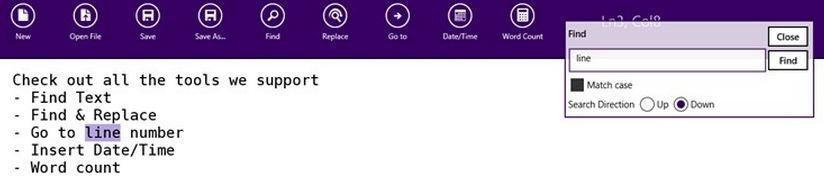
Replace is to replace any pre-existing word by a new word. In the replace category you will also find an option of Replace All. This replaces all is used when you are willing to replace any word completely by a new word. There is a feature of Go to which is for reaching any specific line. All you have to do in this is to open this, put down a line number and you are there. It has also the function of Word Count (gives you the total number of words present there in your editor), Keyboard onscreen using which you can type letters direct from the screen and mouse.
There is also a feature of Spelling checker in this app using which you can correct any word if there is some color coming just below the word. A screenshot of this is shown below:
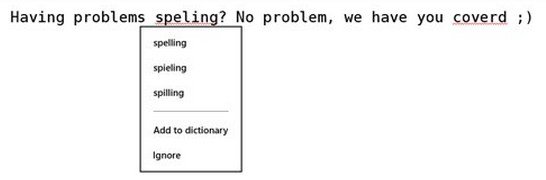
Key Features of this App
- Used to find and replace words in notepad.
- Keyboard touch support makes it more fruitful.
- Use of keyboard shortcuts to make your writing beautiful and more attractive in less time.
- Unicode support and lets you go to a specific line easily.
- Sharing of files between your friends.
How to get this app
You can have access to this app from the Windows 8 app store and then search for it there or you can simply download it from the link provided below:
Download
Conclusion
Notepad classic is one of the best text editor available in the Windows 10, 8. You can do a lot of a little change in your editor and that too within seconds. This is why this app is amazing, cool, and wonderful. That’s it…
