Windows 10 is full of attractive features whether it is related to Start Menu/ Start Screen problem or searching for different software out there in the search bar. One of the best things about Windows 10 is that it includes useful tools and utilities not just for regular users, but also power-users and developers. Among different features “built-in developer mode” is one such feature which would be handy for you.
This developer mode lets you develop universal apps. All other non certified apps are allowed to load sideways to the operating systems. Let’s see how to Open Developer Mode in Windows 10.
Turning on the developer mode in Windows 10 is super easy. All you have to do is to follow the steps written below and put down the clicks at appropriate places. This might be completed in few seconds only.
Another useful tip on Windows 10:
How to See Update History in Windows 10
How to Open Developer Mode in Windows 10 Step by Step
Below mentioned are the steps using which one can opt for the modern development of platforms for windows, their apps etc. Let’s look at them on how to Open Developer Mode in Windows 10 Step by Step.
Step 1.
Make the Settings (the modern style app) observable through start menu. Click the Update & security sub-module. A screenshot of which is shown below.
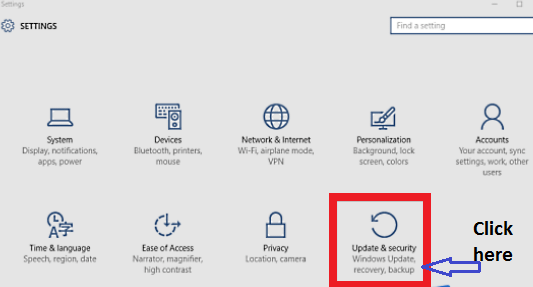
Step 2.
This will open a new window on your home screen. A screenshot of which is shown below. This is update and security window.
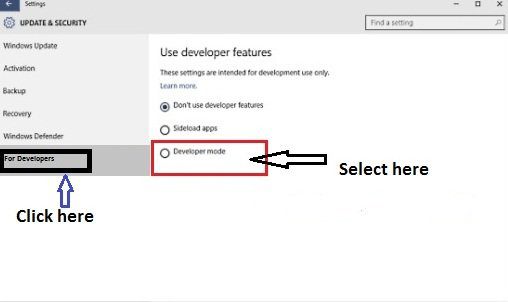
Step 3.
Look at the left side at the bottom. Here, you will find an option “For developers”. Clicking on this will expand this panel onto its right side. In the right panel, you will see three options. Go to the Developer mode.
Step 4.
Tick against the round box of Developer mode and you are done. You have successfully turned on the developer mode in Windows 10. Your PC can now be used for advanced windows 10 development purposes i.e. apps development and their management.
My View Point
The developer mode is quite a useful specialty of windows 10. This feature is extremely helpful for all those out there who are interested in developing platforms/ apps in windows 10. If you love developing platforms, managing apps try to Open Developer Mode in Windows 10 yourself.
