Nowadays people use Portable Document Format (PDF) on a large scale for reading, presenting, and many other purposes. PDF design for end-use-files is user friendly and you could view, save, and print PDF files with ease. You couldn’t substantially modify any PDF. However, there are few editing tools are there in an Adobe Acrobat for you to edit to a small extent, but you can’t use it for doing a lot of editing and modifying purposes. PDF generally consists of texts, images, and diagrams. Often, you have seen that you get stuck when try to copy some texts or an image present in a PDF file. Below described is a list of tools and software which would help you in copying the things which you wish to be. Once copied, you could paste that into a Notepad or Word file easily.
Here is a list of 7 Best tools which you could use to extract texts and images from PDF document. You can install any tool you wish to use directly from the link provided just below any software.
Recommended:
Top 5 Tools, Online Services to Edit PDF Documents to Publish
Table of Contents
1. PDF Text Extractor
PDF Text Extractor is free software using which you can extract texts easily from any PDF files. All you have to do is to choose the PDF file from which you want to extract the words, texts or paragraphs and then select the folder where you wish to save the TXT files created by this tool. After selecting the destined folder just press convert and there you are with the text version of the PDF within a few seconds. The Text Format, as well as the layout, remains the same in the txt file as it is in the PDF file. The interface of this app is neat and clean letting users get the extracted files as quickly as it could be. The good thing about this too is that it doesn’t require any PDF file to be installed on your computer. There are some problems too related to it like: this software doesn’t have the facility of extracting images or diagrams present in the PDF file. Again, it also doesn’t support the extraction of texts from multiple PDF files.
Downloading Link: http://www.softpedia.com/get/Office-tools/PDF/PDF-Text-Extractor.shtml
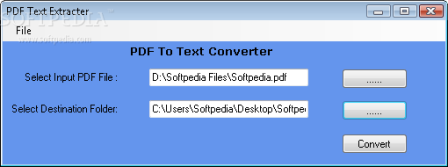
2. ExtractPDF.com
This is a free online application giving you the facility to extract texts, images, fonts, diagrams which are present in the input PDF file. This is a fantastic application as it extracts almost all the different things present in a PDF file and it doesn’t require any registration to use this app. All you have to do here is that at first, you have to upload the input pdf file in the prescribed website. Once the uploading is done, you will see four different options where you have to specify desire on what is the thing you want to extract from texts, images, metadata or fonts. Once you select the option, it will ask for the folder where you want to save the file after extraction. It will extract the selected option in its original format whether it be image or text. However, there are some restrictions here too like: the size of the input pdf file should be less than 10 Mb.
Note: You could use any Url too in this website to extract texts, images, and others. The restriction for any pdf file lie within 10 Mb is valid here too.
Downloading LInk: http://www.extractpdf.com/
3. PDF2Text Pilot
This is a nice application which lets you extract texts from pdf files easily. This is a very fast working tool and it allows the extraction process with a single click. It is better than the PDF text Extractor in some sense as it allows the extraction of texts from a single pdf file, a bunch of pdf files, or a folder containing pdf files. However, if compared in terms of having an adobe acrobat this is not so good as it requires an adobe acrobat in your computer. You have to add the input pdf file or the folder consisting of pdf files on the interface of this tool, select the destined folder and then press convert. You could also select All to One option which could extract the different texts from different files into a single text file. The extracted file could be opened in a notepad or Wordpad. This pdf extractor doesn’t allow the extraction of images, diagrams or fonts.
Downloading Link: http://www.colorpilot.com/extract-pdf-text.html
4. PDF To Text
This is a nice application allowing you to extract texts from PDF files. Once, the extraction is done, you could convert it easily into a plain text file. During the extraction, it doesn’t change the text format as well as layout. All you have to do here is that first select the input pdf file from your system and choose the destination of the output folder, where you wish to save your converted text file, and press the “Convert all” button. Once clicked upon, texts get extracted within a few seconds and it could be easily read through notebooks. The destined folder could be asked to save the extracted files.
Downloading Link: http://www.pdf-helper.com/pdf-to-text/
5. PDFBus
This is a beautiful application with an exciting interface. It lets you extract texts from any PDF files. The good thing about this app is that it lets you extract text from any individual page or from the entire PDF file. Thus, you won’t have to extract the whole pdf if you want to copy only 2-4 individual processes. Again there is one another exciting thing is that it also lets you extract images from any pdf files too. All you have to do in this software is to put down an input pdf file in the place. After then if you wish for individual pages, you could either scroll down through the pdf file page by page or you could simply put down the page number too. The extracted things would be there in the same format as it was in the original file.
Downloading Link: http://sourceforge.net/projects/pdfbus/
6. Image Magic
This Software is used to extract images from any PDF files. One of the basic and thoroughly-implemented features of Image Magic is its ability to efficiently and accurately convert images between different file formats present inside a pdf file. It could also be used to convert the format of any image into another format, transformation processes like: rotate, resize, crop, etc.
Downloading Link: http://www.imagemagick.org/script/index.php
7. Solid Converter PDF
This is really a nice application used to extract texts from PDF files. This software converts any pdf files into Word, Excel, HTML, and Text. Once, you got the doc file of any pdf file, you could easily get access to the texts present in that pdf file. You could also get access to images too using this app. This software supports passwords, text editing, as well as batch conversion too along with the conversion of pdf files into doc files and many others.
Downloading Link: http://www.soliddocuments.com/
Conclusion
All the above mentioned application are standards software. Please do comment if you have any queries regarding any software mentioned above.