The collection of Bridges in Autumn Theme for Windows 10 has a total of 13 high-quality pictures. Not to mention that these images are meant to be used as only a Desktop Wallpaper. Microsoft Corporation released this beautiful theme in October month of last year. In such a short span of time, it has secured a place on the desktop of many. The images of beautiful bridges in this theme are from different parts of the United States and the world.
In the Bridges in Autumn Theme for Windows 10, you can see the lovely bridges look more beautiful when they are immersed in the unique colors of this season. When you see such awesome pictures of bridges covered in the greens, corals, golds, and reds of autumn, you forget everything and feel as if nothing is better than autumn. If you immediately want to add elegance to your PC with this theme, download and install it right now.
How to Download Bridges in Autumn Theme for Windows 10
Step-1: Click the Microsoft Store icon on the taskbar (see snapshot).

Step-2: On the top right corner of the Store, click the Search icon. Here, type Bridges in Autumn and select the same from the list.
Note – In case, you are unable to search the theme, click here to get the app.
Step-3: Store will display the details of the application, click Get.
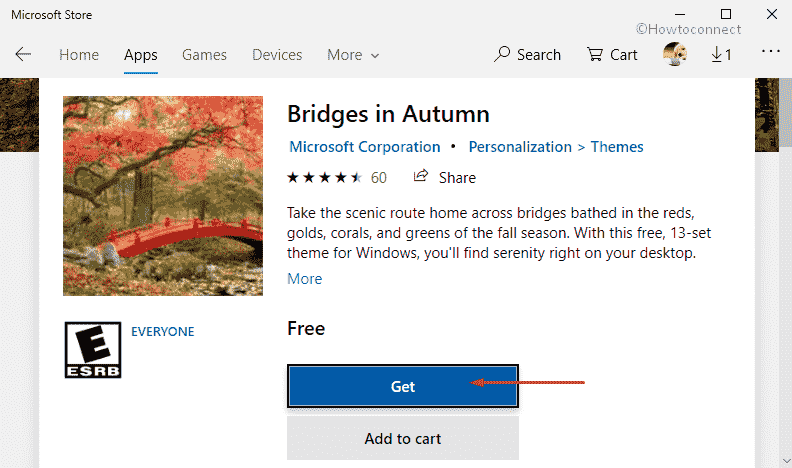
Step-4: After the download is over, you will notice an Apply button on the same interface of Store. Click on it to immediately apply Bridges in Autumn Theme.
Step-5: Alternatively, right-click on an empty area on the desktop and choose Personalize from the context menu.
Step-6: Go to the Themes section on the left column of the following page. Switch to the corresponding right side and select Bridges in Autumn Theme for Windows 10.
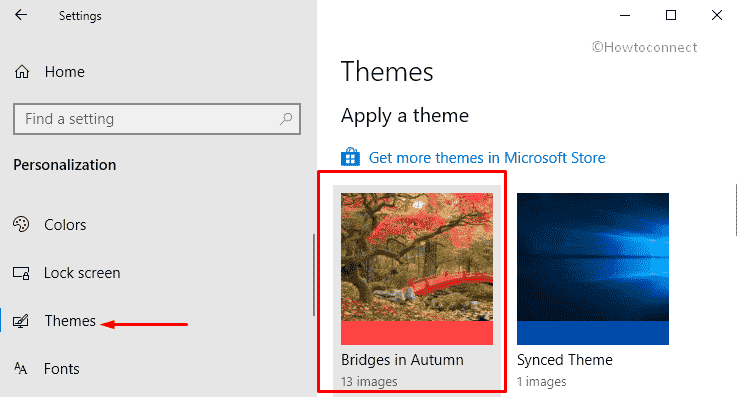
System Requirements to Download and Install Bridges in Autumn Theme
With the following requirements, be ready to get the finest experience.
- Requires approximately 18.6 MB of space on your Windows installation drive.
- Supports English language (United States).
- The operating system needs to be at least Windows 10 v 14951.0 or higher.
- The architecture of the PC should be x86, x64 or ARM.
The popularity of this theme is visible from the fact that 83% of the users have given it 5 stars. People are really loving Bridges in Autumn Theme for Windows 10.
After so much fun in the summers, it’s time to welcome Autumn. Darker skies, chilly winds, and trees dropping their leaves make some people sad and they spend most of their time inside the house, office or other closed places. A common truth is that they spend maximum time in front of their computer screen.
In order to brighten up their mood, Microsoft has found a solution in the form of Bridges in Autumn Theme for Windows 10. With gloomy, calm, and wintry vibes, autumn is the only season that beautifies almost everything in the surroundings. Moreover, autumn means that the festive season has started and Halloween, as well as Thanksgiving, are the starting festivals.
