KB4346644 has arrived at Windows 10 edition 1803 Build 15254.527 as a cumulative update. Addition to this patch, KB4343909, and KB4343897 also came to other builds of this OS. This update includes some improvements as protection from L1 Terminal Fault (L1TF), solutions to Internet Explorer (IE) stops working, Device Guard problem, etc.
You can download KB4346644 for Windows 10 1803 Build 15254.527 either manually or automatically. The patch also has security updates to Windows server.
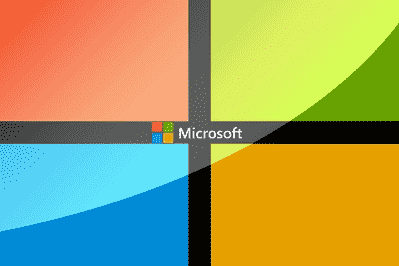
KB4346644 for Windows 10 1803 Build 15254.527 Details
Let’s see the details first –
This KB4346644 build comprises entire improvements from KB4343885.
If you installed earlier updates, only the new fixes in this package will be downloaded and installed on your device.
For more information about the resolved security vulnerabilities, see the Security Update Guide.
Version: OS Build 15063.1266
Note This release also contains updates for Windows 10 Mobile (OS Build 15063.1266) released August 14, 2018.
Download KB4346644 for Windows 10 1803 Build 15254.527 Improvements and fixes
This update includes quality improvements. No new operating system features are being introduced in this update. Key changes include:
KB4346644 cumulative update makes Windows 10 secure with a speculative execution side-channel vulnerability namely L1 Terminal Fault (L1TF). This vulnerability produces issues for Intel® Core® processors moreover Intel® Xeon® processors. Confirm that the preceding OS protections against Spectre Variant 2 and Meltdown vulnerabilities are enabled. Microsoft has already offered method earlier using the registry settings modification for Windows Client guidance KB article.
Windows 10 team works on Internet Explorer to (IE) stop working for certain websites.
KB4346644 cumulative Updates support Token Binding protocol v0.16 the draft version.
Microsoft works on Device Guard to stop few “ieframe.dll classIDs” after getting Cumulative Update May 2018.
Windows 10 team makes sure that and Microsoft Edge web browser and Internet Explorer (IE) is compatible with the preload=”none” tag.
KB4346644 works on a vulnerability regarding with the Export-Modulemember() function when used with a wildcard (*) furthermore a dot-sourcing script. After installing this update, existing modules on devices that have Device Guard enabled will intentionally fail. The complete message of exception error is –
This module uses the dot-source operator while exporting functions using wildcard characters, and this is disallowed when the system is under application verification enforcement.
For more details, navigate to – CVE-2018-8200 as well as PowerShell Team Blog.
Microsoft Addresses July 2018 .NET Framework update problem. Apps that believe on COM components were unable to load or run properly since the message like access denied, internal failure occurred for unknown reasons moreover class not registered.
Security updates to Windows Server
In the situation, you have already received previous updates, only the latest fixes in this package will be downloaded and installed.
For vast details about the resolved vulnerabilities, go to the Security Update Guide.
Windows Update Improvements
Microsoft has pushed an update straight to the Windows Update client to boost reliability. Any Windows 10 system including Enterprise and Professional editions will receive the most recent Feature Updates depending on compatibility furthermore Business deferral policy. The same is not applicable to the long-term servicing editions.
How to Download KB4346644 for Windows 10 1803 Build 15254.527
The update system will This update will be downloaded KB4346644. Alternatively, you can manually get the standalone package from the Microsoft Update Catalog website.
Source – Release note
