Right Click Enhancer – In Windows based system, ‘Right Click’ is the most useful application to bring important menus at stake. While ‘Right Click’ produces a handful tasks & operations but a few important ones are missed out as well.
This application is developed for managing important missed tasks. It enhances the power of context menu and adds extra features in menu treasure. It allows users to add files and folder to Right Click Context Menu. The particular article leads you to get the idea about of application and navigate it quite easily. Follow another tool in the concern – shellNewSettings on Windows 10.
Customize Windows 10, 8 Context MenuUsing Right Click Enhancer
This application renders independence to add & edit important menus in context options. Apart from adding new menus, you can add command-line arguments to the existing application shortcuts. You may edit these shortcuts menus with ease. The built-in HTML files are available to guide you in the way of creating or editing Right Click shortcuts. The application is available in both Free and Paid version. For getting maximum use of ‘Right Click Enhancer’ software you need to get paid version. As far as navigation is concern you need to follow bottom line link to get exact web location of ‘Right Click Enhancer’ software.
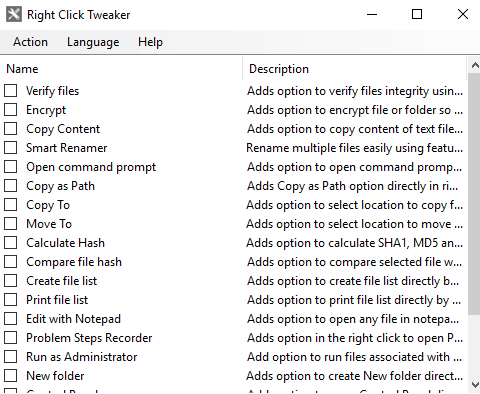
Once you navigate and download ‘Right Click Enhancer’ software you would find new entrants in the context menu. The dashboard shows an enhanced context menu. This new inclusion saves timing and allows you to access plenty of built-in applications such as Right Click Tweaker, My Computer Manager, Right Click Editor, New Menu Editor, Easy Disk Catalog Maker etc. Indeed, application of Right Click Enhancer offers plenty of attributes to minimize user effort.
So, Grab the tweaker from the link underneath and modify the context menu of Windows 10 and 8. If you meet any don’t forget to write you a compliment in the comment area.

Simply wanna remark on few general things, The website layout is perfect, the content material is very good : D.