Safari for Windows 11 and 10 is the built in browser of Mac OS that works smoothly on the latest Windows version. Apple Inc. developed Safari is an easy-to-use browser. Though this popular web browser was initially for the built-in operating system, Mac. But now Safari latest version for Windows is available for Windows 10 and 11 users as well. Follow a similar article – How to Install Apple QuickTime on Windows 10.
Safari features and speed makes the browser lovable among the users. The internet browser competes with the ever-growing tech fuelled environment. Windows users also like Safari similar to Chrome, Firefox, Opera, and others. They use it right from shopping online to commerce and banking and accessing websites for numerous purposes. That is why users want to download the latest version of Safari for Windows 11 or 10 64 bit and 32 bit. See simple methods in a guide for How to use Apple iCloud service on a Windows PC.
Just like any other browser, Safari offers you a great and different range of must have tools and extensions. In addition, Apple adds certain important features to the Safari latest version that gives it a competitive edge over other leading browsers.
Safari browser succeeds to fascinate users with its simple design and unique features. And of course, the reputation of Apple Inc. adds to its success. The Safari latest version is compatible with devices such as PCs, laptops, and mobile phones having different operating systems.
How to Download Safari for Windows 11 or 10
Step-1: – Navigate to the link and let start Safari browser download for Windows 10 or 11.
Step-2: – Double click on SafariSetup.exe to run the file.
Step-3: When a pop up arises indicating that the software will harm the device then click on the More Info link and press the Run Anyways tab. Do not worry as it’s a security feature and it does not mean that the software will harm the device.
Step-4: Check the radio box for I accept the terms in the license agreement and click on Next.
Step-5: On the next window, uncheck 3 boxes
- Make Safari default for all browsers,
- Install Bonjour for Windows and,
- Automatically update Safari.
and click on Next.
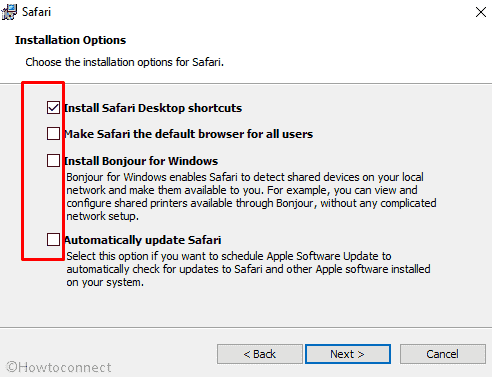
Step-6: Finally click on the Install button and enjoy the browser
Important – You will find
Go through additional alike Guide – How to Find Windows 10 iTunes Backup Location.
System Requirements
Safari works on all versions of Microsoft Windows, right from Windows 7 up to Windows 11. It reserves 36.7 MB hard drive space. While downloading, be cautious about getting the version as per your system requirements. It provides two separate download files – one for 32 bit and the other for 64 bit.
Concluding Words
If you like Safari web browser then you can download it from the above available link quite easily. The whole downloading process will take a few minutes and the installation will require only one or two clicks. You must be happy with the speed, features, UI and design. So Download Safari for Windows 11/ 10 64 bit and 32 bit instantly from here.

Hello Sam, I have updated the link.
I went to the link above – Apple Support. Here is their message.
Safari for Windows
Apple no longer offers Safari updates for Windows. Safari 5.1.7 for Windows was the last version made for Windows, and it is now outdated.