As Earth Day is about to come, Microsoft releases a theme that focuses on the beauty of habitats around the world. It contains amazing superior 4K quality pictures of ecology which motivate to embrace species diversification. Without any charges, users can download and install Earth Day Natural World 2020 on their PCs. Use the images only as desktop wallpaper and celebrate the joy of togetherness right on the computers.
The theme requires a space of 21.91 MB on the disk drive and the device should meet certain conditions to get the best experience. Moreover, the app also empowers users to install the same theme on at least ten Windows 0 devices. However, to get this facility, a user has to first install the theme using a valid Microsoft Account. So explore the below section and find out the way to grab and use it in Windows 10.
Earth Day Natural World 2020
Here is How to download and apply Earth Day Natural World 2020 Windows 10 Theme –
- First of all, open any web browser and visit the official website of Earth Day Natural World 2020 theme.
- Click Get and upon popup hit Open Microsoft Store button.
- This will immediately fire up Microsoft Store app on the PC screen. Here also, click Get and let the download begin.
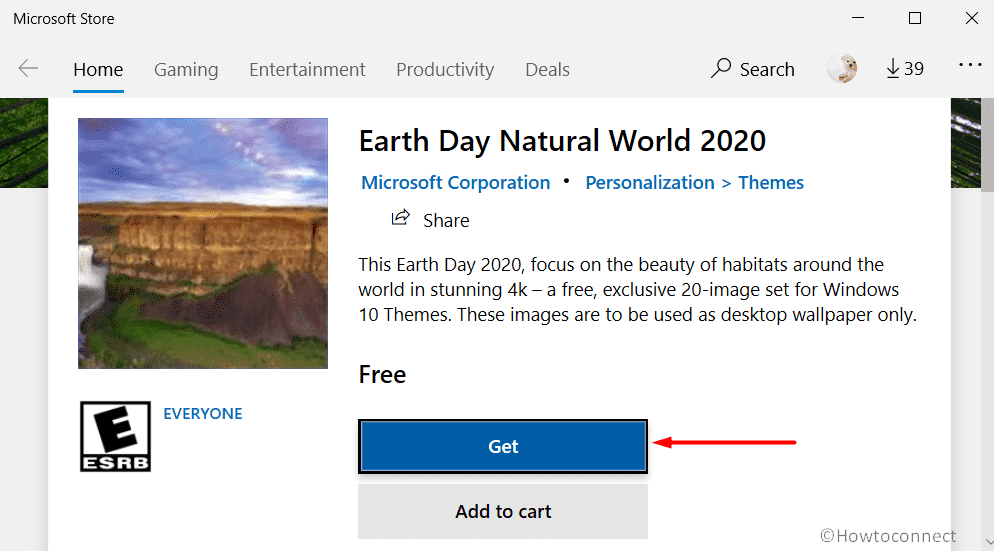
- Once the download gets over, the same Store interface will display an Apply button, click on it.
- It will open Themes Settings page, switch to the right side and select Earth Day Natural World 2020.
- Minimize all the active windows and enjoy the beauty of the world straight away on the desktop.
Note – As an alternative, launch Microsoft Store app by clicking its icon on the desktop. Search for the theme and download it.
System Requirements
To open the theme and have the best experience the device should meet some system conditions. They are –
- The installed operating system on the device should be Windows 10 version 14951.0 or higher.
- Compatible architecture – x86, x64, ARM, and ARM64.
- Support English (United States) language.
That’s all!!!
