Our latest article describes the steps to erase the search record of File Explorer in Windows 10. And today we bring you another one to erase the records of File Explorer in Windows 10.
File Explorer icon is situated in the Taskbar in Windows 10. Windows keep on storing the information you have accessed in File Explorer. And hence you can see the jump lists of File Explorer, regularly opened files and folders, recommendations in the address bar, and records like that. There are many users who don’t prefer to keep the records of their File Explorer. And also regularly erasing the records also Makes Windows 10 PC Fast. We present you 2 ways to Erase File Explorer Records in Windows 10.
We are showing how the recently opened files and folders are stored in the File Explorer in screenshots below:
- Quick access exhibiting lately opened files and folders:
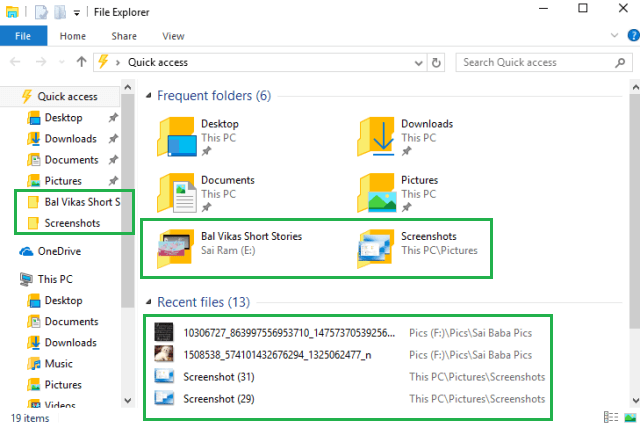
- File Explorer File Menu Display Unpinned Frequent Places:
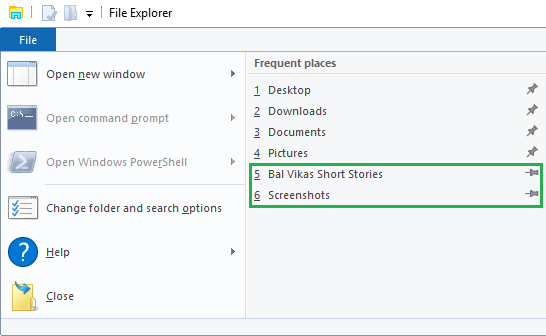
- File Explorer on the Taskbar displaying Jump List:
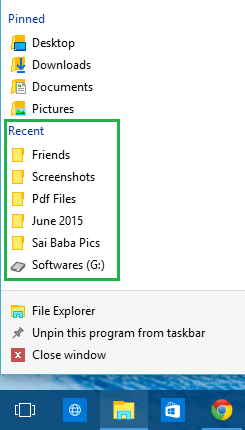
- File Explorer address bar record:
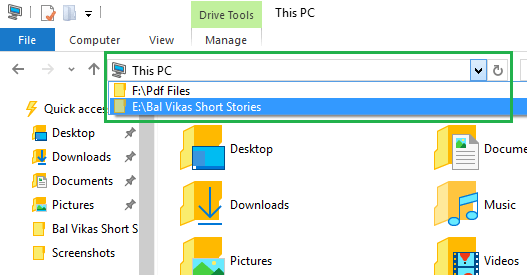
- Search record of the Run command:
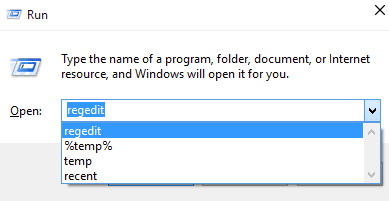
Table of Contents
How to Erase File Explorer Records in Windows 10
1. Using File Explorer Options
- Fetch Control Panel on your screen.
- Make the icons view in tiny size so you can view all the icons.
- Pick up File Explorer Options.
- A fresh File Explorer Options dialog box arrives on your screen.
- Observe the General tab of File Explorer Options and take your attention to the last section, Privacy.
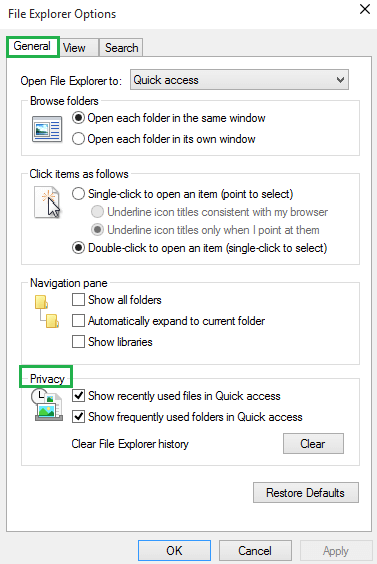
- Simply hit the Clear button.
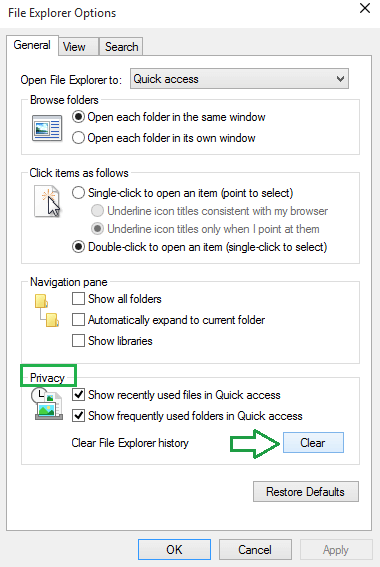
- This erases all the records of File Explorer.
- Exit from File Explorer Options dialog box.
2. Through BAT file
- Make a tap on the Download button.
- Reserve the downloaded .bat file to a secure location to access it easily.
- You need to Unblock the downloaded file.
- Now run the file by hitting it twice.

In these ways, you can Erase File Explorer Records in Windows 10 very easily.
Kelly Schafer
says:My prior comment indicates it will not be published awaiting moderation. I provided the information in the required fields, so I’m not sure what else is needed. I am writing this to see if it will push it through. Of course it could be because of the length or the tangent I went on.
Kelly Schafer
says:I just wanted to say “THANK YOU” for all the information and help you just provided that enabled me to turn off the Microsoft none of your business programs they enable on new computers without asking. I am NOT a fan of any company that wants to know what I’m looking at, where I am and what I’m doing for “their records” and of course it’s only to “maximize my Microsoft experience and get the most out of the services they provide”. Seriously, do people believe that? I’m not a conspiracy nut or anything, but I’m also not a fan of Microsoft, but that’s happened over time, mostly since I bought a new laptop with Windows 8. I know that a lot of companies really do use their customers browsing history and activity for innocent profit increasing. But when it’s done without my knowledge, I get a bit upset. I would fill out a survey or answer questions about websites, products, etc. and be happy to do it for the most part. But when location services, browser history and other programs are pre-set to “allow”, that is not cool. And I tried to find them when I first got this computer, but I had no idea there were as many as I found using your website, so it is much appreciated. It was disturbing when I saw some of the settings presets that I had already turned off in one place, were backed up with their presets. I thought when I went into explorer and turned off browsing history, and when I received the questions during set up that I declined, that kept them from obtaining it. Nope. And honestly, I wasn’t even surprised, not after I’ve had the recent experiences I have with them. I am currently working on a document to fax to corporate, but I do not have any real hope it will even be seen, much less any action taken, but I’m going to do everything I can to voice my dissatisfaction. I will also post it on the community board they provide for their customers to “interact” with the company. I actually wanted to provide some positive feedback on a support rep that fixed an issue I had with my Xbox1 for over a year, and had spent well over 15 hours of my time on the phone or IM with their support team that all ended in band aid fixes, and after more than 6 hours on the phone with this one rep, we figured out the issue and it was literally a 2 minute fix. And an issue that I had previously specifically questioned and told it had nothing to do with the problem I was having. When I posted the message, I checked out some of the other posts. In a matter of seconds I realized the forum was mostly customers that received bad service, product and were not able to get a resolution and were advised to post their concern. And about 10,000 more comments, posts, same stories and not a single response from Microsoft on any of the ones I looked at. I tried using the support sites to help me with my current issue, I knew it had to do with my cache/cookies and clearing them would more than likely fix the issue. Of course they want to have you read 15 messages, do 6 updates and purchase software for any problem you have. I know that you personally don’t particularly care about my problems with the Microsoft company, but I thought you may want to share with your subscribers. Maybe if enough of us band together, we can get their attention, because these latest changes, not allowing any other web browser to be downloaded on the Xbox1 (even tried to download it on an external drive), you can’t share photos via e-mail (I’m sure additional ways as well) unless you download their apps “OneDrive” and “Drop Box” and I’m sure there’s more but I use the Mac products when possible. I was saving for a MacBook when I purchased this laptop, it was a great price, and I can’t pass on a “good” deal. Even though the reason I needed a new laptop was because I bought the Windows 8 laptop the year prior and it was a horrible system and the computer itself was just as bad.
I have almost all of these experiences with Microsoft documented and would be more than happy to put them in an article if you want to use my examples to help other people when deciding on new purchases. I’m sorry to say I haven’t really had time to check out anymore of your site than the pages I used today. Initially I wasn’t going to share my outlook on Microsoft in case your an employee or supporter and provide the helpful web instructions on their behalf, but then realized even if that were the case, it wouldn’t be a bad thing.