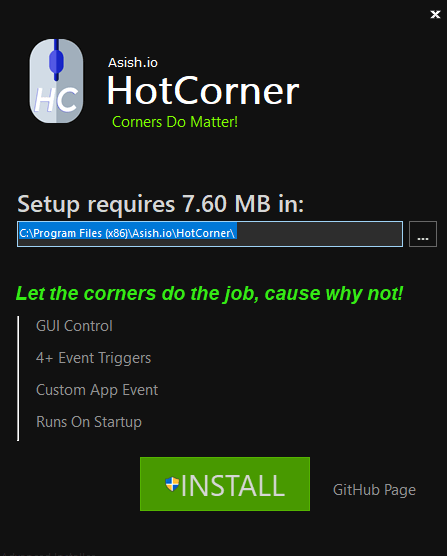HotCorners is a small app to open to set events to the 4 corners of the screen quickly. As of now, it has been only available on macOS. But, a tech enthusiast Asish Raju has now recreated HotCorners for Windows 10.
Microsoft has not provided this incredible utility component in the Windows 10 system but user can now make use of it due to the efforts of Asish Raju. Let us see what the GUI of this component has in store for the users and how it works.
Table of Contents
HotCorners for Windows 10
HotCorners is a revolutionary addition for all the Windows 10 users. Let’s see how it benefits the users.
- It is a Utility component that is in-built in MacOS and now available on Windows 10. The main function of this software is to set events to the 4 corners of the screen.
- The events are automatically activated or triggered as soon as the mouse or the cursor touches the corners on the screen.
- Users have the option to set the sensitivity of the actions for the event to activate.
- Since the GUI is made available, any user can select from the list of events to set up. Or simply create their own script files to activate as needed.
How does HotCorners for Windows 10 work?
To know more about HotCorners for Windows 10, it is required to know how it works and other important aspects.
- The software runs on the Startup automatically once installed. If the action is not required, it can be turned off from the Startup Folder by deleting the HotCorner.exe file.
- Turn off the activity or the trigger from the corners when not in use.
- For effects to take place actively. Make sure the Reload button is pressed. Wait for approx 2 seconds or more for the events to load effectively.
- Click on the Restored Button to change the settings to default on the application. If needed, the application needs to be started manually.
- Each corner has a sensitivity time that can be manually changed and ranges from 1-10 seconds. This will determine the reaction time of the events to start.
Conclusion
Well, this is what HotCorners has to offer on your Windows 10 operating system. Even though it is quite convenient to access and take action quicker, it isn’t appropriate for every user.
You may or may not like the functions involved in the process. Moreover, currently, this software can only be installed on Windows 10 Build 18362, other versions are under the testing phase. Also, it won’t operate on multiple monitor setup.
1] How to Personalize Windows 10 Desktop With Rainmeter
2] How to Download and Install Jarvis Theme For Windows 10
3] Get Classic Shell 4.3.1 to Personalize Start menu, Toolbar, File Explorer on Windows 10
4] How to Download RocketDock for Windows 10 and Customize
Source – Github.
That’s all!!!