Intel Microcode Updates Windows 10 May 2019 comes out to render protection against the Spectre Variant threats. These are KB4494452, KB4494453, KB4494175, and KB4494454 that took a place on the Microsoft Update catalog site to protect the devices. The updates are released for Windows 10 versions 1809, 1703, 1607, and RTM sequentially.
Windows 10 receives these patches in a regular way and addresses some vulnerabilities affecting and threatening the processor. For example, Meltdown and Spectre are two critical susceptibilities of being penetrated which made a number of devices bootless. Recently, Microsoft has exposed that an intruder infiltrated in Windows 10 devices having a vulnerable code. And that’s the reason for coming into the existence of these patches. In addition to this, the company is making available Intel-validated microcode updates that are –
- Spectre Variant 3a (CVE-2018-3640 – “Rogue System Register Read (RSRE)”)
- Spectre Variant 4 (CVE-2018-3639 – “Speculative Store Bypass (SSB)”)
- L1TF (CVE-2018-3620, CVE-2018-3646 – “L1 Terminal Fault”)
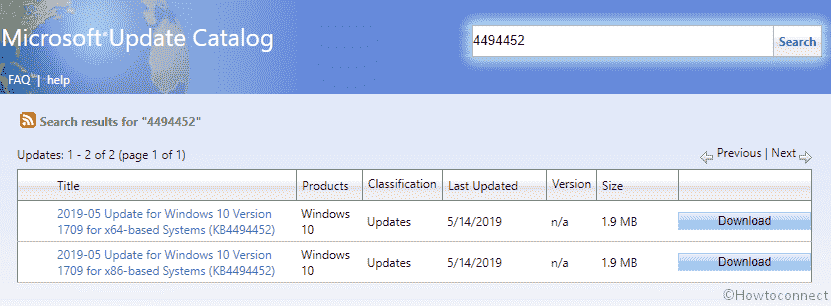
Intel Microcode Update Windows 10 details
They are belonging separately to each of OS versions along with their download link to the Microsoft Update Catalog website. To know more about Intel processors, download and install the updates from the data available in the below section.
Here is the list of Intel Microcode Update Windows 10 May 2019 –
| Serial No. | Knowledge Base | Version | Link to Microsoft Update Catalog |
| 1 | KB4494452 | Windows 10 version 1809 | Link |
| 2 | KB4494453 | Windows 10 version 1703 | Link |
| 3 | KB4494175 | Windows 10 version 1607 | Link |
| 4 | KB4494454 | Windows (RTM) | Link |
Get Intel Microcode Update Windows 10 May 2019
You’re able to get this package through the given link directly from the Microsoft Update Catalog website. Knowledge Base is the standalone package which has been made available for Windows 10 versions to get overcome the Trojans and other malicious software. You may refer this for an overview which you would need to download and install the updates. Furthermore, if you experience a delay to get the updates, download them manually.
Step-1: Press Win+I altogether to Open Windows Settings application.
Step 2: Go to the Update & security category.
Step-3: On the following page, click Check for updates button and let starts the downloading process.
That’s all!
