KB4509478 is a new cumulative update unfolded by Microsoft for Windows 10 on June 26, 2019. This patch arrives for version 1803 as quality improvement in order to take the Operating System to Build 17134.860. The issues on which the company mainly considers or focuses is the Storage Area Network. With this patch, the tech expert also introduces various known issues which will get resolved in the upcoming update.
You’re able to grab KB4509478 as an MSI file format from the Microsoft update catalog site. Though, the manual installation is an alternative and also an easier option when you fail to get the patch. To check out all the patches of the entire version then click on this link Windows 10 Cumulative Updates List.
KB4509478 –
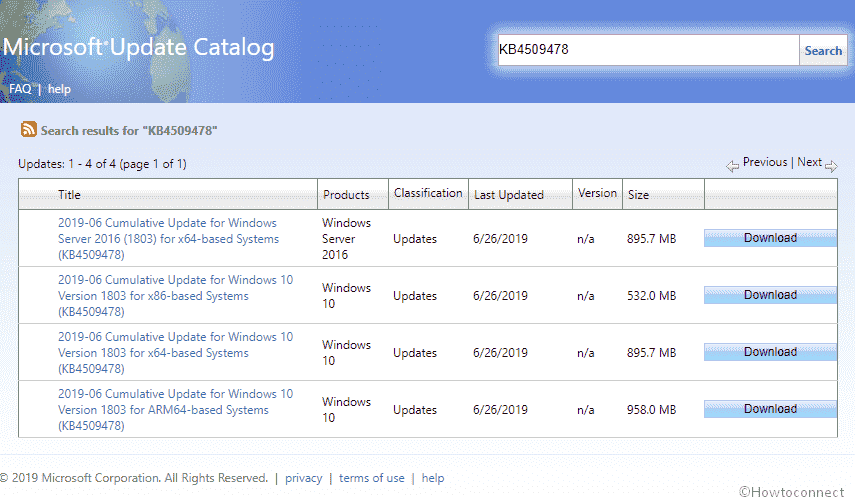
Table of Contents
KB4509478 Windows 10 1803 details of improvements and fixes
This patch having Build 17134.860 is actually a bug fixing update carries no new feature to the OS. It includes a quality improvement which is as follows –
- The tech giant focuses on an issue that may hamper your machine from connecting to some Storage Area Network (SAN) devices using the Internet Small Computer System Interface. Additionally, this issue started to appears after installing KB4499183. Moreover, you may also undergo an error in the System log section of Event Viewer with Event ID 43 from iScsiPrt and a description of “Target failed to respond in time for a login request.”
Known issues
| Symptom | Workaround |
| A few specific functioning, for instance – rename files or folders that are on a Cluster Shared Volume may not get completed and display the bug, STATUS_BAD_IMPERSONATION_LEVEL (0xC00000A5). The issue occurs when doing the same on a CSV owner node from a process that does not hold an administrative right. |
Do one of the following –
Microsoft is also working to fix this bug and will offer an update in a future release. |
| Microsoft specialists are examining the reports which state about a small number of devices. On installing this patch KB4509478 having build 17134.860, these devices will switch on in a dark display. |
As a workaround, press Ctrl+Alt+Delete. After that, select the Power button and then Restart it. Your device will now restart normally. Microsoft is also working to fix this bug and will offer an update in a future release. |
How to install KB4509478 on Windows 10 1803
Before receiving KB4509478 install the SSU.
Now, navigate to the following path – Settings => Update & Security => Windows update and choose “Check for updates“.
To get the Standalone package for the same click on Microsoft update catalog and click on download after matching the architecture.
Source – Release note.
That’s all!!!