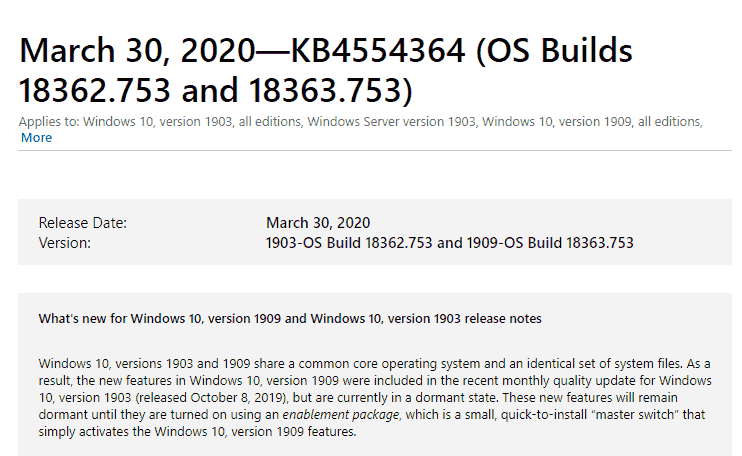Microsoft releases another non-security update KB4554364 for Windows 10 v1909 (Build 18363.753) and v1903 (Build 18362.753). This patch address the issue that incorrectly displays the wrong internet connection status for some VPN users.
For the time being, the team is not aware of any problems with the release. However, the only way to get this update is to download the file through Microsoft Update Catalog and carry out the installation manually.
KB4554364 –
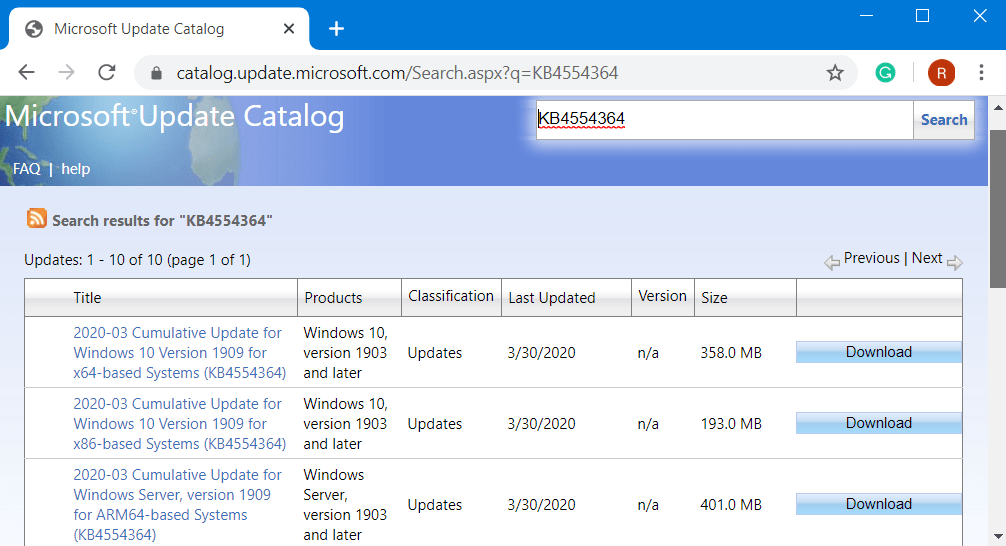
Table of Contents
KB4554364 Windows 10 Update
Here is the list of enhancements and fixes that KB4554364 carries –
Changelog for Windows 10 version 1909
This is a non-security update but definitely incorporates quality improvements. Key changes are as follows –
- This build comprises all the developments from Windows 10 v 1903.
- It does not have any extra complications as well.
Changelog for Windows 10 version 1903
- This package contains certain new fixes. However, the same will be downloaded and installed on the device only if earlier updates are installed.
- Deliver updates for a problem that might show the incorrect internet connection status for certain VPN users. Moreover, it might also prevent a few applications from connecting to the internet.
Known Issues
With this package, Microsoft is not yet aware of any complications.
How to Get KB4554364
Before making an attempt to grab this patch, ensure to install the latest servicing stack update (SSU). It is significant because SSUs mitigates the potential complications during the installation of LCUs. Furthermore, it also improves the reliability of the update procedure.
There is only one way to get this update – the standalone package by visiting Microsoft Update Catalog. Simply download the compatible architecture and install it manually.
Source – Release Note
That’s all!!!