Browser Chooser is a fantastic tool which acts as a default browser. It controls the opening of any link on your behalf by suggesting proper browser for that web page. It basically presents before you a list of browsers whenever you are willing to open a website. This app is developed in VB.Net and geared towards Windows Vista and Windows 7. You can choose the browser whichever suits you the most. People may find it tedious to change browser every time they open a new website link. However, using this tool you don’t have to change your default browser. This app will select the default browser on your behalf by getting your response.
The interface of this app is kept very simple. It is designed in such a way that users find it very easy and simple. The home page of this app is shown below:

How to use this App
Once this app is installed on your system, this app will start acting as your default web browser. However, when clicked on its icon, it opens a list of browsers to be selected for running a website. If you have Google Chrome, Internet Explorer, Firefox browsers, these will be shown at one platform Browser Chooser. Note that, whenever you click on the links to websites that is shortcuts present on your desktop, working on the internet, word files etc. this app will pop-up on your screen.
How to add a new browser to the windows using this app
When you run Browser chooser on your system for the first time, you would be asked to make it a default browser. Click on “Yes“. After then a system box will appear on your screen like the screenshot shown below. Here, you will be asked to add the browser to 5 different Browser Tabs. It depends on you that how many installed browsers are there in your system and out of them whom and how many of them you are going to add to its settings panel. Here, you also have to set the display name of each browser along with their source place, Custom image and URLs. When you are done with the filing of the required things, you can simply click on Save option to make these settings default in your system. There is a miscellaneous tab at the last of browser tabs which are present here for additional settings.
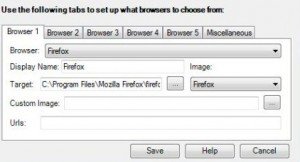
Key Features of this Tool
- It supports almost all the windows starting from Windows XP.
- It set your default browser depending on various websites.
- It has customizable icons, launcher time.
- It can add up to Five browsers on your computer.
- It can work with the shortcuts of websites present in any word file, in skype or on your desktop.
Conclusion
Browser Chooser is a nice app. Its feature of allowing you to select browser before opening any weblink might be good for some people and might be bad for some people. According to my personal view, it is a must try app as it gives you the flexibility of choosing between the browsers. You could have access to this app from the link provided below:
Get Browser Chooser Here
