OverTask is an extension of the Google Chrome web browser designed in a unique fashion to help users managing their browsing tasks in a new and uncluttered way. More than often you will find that if you are doing multiple tasks then you have to open several tabs which makes your task a little disorganized and irritating while switching from tabs to tabs. The OverTask helps with tab management of these tabs by categorizing them into specific sections thus making it easier to use them. The extension can be added from the Chrome Web Store.
Talking about the interface the OverTask is easy to deal with. It is user-friendly and even explains some of the stuff with tooltips. A screenshot of this app is shown below:
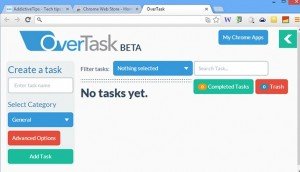
You could have this app by searching it in the Google Chrome extension.
How to use OverTask app
After you have added the extension the OverTask takes itself as the default tab for the browser. You can see above that you can do many things with the interface. To create a new task say for instance Data Mining just type the name and select the category type, priority order, and due date (if any). Add Current Tab can be used to add the currently opened tab to this task. To add more tasks you can use Add Task for the same and as you keep on doing it the tasks are displays on the dashboard. A snapshot of the dashboard is shown below.
From here you can use the View to view the tabs under this particular task. It directs you to a new screen where you can add or delete tabs based on your requirement. You can also delete the task using the delete option Also you can see if the task is completed or not by the uptick sign on the task. Under the task management lies the useful features of this extension. Since the proper management of a task is directly linked to its success this interface provides you with features that is required for doing full-fledged research on the particular task. And how does that happen? Well, there are three main columns under this screen namely Do’s, Research, and Communicate for specific purposes for the task.
The Do’s option includes the web services that you use for storage and downloading content like Dropbox and Evernote etc. The Research option can be exhausted to keep all the relevant data at one space, and there are automatic suggestions that are provided while doing the same which makes your research more effective. The last option communicates as the name suggests is used to contact everyone involved in the task. Some autosuggestions include popular websites and blogs related to the task that you are doing.
Key Features of OverTask Extension –
- Great Task Manager.
- Time and data saving.
- Multi-featured interface.
- Free Of Cost.
Conclusion- It’s a must have extension for those who rely on the extensive use of the tabbing style of browsing. It helps in the proper management and reduced frustration while dealing with them. Below is a link provided to reach its official website directly.
Link : https://chrome.google.com/webstore/detail/overtask/oeiijfgmbaopeehamdhiiepidbpfkcda
