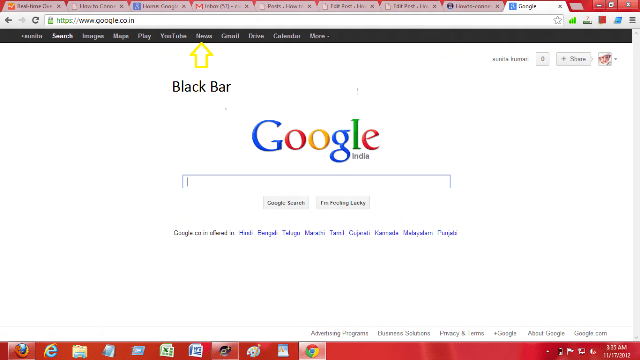
Black Bar is an arrangement on Google Page, which displays Google’s products as: Gmail, Google Drive, Calendar, YouTube, Google Play, Google Maps, Google Search etc. To easily access on Google services, arrangements of Black bar on Google web page has been put. Still, these Google services are affluent and quite helpful too in the certain section. The thing becomes skeptical in such case when anyone analyses sequence of Google Service in Black Bar does not suit his style of working. Such instance forces them to arrange these Google services as per desire. People looking to rearrange Google service in Black Bar could take help of ‘Big G Black Bar Sorter‘ app to complete rearrangements works quite effectively. The next para driveway of rearrangements through ‘Big G Black Bar Sorter‘ application of popular Google services.
Recently, I have introduced lots of useful Chrome Extension to give wonderful working experience and this time round ‘Big G Black Bar Sorter‘ is on the card. This is an application, which is developed for working with Chrome browser. The application allows you to remove & replace certain Google Service from fixed position. Once install ‘Big G Black Bar Sorter‘ on Chrome browser you may simple drag & drop any Google Service elsewhere in Black Bar line. Whether you are looking to rearrange Google Navigation elements on this bar you need to switch on Chrome browser then after access said application. You could access ‘Big G Black Bar Sorter‘ application from beneath link:
Download Chrome Extension ‘Big G Black Bar Sorter