Microsoft Store now includes Up in the Sky Theme For Windows 10. This Personalization app basically revolves around aircraft taking off. The photographs are all appreciable in the context of beauty and color contrasts. Theme contains a collection of 16 images of aircraft seen from above, below, or across a graceful wing which gives you an awesome journey experience. This is about 11.12 MB and was released on the 1st of December 2018.
Many of you would associate the view of the sky or taking-off flight as a symbol of success and constant improvement. For those, the theme can be an inspiration as well. Read on to know how to download this theme for your Windows.
Download Up in the Sky Theme For Windows 10
Here is how to download, install, and set Up in the Sky Theme For Windows 10 –
Step-1: First of all, click the Microsoft Store icon that exists on the taskbar to launch the app (see screenshot).
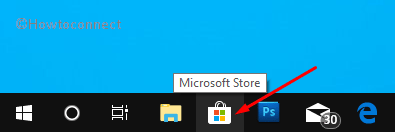
Step-2: Go to the top right corner and in the search box, type Up in the Sky. Click the same app when the result shows up.
Step-3: Store will now display the details of the theme, click Get to download and install the app.
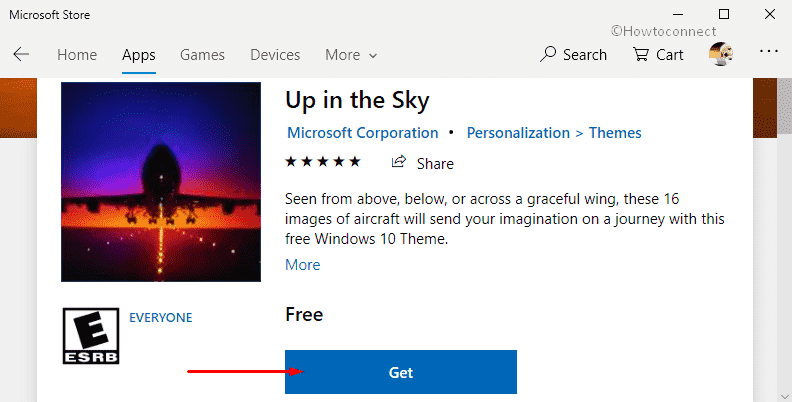
Note – If you are not able to search the appropriate theme, then click on this link. This will immediately take you to the Microsoft page of Up in the Sky. Once you click the Get button, it will prompt the Store page of the theme.
Step-4: Here, also click Get, Once and let the app to download and install. Click on the Apply button. The Themes settings page will show up, select Up in the Sky theme and experience the amazing set of images.
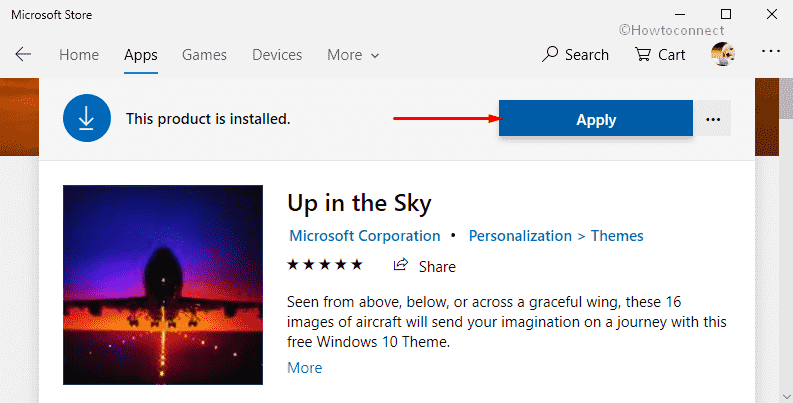
How to Use Up in the Sky Theme Later
If you don’t click the Apply button to install it immediately and prefer to use it sometime in the future, go through these steps.
- Open Windows Settings, the built-in app by hitting “Win + I” shortcut keys.
- Select Personalization.
- Click Themes on the left column of the following page. Switch to the corresponding right pane and click Up in the Sky Theme for Windows 10.

System Requirements for Up in the Sky Theme theme
For the theme to work, the operating system needs to be Windows 10 version 14951.0 or higher. Also, the system architecture should be x86, x64, ARM.
That’s all!!!
1) Snowy Mountains Theme for Windows 10 [Download]
2) Frosty Art Theme for Windows 10 (Download)
3) Download Beautiful Norway Windows 10 Theme
4) Windows 10 Christmas Themes for 2018
5) Top 10 Coolest Windows 10 Themes
