You may conflict internet connection related problem especially when the protocol is corrupted. Command netsh int ip reset works in Windows 10 or 11 as magic setting the PC’s protocol back to the default in such a situation. The tool also solves major of browsing and network connection issues like in case Wi-Fi adapter sees a network but not accepts the TCP/IP address.
The network configuration of a computer can be altered using the Netsh or Network shell command based tool. The most general use is to reset the TCP/IP stack back to its original configuration. In order to use the Netsh tool, you’ll need to run the Command Prompt as an administrator to be able to carry out the network configuration changes. Let’s see How Does netsh int ip reset Work in Windows 11 or 10 –
Table of Contents
netsh int ip reset in Windows 11 and 10
Here is how does netsh int ip reset work in Windows 11 or 10 –
When you use this command, any changes in the IPv4 settings will be reset. Furthermore, this will modify the two registry keys related to internet protocol. resettcpip.txt log file will record the actions you are taking in the whole procedure.
The command will rewrite the following registry entries-
"SYSTEM\CurrentControlSet\Services\Tcpip\Parameters\"
"SYSTEM\CurrentControlSet\Services\DHCP\Parameters\"
When do I need to use netsh int ip reset?
TCP/IP (Transmission Control Protocol / Internet protocol) is an important component for connecting your PC successfully to the Internet. But when corrupted, even though your computer is physically attached to the Internet, there is no transfer of data. Your browser page will show “This page cannot be displayed”. Resetting the TCP/IP to default will fix such problems.
How to use netsh int ip in Windows 11 or 10?
Step-1: Go to taskbar search, type cmd.exe in the box and when the result appears, select Run as administrator. Alternatively, read
Step-2: If a UAC prompts up, click on Yes to give consent.
Step-3: When Command Prompt comes into the sight, Type netsh int ip reset after the blinking cursor and hit Enter.
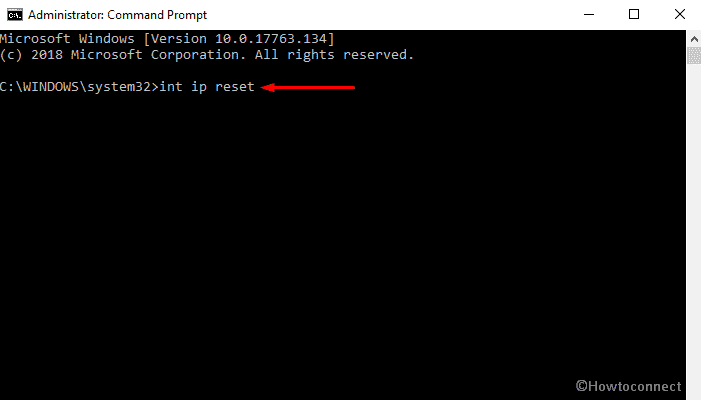
Step-4: Wait patiently for a few moments and restart your computer to finish.
Netsh can use the following commands to reset the Network adapter –
1) Netsh int ip reset.
2) Netsh advfirewall reset
3) Netsh int ipv6 reset
4) Netsh winsock reset
That’s all!!
1) How to Fix Network Connection Problems in Windows 10 All in One
2) How to Fix Limited Network Yellow Mark in Windows 10
3) How to Fix Airplane Mode Issues in Windows 10
4) How to Fix WiFi Missing or Not Working in Windows 10
5) Fix WiFi Missing from Network & Internet Settings in Windows 10