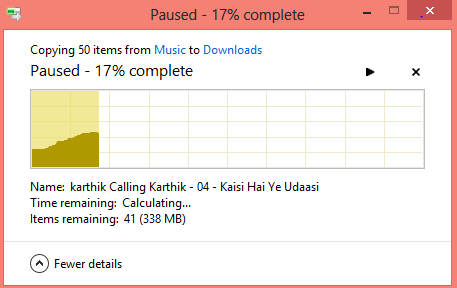Windows 8 has a lot of new things in it like the new Start Screen, a nice interface, and Of-course the best Metro UI system. Still people, because of proper interest or knowledge don’t know how to do things in an easy way in Windows 8.
There are some nice under-the-hood improvements that could be found inside this new OS of Windows 8. Here, I am going to talk about the cool copy feature of Windows 8.
Last day when I was copying the files in windows 8, it was very fast as compared to the earlier version of windows. You might not have noticed it.
So, basically, I am going to tell you the cool feature of Windows 8 which you might not have noticed yet. Let’s say you are willing to copy a bunch of files. What you originally do is select, drag, drop and wait. This is indeed the process of the whole copying process. Let me tell you that, one of the greatest things is that you have to wait a little lesser as the things go a little faster in windows 8.
Now the main thing is that have a closer look at the file copying process. You might have noticed there is an option that says more details. Click on this option. What happens in Windows 7 is that it only shows you the speed details and the time it would take. But here things are different. How?
In Windows 8 there is a new button which is the pause button. It’s true. Windows let you pause your copying or moving process which is quite interesting. You might have thought the advantages in your mind regarding these things in advance as we all face the problems because of this. For those you haven’t figured this out yet, I will let you know some of them. They are as follow:
1) When accidentally you have put down two large files side by side and windows start to do the process very slow, you can stop one of these files. In Windows 7, where we don’t have this option we have to wait until it completes or we have to stop the whole process and do it again.
2) It saves us time and the frustration which we feel while doing it.
The copying dialog box of Windows 8 may be the biggest desktop improvements after the Start button being replaced by the Start Screen as it brings all copying and moving processes into a single window, creates a pause button, handles the conflicts more intelligently, and is sure faster than its earlier version.