Windows 10 Build 18875 20H1 rolls in for the Fast ring Insiders carrying a bunch of fixes, modifications, and enhancement as well. With the unveiling of this update, the small groups of Insiders in the Fast and Skip Ahead ring are going to be merged. It results in both of them will get the same 20H1 builds from today onwards. Moreover, the Build addresses the major changes and improvements like – sporadically crashing of Settings, flickering of applications and more. Along with these fixes, Microsoft also comprises a new Japanese IME as a part of the latest change.
Being into the Skip Ahead ring, you’re able to straightaway get Build 18875 20H1 via Windows Update. For this, navigate to the inbuilt Windows Settings followed by visiting the Update & Security category. After clicking on the Check for updates button and scanning and downloading will start. However, you will get this build all by itself if you have not disabled or paused the automatic updates feature.
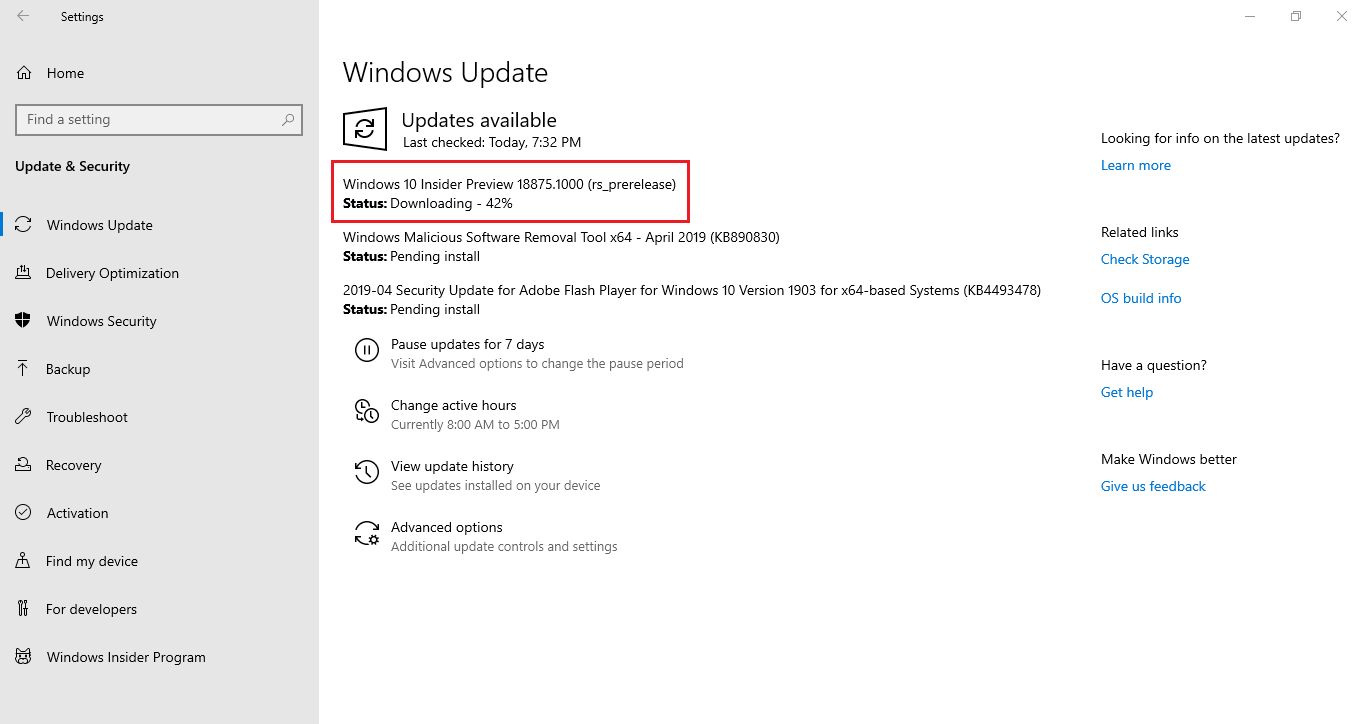
Windows 10 Build 18875 20H1 Features improvements and Fixes Details
Here are the details of the update –
The New Japanese IME is now available to all Insiders in Fast!
According to the company, they were continuously working on a new Japanese IME during 19H1. This made the Input Method Editor more secure and static after it was taken offline some time ago. Microsoft asks users speaking Japanese to confer their views on IME for daily uses. Those users who are using this OS component, they will get the new one by itself on installing this build. Otherwise, you’re able to add it by navigating this path – Settings=> Time & Language => Language => Add a language.
New IMEs are available for Simplified and Traditional Chinese!
New IMEs for Simplified and Traditional Chinese are also accessible in this Build 18875. This is about it for new features in this flight. The Tech Giant has enhanced the security and credibility of its works by redesigning how they work with applications. Furthermore, the interface of a user’s window and settings pages would maintain neat and clean. If you would like to see the procedure of this task then, first of all, make sure that you’re using the IMEs. Thereafter, do a right-click on the IME indicator available in the Taskbar. Launch Settings and open the Language Settings as discussed above and then go through the options. On completing this, give your opinion about your views and suggestions.
Windows 10 Build 18875 common changes, improvements, and fixes
- The freezing issue on the lock screen will not occur more. This problem takes place while interacting with the touch keyboard and then switched keyboard layouts.
- Settings will not crash in a sporadic manner.
- Microsoft expert works on an issue ending up with some Insiders being prompted to set up their device after every reboot.
- On installing the Build 18875, no more text will reproduce in a distorted way in Chinese and Japanese under Settings => System => Storage => Temporary Files.
- Now, there’s no need to tab past the opt-in text ere you can get to the search results. It is because the company has made a modification in the Timeline for keyboard-only users.
- Windows 10 team resolves the cause of certain applications to flicker. This happens when the applications were maximized and you launched the touch keyboard.
- The Build 18875 tries to solve the sudden draining issue of a battery when you pin the Photos tile to Start.
Windows 10 Build 18875 Known issues
- You may struggle a crash experience of your PC on updating the 19H1 Insider Preview Builds 18875. This occurs due to having an issue with the games of the older version using anti-cheat software. However, the company is working with the team on getting their software updated with a fix. Also, patches have been revealed by most of the games to prevent PCs from facing this issue. Microsoft urges the users to ensure having the latest version of the games before going to update the OS. Besides, the team is trying to resolve all the possible types of issue appear in 20H1 Insider Preview builds.
- Some Realtek SD card readers are not working appropriately. However, the company is investigating the issue.
- Creative X-Fi sound cards are not running in the right way. It has uncovered updated drivers for some affected X-Fi sound cards. You may visit Creative’s website for details on your particular hardware and any available updates.
Note – Microsoft specialist is investigating a download error 0xca00a000. This bug is reported by some Insiders for the Build 18875.
Known issues for Developers
- If you receive a current build staying in the Fast ring and moving to the Slow, the optional content may not work. Accordingly, there’s the need to hold with the Fast ring to enable /add/install/the optional content. The reason is this optional content will only arrive the builds which are approved to receive these features.
Source – Windows Experience blog.
That’s all!!
