Microsoft is rolling out the next update to the Dev channel (former Fast ring) for 21H1 Insider version. Windows 10 Build 20211 that brings Search bar to the Default apps settings page, Access Linux file systems and multiple fixes.
You are able to download the new build automatically if you have already enrolled in the dev channel.
Latest Windows 10 Build 20211 Features, Changes and fixes
Here is the latest Windows 10 Build 20211 Build changelog –
Features
Adds Search to the Default Apps pages in Settings
The update has added a Search bar to the Default Apps Settings page. This will help you find from the lists of file types, protocols, and apps.
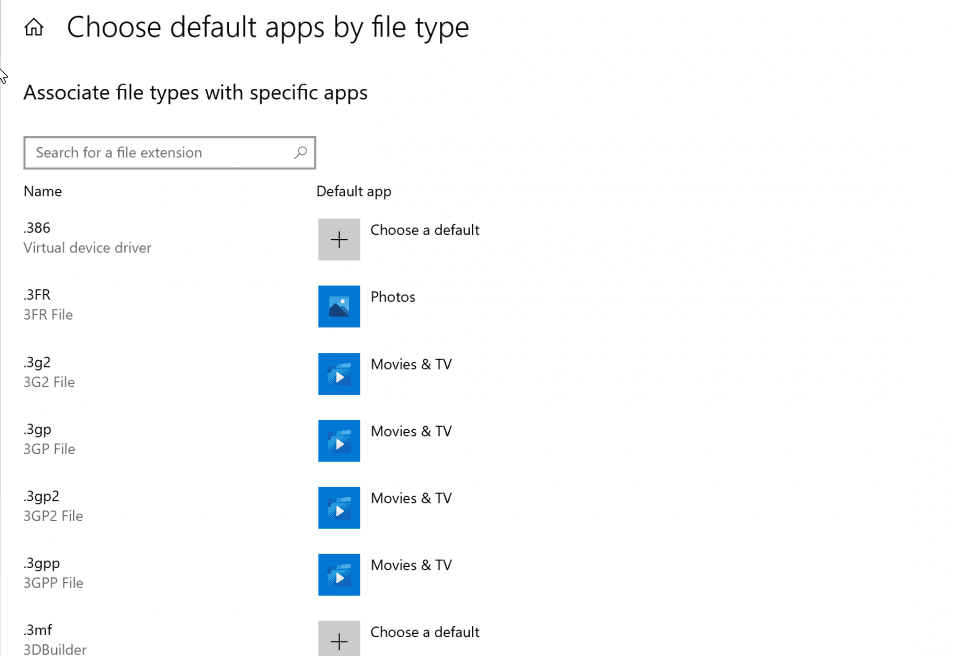
Access Linux file systems in WSL
The current build provides you the facility to attach and mount a physical disk inside of a WSL 2 distro. Therefore now you can and use file systems that are not natively supported by Windows (for example, ext4). In the case of dual-booting with Linux and Windows from separate disks, you have the ability to access your Linux files from Windows. See this blog post to know more in detail.
Windows 10 Build 20211 Fixes
- Solved certain 32-bit applications running on a 64-bit OS that don’t get properly promoted to the discrete GPU for hybrid configurations.
- Windows 10 Build 20211 settled down an issue that could result in Start menu tiles continuing to display an app update in progress instead the app had already finished updating.
- The update solved some of the app icons in Start that could begin to appear unexpectedly tiny.
- The Insider developers solved Start crashing on launch the next time when it was opened after launching certain apps from Start and then closing them on ARM64 devices.
- They fixed the lock screen that could start hanging.
- Furthermore, they fixed ShellExperienceHost.exe could be hanging.
- The build fixed hero images that were not showing up in notifications (for instance, when taking a screenshot using WIN+Shift+S).
- Finally, they fixed the Windows update that has been getting stuck while downloading the update in the earlier few flights.
Known issues
- One issue that has been occurring from several flights, they are analyzing the reports of the update process hanging for long periods of time when trying to install a new build.
- Also, they are trying to enable live preview for pinned site tabs.
- Microsoft technicals are attempting to enable the new taskbar experience for existing pinned sites. Meanwhile, you are able to unpin the website from the taskbar, eliminate it from the edge://apps page, and re-pin.
- They are studying reports of some Office applications missing or crashing or after receiving a new build.
- Microsoft Windows insider developers are working to fix Settings crashing when opening Manage Disks and Volumes.
- Besides, they are trying to solve Linux kernel not being installed when via `wsl –install` command in WSL. To manage for now you can run `wsl –update` to get the most recent kernel version.
- The company is examining the error The remote procedure call failed that occurs on startup on Windows Subsystem for Linux 2 distros.
- Windows 10 Build 20211 is trying to resolve small subset of devices that the Start menu doesn’t reflect when an update is pending restart and scheduled restarts are canceled. You can update and restart via the Windows Update settings page, notification area (systray) icon, or restart notification for now.
- They are examining a bug where the vEthernet adapter in WSL 2 distros becomes disconnected after a period of use. For full details please follow this Github thread
- The build is working to resolve generic errors that are shown when using `wsl –install` in the WSL.
Mark your calendars for the September 2020 webcast
Microsoft will relay webcast on September 15 at 5 PM GMT | 10 AM PDT.
Source – Techcommunity.
