Active development branch of Windows insider is welcoming a new update having a considerable number of fixes and changes. After 2 hours of releasing this build, Microsoft announced that they have completed the rollout of News and interests feature to all dev channel users. The new update is Windows 10 build 21359 which is pushed under co_ release.
If you are in the channel rush to the Windows update, install the build, and experience the changes and bug fixes.
Windows 10 build 21359 change and bug fixes
Here is the changelog –
Changes and Improvements
- The rollout has added an option under the Power menu on the Start menu to restart apps after signing in when you reboot your device. When you select this setting, it will toggle the option under Settings => Accounts => Sign-in options => Restart apps.
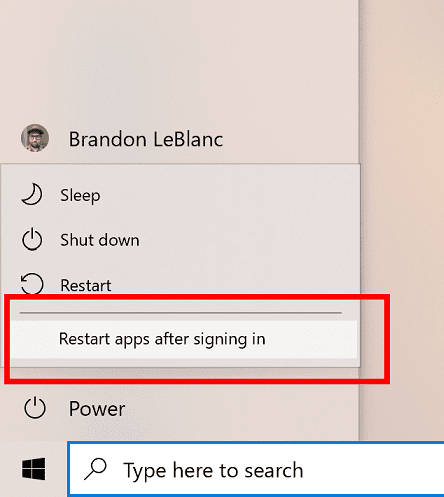
- After this deliverance, New activity in Timeline will be automatically uploaded If your activity history is synchronized across your devices via Microsoft account . By this change, AAD connected accounts won’t be impacted. To see history, Microsoft Edge and other browsers have the option to look back at recent web activities. You are also able to view recently used files through Office and OneDrive.
- Accessibility will be the new name of Ease of Access category in Settings.
- They are updating the Ebrima font to now support characters from Bamum (Unicode block U+A6A0 to U+A6FF).
- They’re updating the Nirmala User Interface font family to improve how the Chakma characters are shown when combined.
Windows 10 build 21359 Bug Fixes
- The experts in Microsoft fixed a bug that caused an issue when HDR was turned on, where the SDR content was being changed when the computer was locked or coming back from sleep.
- They fixed Auto HDR might not properly enable for all eligible titles. If you still encounter trouble, write on Twitter (@DirectX12), or on the DirectX Discord.
- They fixed the user profile was not migrated in spite of user accounts were migrated during the upgrade. This problem would prompt up if a device was abruptly restarted during the upgrade process.
- Windows 10 build 21359 (co_release) fixed some cameras didn’t support adjustment in the Camera Settings page when the camera was also in use by another app.
- The update fixed camera Settings page crashing problem that occurred on ARM devices.
- Furthermore, they fixed an issue where Windows Update Settings might unexpectedly display two separate strings saying that updates are managed by your organization.
- They fixed Some of these settings are hidden or managed by your organization shown in the Settings => Update & Security => Windows Update.
- Also, they fixed Check online for updates from Microsoft Update greyed out for WSUS users.
- Professionals there fixed an issue resulting in some Insiders noticing frequent crashes in wuauclt.exe.
- They fixed window frames missing their shadows after locking and unlocking your PC.
- They fixed ms-resource:AppListName entry in the Start menu apps list that appears since the People app change no longer be displayed in the app list.
- The new build fixed toast notification appears on top of the Action Center.
- The experts fixed User Interface would hang if you quickly used the touchpad gesture to switch back and forth between Virtual Desktops.
- They solved an issue impacting the ability to use Miracast.
- Additionally, they fixed ethernet configurations and network connection on a certain device getting stuck in an identifying… state.
- They fixed you couldn’t connect using RDP until you restart your PC.
- They fixed brightness control behaving uncertainty on some devices in recent builds.
- Furthermore, they fixed frame rate being unexpectedly lowered during gameplay of full screen games in recent builds.
- Windows 10 build 21359 fixed some games crashing on launch when Auto HDR was enabled.
- The rollout fixed screen going black with only the mouse visible.
- The experts fixed certain videos displaying distorted and pixelated in recent builds.
- They fixed the error – The follow things need your attention… that appeared when installing a new build.
- Also, they fixed setting international settings wasn’t working using PowerShell 7.1.
- Windows 10 build 21359.1 (co_ release) fixed updates to your language list using the PowerShell commands wouldn’t be synced to your other devices if you had syncing enabled.
- The rollout fixed a race condition when using the Pinyin IME that could result in no longer being able to type in certain apps (until restarting the app) if you rapidly typed and selected IME candidates.
- Finally, they fixed This PC shows up with the display name computer after the migration of shortcuts into the new Windows Tools location.
Known issues
- A very old issue update process hanging for extended periods of time when attempting to install a new build still occurs.
- Hitting ESC to close the context menu in the flyout dismisses the whole flyout in News and interests.
- Occasionally, the news and interests flyout cannot be closed with a touch pen.
- If you are running the Qualcomm Adreno graphics driver preview on the Surface Pro X you may confront lowered brightness of the display. Install the driver from https://aka.ms/x64previewdriverprox to fix.
- They are analyzing elements of Search (including the search box in File Explorer) that are no longer displaying correctly in dark theme.
- Some non-administrative apps, for instance, 3D Viewer and Print 3D, that were previously in the Windows Accessories folder are now in Windows Tools.
- The Windows Camera App at present does not obey the default brightness setting set through the new Camera Settings page.
- In the Windows 10 build 21359 (co_ release), Accessing the virtual GPU is broken for Linux and Windows guests, adding a vGPU to a VM will have no effect and the VM will continue running with software rendering.
- Theme-aware splash screens are not able to be seen in this build. A fix is coming to re-enable this in a future flight.
- In the current update, Split screen mode for Auto HDR does not work.
- The professionals are working on a fix for an issue causing some USB attached printers to no longer work after upgrading to Build 21354 and higher.
- They are working on WSL users finding that File Explorer launch performance regressed after upgrading to Build 21354 (co_ release) and higher.
Source – Windows blog.
