Updating Windows 8 to Windows 10, 8.1 often introduces change in semblance and interface of Apps Store. Few customizations make it user-friendly and simple again like it was earlier, but many times the Apps Store hangs or gets stuck while it is loading. Even Apps Store gets stuck when you launch and loading time circle may continuously revolve. When revolving stops, the app store doesn’t open. Sometimes PC Settings apps get broken or changed. We are presenting fixing tips How to Fix App Store Hangs While Loading in Windows 10, 8.1.
Recommended: Guide to Create Shared Folder Shortcut on Windows 8

Fix App Store Hangs While Loading in Windows 10, 8.1
For Windows 8.1 users
a. Search Powershell in Charm Search.
b. Right Click on Powershell, when you find it in the result.
c. Click on Run as administrator.
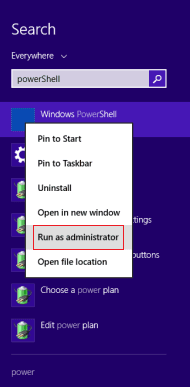
For Windows 10 users
Hit Start symbol, type Powershell, and gently strike Enter.
Subsequently, when Powershell becomes visible on the screen, right click on its shortcut on the taskbar and choose Run as administrator.
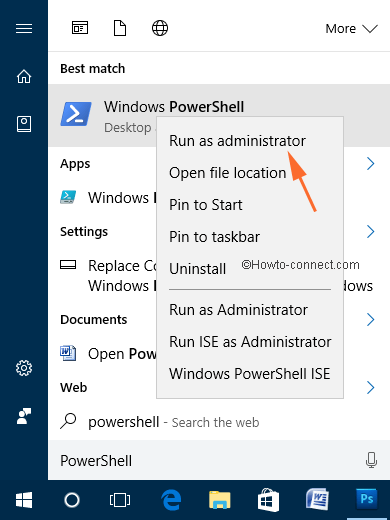
For both Windows 10 and 8.1 users
d. Copy the text from the below and paste in Powershell –
Add-AppxPackage -DisableDevelopmentMode -Register $Env:SystemRoot\WinStore\AppxManifest.XML
e. Press Enter and wait for few seconds.
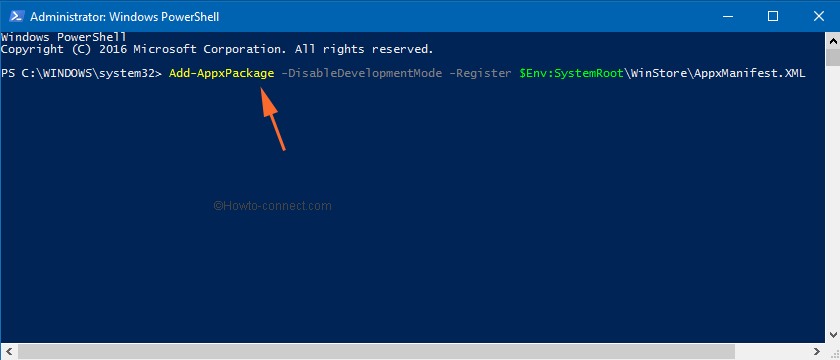
f. Now Restart your system.
After restarting your Apps Store will work properly and without having the hanging issue.
The Second thing is Windows PC Settings apps are usually changed or broken. To solve this issue you copy the below piece of codes and paste into Powershell.
Add-AppxPackage -DisableDevelopmentMode -Register $Env:SystemRoot\ImmersiveControlPanel\AppxManifest.XML
Finally, hit Enter to execute the script.
Restart your system and your PC settings apps will also be corrected and fixed. In future you will not get any issues related to it but, if it hangs again then repeat these above steps.
Hope this tips will be helpful for you.
