Google offers plenty free to use services to worldwide users to meet with modern challenges. Google Takeout is one such worthy Google free to use application. The Google Takeout application lets users to get backup all important data that associated with Google services such as: Google Plus, YouTube Videos, Reader, Google Drive, Google+ Stream, Contacts, Buzz, Google Plus Circle, Blogger etc. Once you wish to get the backup of Google+ and Blogger data then you may proceed in the similar way as shown below.
To get Blogger & Google+ data backup on to Google Takeout service, you need nothing to explore. Just access Google Takeout application, then Log in with your Google Account credential. You may follow below successive steps to get Backup data from Google associated services on Google Takeout.
- Log in with existing Google account to Google Takeout service.
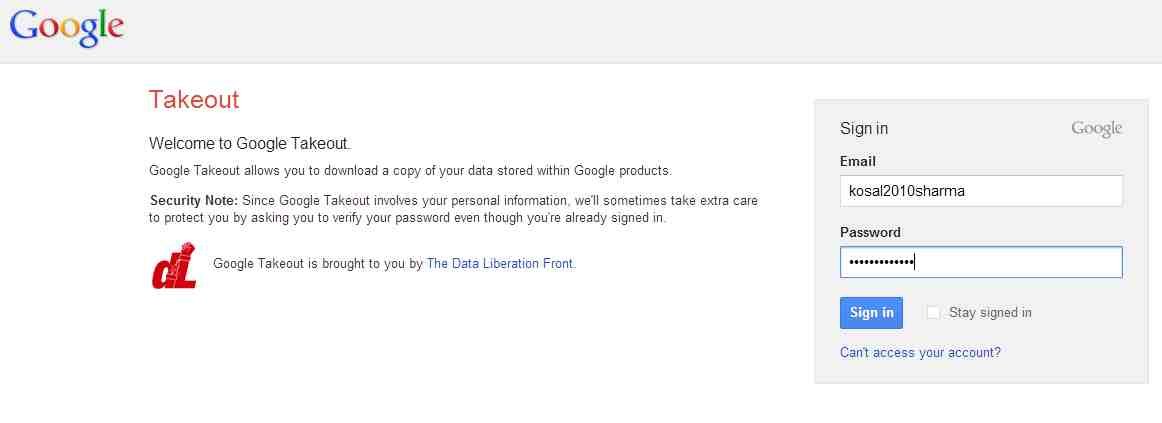
- Now select such service from where you have to download files. When you pick that Google associated service, Google Takeout immediately calculates number of files and sizes.
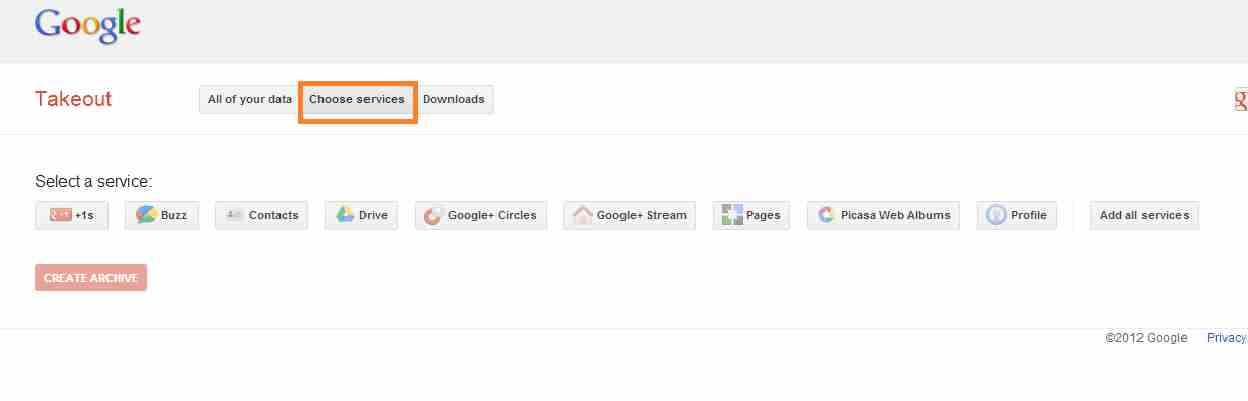
- Then application asks to configure some options to keep data as per need.
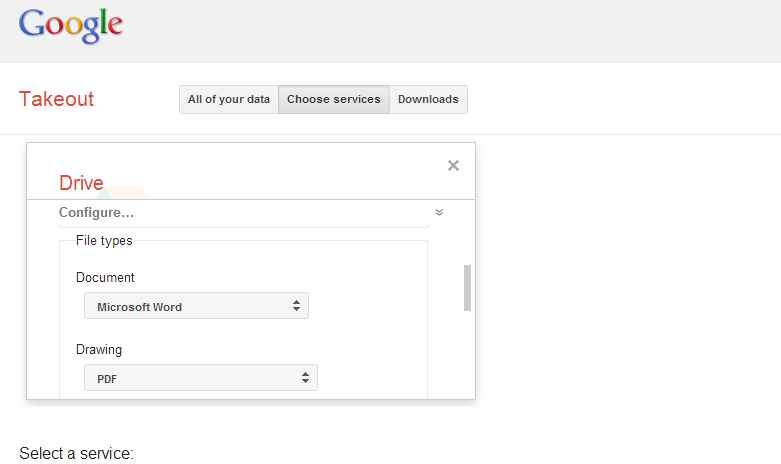
- Later on click on ‘Create Archive’ option that appears at the bottom of the existing window. Then click on ‘Download’ button that usually ask to log in once again before backing up data on Google Takeout.
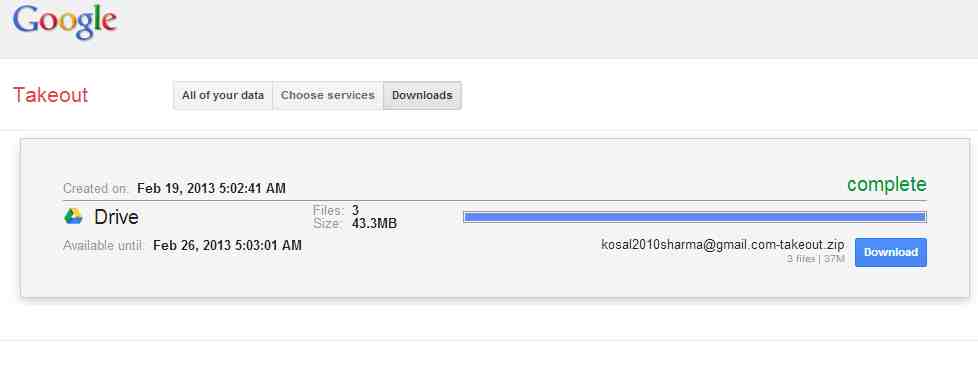
Indeed, it is straight forward method to Backup data using Google Takeout service.