Before sharing or transferring photos, you must have to download these images on your system, then after upload it on the targeted network. Twin acts (downloading – uploading) consume more bandwidth and time as well. Therefore, people are searching better alternative that could automate jobs of transferring photos at multiple social networks.
While querying on popular demand, ‘how to automatically transfer images on Google Drive, Facebook, Dropbox, Picasa’, I find ‘pi.pe’ is the best available option in the current scenario. Currently, its (pi.pe) beta version are made available in a tech market to use. By using pi.pe interface, you can transfer photos & media file easily on dozens of social networks without downloading these images on your computer. Let us see how pi.pe would be used for transferring media files at the different social network.
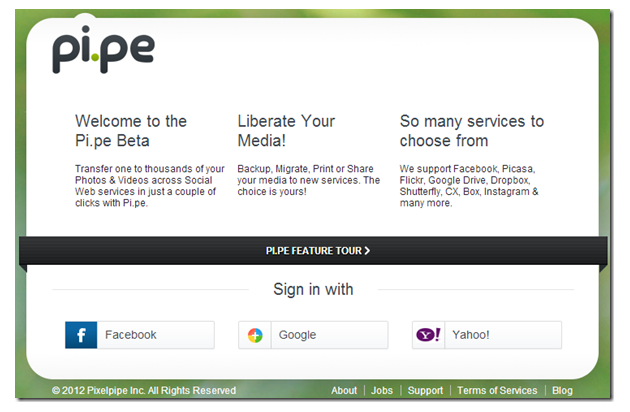
How to Transfer Photos between Google Drive, Facebook, Dropbox, Picasa
- Access pi.pe homepage and Sign in with either of Google or Facebook or Mozilla Persona or Yahoo account.
- After completion of accounts authentication, you see the list of the social network to importing image files. Here, which accounts you choose becomes the source to transfer an image file. Then allow permission to pi.pe to access accounts file.
- Now application asked to choose image folders or file, which you like to transfer. Select any one of media files and proceed.
- Then select social network service you like to transfer photos. When you click on ‘Start transfer button’ whole act will be completed with ease. Once you Transfer Photos between Google Drive, Facebook, Dropbox, Picasa, pi.pe send notification about it on your email address.
