0xc0000017 error number hits the screen of some PCs in the course of installing the popular OS Windows 10. On multiple occasions, the Windows Update refuses to proceed and the note perceived on the screen figures out that it was a breakable internet connection that obstructed the download.
A deeper inspection is needed apart from using the normal formulas like eradicating antivirus, or graphics. Even the USB drive installation procedure ends up in showing the 0xc0000017 error note and further clarifies it with these words – “There isn’t enough memory available to create a ramdisk device”. Hence, this article will showcase the steps of How to Fix 0xc0000017 error During Installing Windows 10. Hence, the root of this issue lies in the sectors of memory that are signaled as bad. And that obstructs the installer’s capability and showcases the error note.
0xc0000017 error During Installing Windows 10
- Boot the machine confronting with the aforesaid error having outfitted with Windows 10 OS.
- Avail the combo of Win+X keys and from the apparent bar appoint a tap on Command Prompt (Admin).
- Shortly the required window will come into sight and then type the code –
bcdedit /enum all
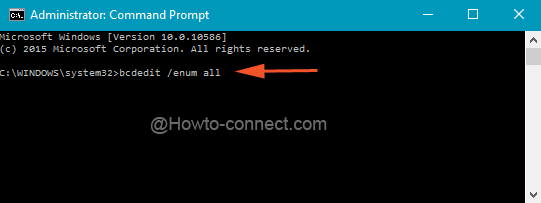
- Don’t miss out to hit Enter to see what’s next.
- A list of all the memory locations that have been judged as “bad” will be apparent.
- This list needs to be warded off and so go ahead with the following codes –
bcdedit /deletevalue {badmemory} badmemorylistand tap Enter. Type the command exactly as represented as it doesn’t require any substitutes. - Exit from the Command Prompt and allow the machine to restart.
- Get on with the Windows installer and no obstructions will be faced further.
The workout to this error is based on Boot Configuration Data, aka BCD, built into Windows. The root of the trouble is not huge but as it is dealt with the memory, the above few commands will work as a solution. If you are amongst the users who confront 0xc0000017 error, pursue the above points and let us know your viewpoint in the comments form below.
