A new Aerial view theme is a recent addition to the collection of the Microsoft store. This personalization app is made of 14 breathtaking images that show bird’s-eye view of ancient remains of large bodies of water. All pictures comprised in this pack are of 4K quality which you can use to decorate your desktop background only.
Instead of holding premium quality images, Aerial Saltflats PREMIUM is pretty light in weight and occupies only 12.12 MB space of your hard disk memory. In addition, people irrespective of ages who use English as default language can get this wallpaper set for free which made this pack more user-friendly.
Aerial Saltflats PREMIUM Windows 10 Theme
Here is how to download, install and apply Aerial Saltflats PREMIUM Windows 10 Theme –
- Launch a web browser you prefer and navigate the official website.
- Click on Get to redirect yourself to Microsoft store.
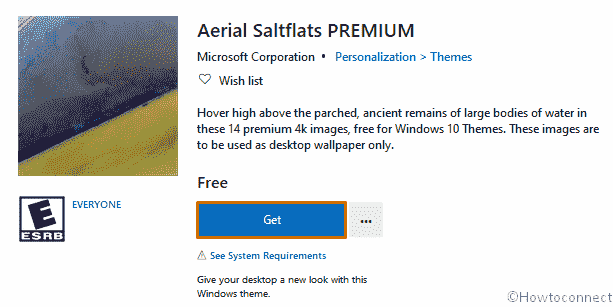
- When Microsoft store shows up with the specification of stated theme, click Get button to initiate the downloading process.
- System will download the theme first and then install the same as well.
- When you get a confirmation pop-up about the action, hit Apply button.
- Doing so will bring forth Themes Settings page in the display. Shift to the right pane, look for the Windows 10 theme you just got and select it.
As an alternative, you can directly launch Microsoft Store from the Start menu and then search for the Aerial Saltflats PREMIUM theme. Upon getting, select the same and then click Get button. Once the system finishes downloading as well as the installation process, open Windows Settings app and head over to the Personalization category. Select Themes from the left sidebar and shift to the adjacent right. Hover the mouse pointer to Choose theme section and opt for the item you installed.
System requirements
Though Aerial Saltflats PREMIUM Windows 10 theme is free to get, you need a Microsoft account to make yourself eligible to install the same on up to ten devices. Besides, your PC must fulfill some basic requirements to run the personalize app without problems. They are –
- A device running Windows 10 version 14951.0 or higher.
- The architecture requirement is x86, x64, ARM, ARM64.
That’s all!!!
