Microsoft Store introduces another amazing theme that contains an awesome compilation of 18 superior quality animal species pictures. Amazon Wildlife PREMIUM is a Windows 10 Theme that offers attractive wallpapers of several creatures that are inhabitants of this largest rainforest.
The theme includes 4K premium images for free but to download and install it the device needs to fulfill some specifications. Once the requirements are met, you can install the app in at least ten Windows 10 devices. However, this is only applicable when you grab the app using a valid Microsoft Account. Approximate size of the theme is 9.4 MB which means it will occupy a little space of your hard disk. So explore the below section of the article to see the way to download and apply it.
Amazon Wildlife PREMIUM
Here is How to get Amazon Wildlife PREMIUM Windows 10 Theme, install and apply –
- Access any web browser of your choice and navigate to the official page of Amazon Wildlife PREMIUM.
- Click Get button and when a popup appears, select Open Microsoft Store.
- Microsoft Store will show up immediately displaying an overview of the theme. Here also, hit the Get button to proceed further.
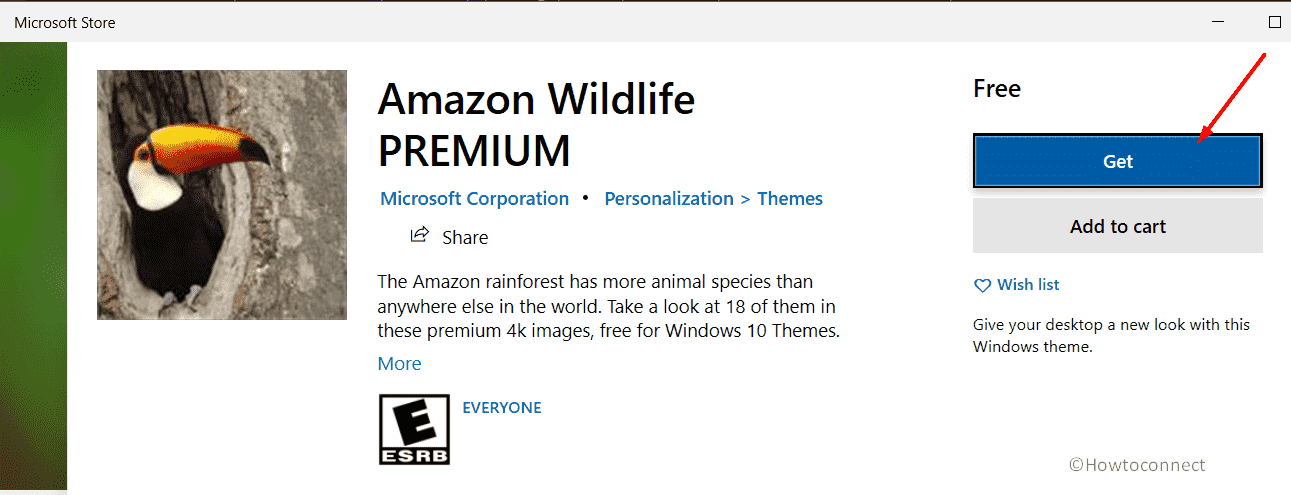
- After the download gets over, click Apply button on the Store interface.
- This will open Themes Settings page on the PC screen. Switch to the right side and select Amazon Wildlife PREMIUM to use its pictures right away.
As an alternative, you can also get the theme directly from Microsoft Store. To do so –
- Hit the Microsoft Store icon on the taskbar to launch it.
- Click the search box, type Amazon Wildlife PREMIUM and select the app from the list of results.
- Now, hit the Get button to start the downloading of the theme.
- Once the system completes the downloading, go to Windows Settings => Personalization => Themes.
- Finally, select the theme and enjoy the animal pictures on the desktop.
System Requirements
Every program, software, theme, or app has certain specific specifications that the device should fulfill in order to run them. So same is the case with themes released by Microsoft. Hence, make sure that your device also meets the given list of requirements to use it –
- The operating system in the device should be Windows 10 version 14951.0 or higher.
- Compatible architecture – x86, x64, ARM, and ARM64.
- Supports English (United States) language.
That’s all!!!
