Microsoft has thrown out Attack Surface Analyzer 2.0 for Windows 10 which is now available to get installed on your machine. It plays a crucial role in confirming that the developed application would not make an unfavorable impact on the OS. This tool is mainly used to analyze the security configuration of the OS for the changes performed during the installation of 3rd party software. The core feature of this tool is to compare its files in order to determine how they differ an operating system’s security configuration when a software component is installed. It is imperative because most installation processes require elevated privileges. Also, on once granted, it can commence to unintended system configuration changes.
Attack Surface Analyzer 2.0 tool is well tested and is supported by different Operating System like Linux, Mac OS X, Windows 10. Besides, it’s able to help for detecting the potential security risks which reveal through changes to services, user accounts, and files. In this scenario, another key which is relevant for the ensuring of your software development. It results in mitigating the attack surface for your consumers by rendering confirmation to your security and release teams.
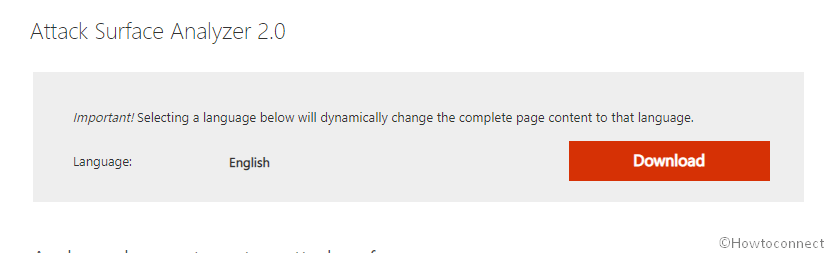
Way to Download Attack Surface Analyzer 2.0 for Windows 10
Attack Surface Analyzer 1.0 was launched in 2012 and this was compatible with the older version of Windows. This tool is mainly used to analyze the security configuration of the OS for the changes performed during the installation of 3rd party software. The utility also lets developers view this from the introduction of their codes to assess the aggregate attack surface of an organization’s line of business apps or on potential customer systems. It also lets developers view this resulting from the introduction of their codes to assess the aggregate attack surface of an organization’s line of business applications or on potential customer systems.
