Bing Translator is a Windows 8 app designed for the users whereby they can translate any text into a comprehensive text in offline mode using the pack that is already integrated with the app. Several times when you need to quickly convert a text into some other form you have to get online and go to Google translator or any other websites. Bing Translator app makes this task easier for you and thus save your time and energy in conquest of text conversion. The app comes for free and only a minute space in the disk of your device is required to accommodate it.
An interesting utility in Bing Translator app which is noteworthy is that you can also use newspaper cuttings or any other text in image format to convert the text written in it in the desired language. This is an amazing feature and is not present in many other translators. So you can now also take image of the text and convert it thus saving the time. The app works in a single interface and in snap mode also. This is the basic that you need to know to get on with this app.
When you look at the interface it looks very similar to the other translator. It is intuitive and user-friendly and there is nothing much that you have to do to get started with it. Bing Translator app is available in Widows Store from where you can get it downloaded on your device provided you have an internet connection enabled on your device. After installing it on the device you can launch it form the icon on the main screen. You will see the following screen (snapshot below) upon doing it.
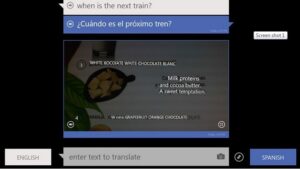
A link has been provided at the last of this article from where you can access its official website.
How To Work With Bing Translator Windows 8 App
As you can see in the above screenshot, the left hand side shows the language in which you are entering the text and the right hand shows the language in which it is being converted into. You have to type in the box where it says ‘enter text to translate’. Once you have done that and click on the Go button the converted text will be displayed below the text that you originally entered. There are more than 40 languages that you can use to accomplish your task. There is an offline mode in this app which enables you to translate your text even when you don’t have an internet connection with its resources of language dictionary. This feature can come handy in various situations.
Key Features Of Bing Translator App
- Easy to use interface with minimal inputs required.
- Camera translation – take newspaper clip, menu and any other printed stuff.
- Text to speech – hear the converted text in your native voice.
- Translation from anywhere and anytime with offline mode.
- Sharing using Windows charm enabled.
- Free of cost App
- Translate from anywhere
- Multitask with Snap View
- No promotion of ads here on this app
Conclusion
Bing Translator Windows 8 App is your companion when you need to quickly translate what you are looking at. It is believed that this app meets accessibility requirements making it easier for everyone to use. Considering the features that it offers it is a very good app if you frequently need translation. It makes your task very easy and gives you the voice result also. Many other translator lack the feature of offline mode that is present in this app.
Downloading Link: Bing Translator