Microsoft releases another captivating theme for nature lovers. It is the Bing US National Parks Windows 10 Theme which contains breathtaking pictures of United States national parks. Furthermore, it includes gorgeous normal and aerial shots of mountains, forests, deserts, geysers and more.
This 10 set of awesome desktop wallpapers will only occupy 8.66 MB space of your hard drive. You can further install this theme on at least 10 more devices running Windows 10. But to avail this facility, you need to get the app using your Microsoft account. Let us walk through the guidelines –
Bing US National Parks Windows 10 Theme
Here is how to download and set Bing US National Parks Windows 10 Theme –
Step-1: Visit the official website of Bing US National Parks. When the page opens up, click the Get button. This will immediately launch Store displaying the information of the theme.
Step-2: As an alternative, you can also click the Microsoft Store icon on the taskbar. When the interface shows up, make a search for Bing US National Parks. Locate the app in the results list and select it.
Step-3: Store will display the details of the theme on the following page. Here, again click the Get button to download and install the theme.
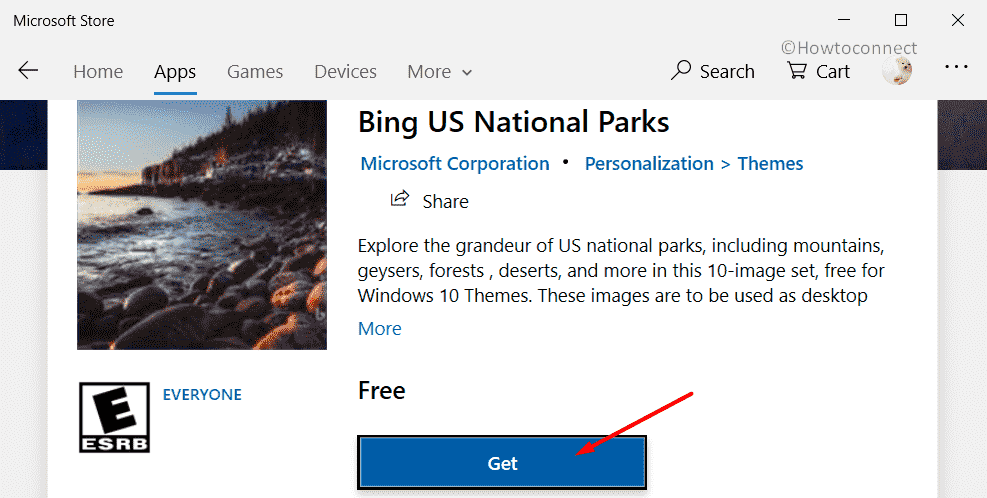
Step-4: Once the download gets over, click the Apply button.
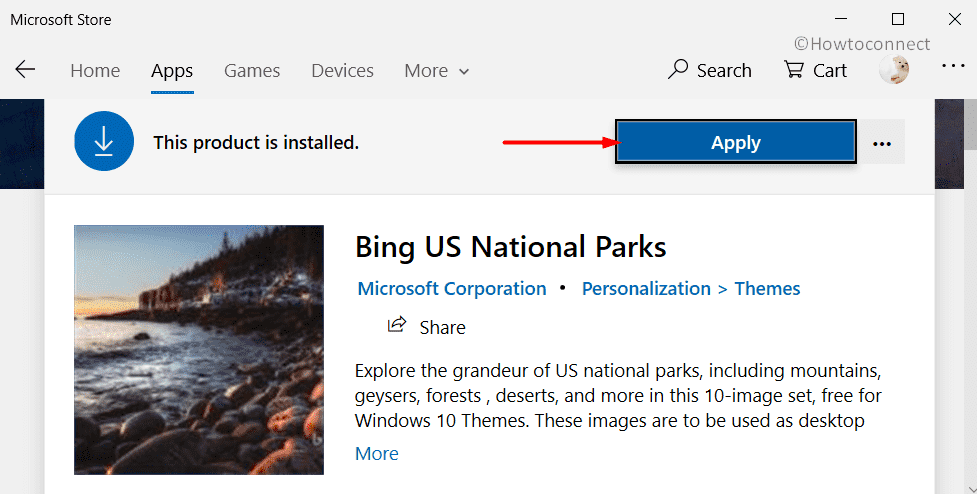
Step-5: This will immediately open Themes Settings page. Switch to the right pane and choose Bing US National Parks Windows 10 Theme.
Way to Set the Theme Later
If you prefer to apply the Bing US National Parks Windows 10 Theme later, then follow the below instructions –
- Open Windows Settings, the built-in app by hitting “Win logo + I” hotkeys altogether.
- Go to Personalization category.
- Choose Themes subsection on the left pane of the following page. Shift to the corresponding right side and select Bing US National Parks theme.
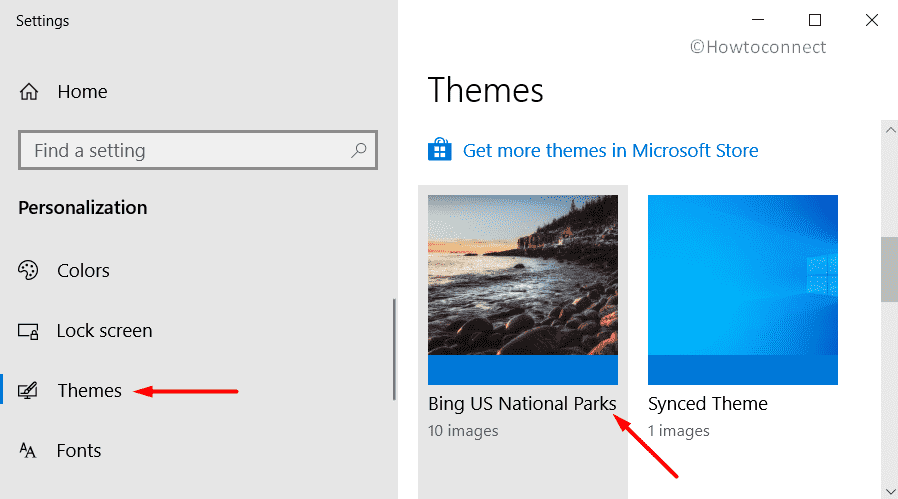
System Requirements for the Theme
- This theme is available and applicable to the devices running Windows 10 version 14951.0 and higher.
- It is supported by x86, x64, and ARM architecture as well.
- Supports English (United States) language.
That’s all!!!
