We are pleased to inform you that the Calendar Preview for Windows 10 Rollout Started for Insiders a few hours ago. Many users report having found the new “Try preview” button at the top on the right corner of the screen. Microsoft has designed this application for Windows 10 with enhanced features, new themes, and a cleaner easier-to-use interface. Initially, it will cover a subset of features currently available on the calendar today and more will be added each month. However, you can switch from preview to classic version at any time.
Most people use the calendar app to keep track of appointments and stay on the top of the list. The latest version v16005.12130.40020 of the application provides users a simple, fast and beautiful calendar experience where all accounts added will also be displayed in the preview. Furthermore, you are able to view and edit events and all the changes you make will be available both in preview and in the classic version.
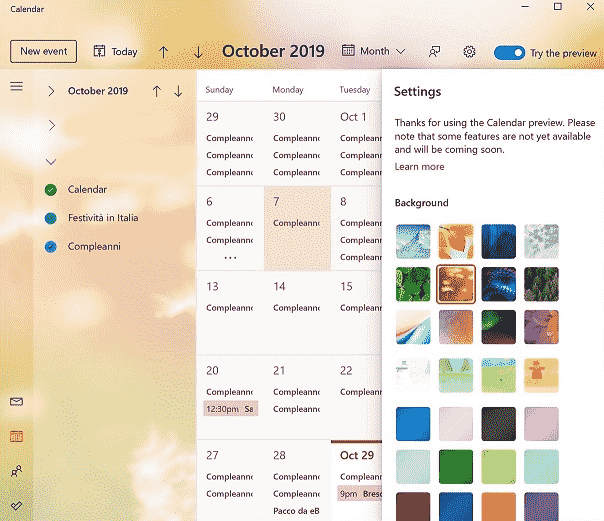
What’s new in the Calendar Preview for Windows 10 Rollout
Here are the new features available in the Calendar Preview for Windows 10 Release –
New themes
With this update, you can choose personalize the app with 34 brand new themes including seasonal illustrations, gorgeous landscapes, or your favorite color.
Improved month view
Now, the month view comprises an agenda pane that lets you see your day’s events at a glance.
Simplified new event form
The company provides you the ability to easily add an event to the Calendar.
Redesigned account navigation
Microsoft has collapsed the account navigation pane, leaving more space for your day’s events.
How to get the Calendar Preview
The company has made the preview available only to limited users in the Windows Insider program. If you are among the lucky ones to have already received the surprise then, first of all, open the Calendar application. Thereafter, look for the preview test option at the top of the window.
The new Calendar Preview Program rollout started! Are you an Insider? Maybe you’ve already got it! https://t.co/LVrZYWH8dF
— Aggiornamenti Lumia (@ALumia_Italia) October 29, 2019
