Microsoft keeps on updating the OS with frequent releases of new themes in addition to features. Very recently, the giant software rolled out another amazing bright-color theme Colorful Boats PREMIUM. The themepack contains an awesome set of 14 pictures of eye-catching boats for free of cost. You have the ability to set the superior quality of 4K images as your desktop wallpaper only.
Colorful Boats PREMIUM theme will occupy a very small size of 11.8 MB of your disk space only. Moreover, it gives you the ability to install the app in at least ten more Windows 10 devices. However, to avail this feature, you need to first get this application using your Microsoft Account. So here in this article, you will get to know everything about this theme including its system requirements.
Colorful Boats PREMIUM
Here is How to Download, install and apply Colorful Boats PREMIUM Windows 10 Theme –
- Get access to any web browser and navigate to the official webpage of the package.
- Click the Get button and if a pop-up prompts up, hit Open Microsoft Store.
- Microsoft Store app on your system will immediately fire up on the screen displaying the description of the theme. Here also, click the “Get” button.
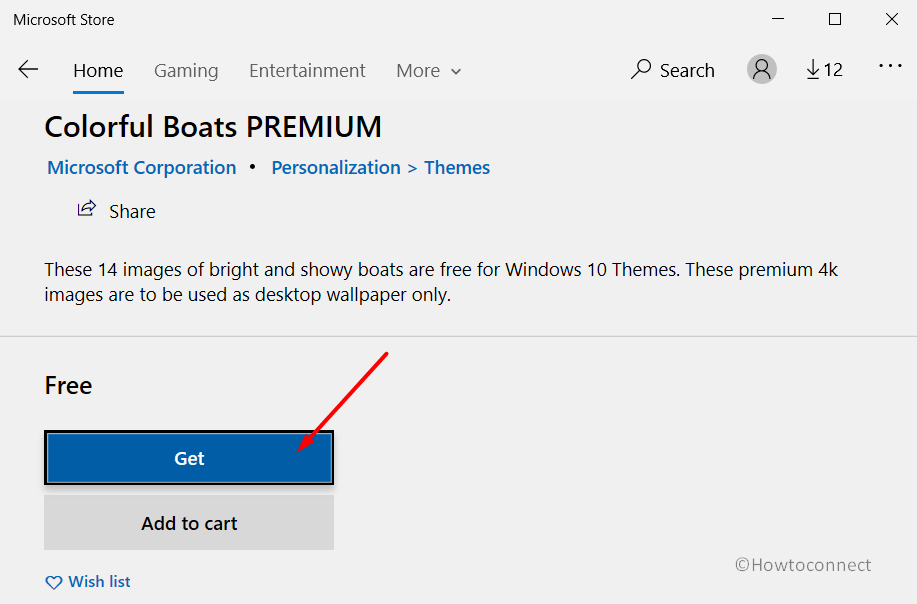
- Once the download goes over, the app interface will show an Apply button. Click on it.
- Themes Settings page will open up where you need to shift to the right pane. You can see the list of all the installed themes, select Colorful Boats PREMIUM.
- Minimize all the active windows and enjoy the best views of colorful boats right away on your desktop.
Note – As an alternative, you can also directly search the theme on Microsoft Store itself. Just launch the app by clicking its icon on the taskbar and search Colorful Boats PREMIUM. Once you see it, follow the guidelines above to download and install the same.
System Requirements
Every application in Windows 10 needs to meet certain requirements before you can use them smoothly and flawlessly. Colorful Boats PREMIUM theme is not an exception and the theme wants its users to fulfill the minimum prerequisites to enjoy a glimpse of amazing boats on their PC screen. Here they are –
- The OS should be running Windows 10 version 14951 or even a higher one.
- Well compatible with architecture x86, x64, ARM, and ARM64.
That’s all!!!
